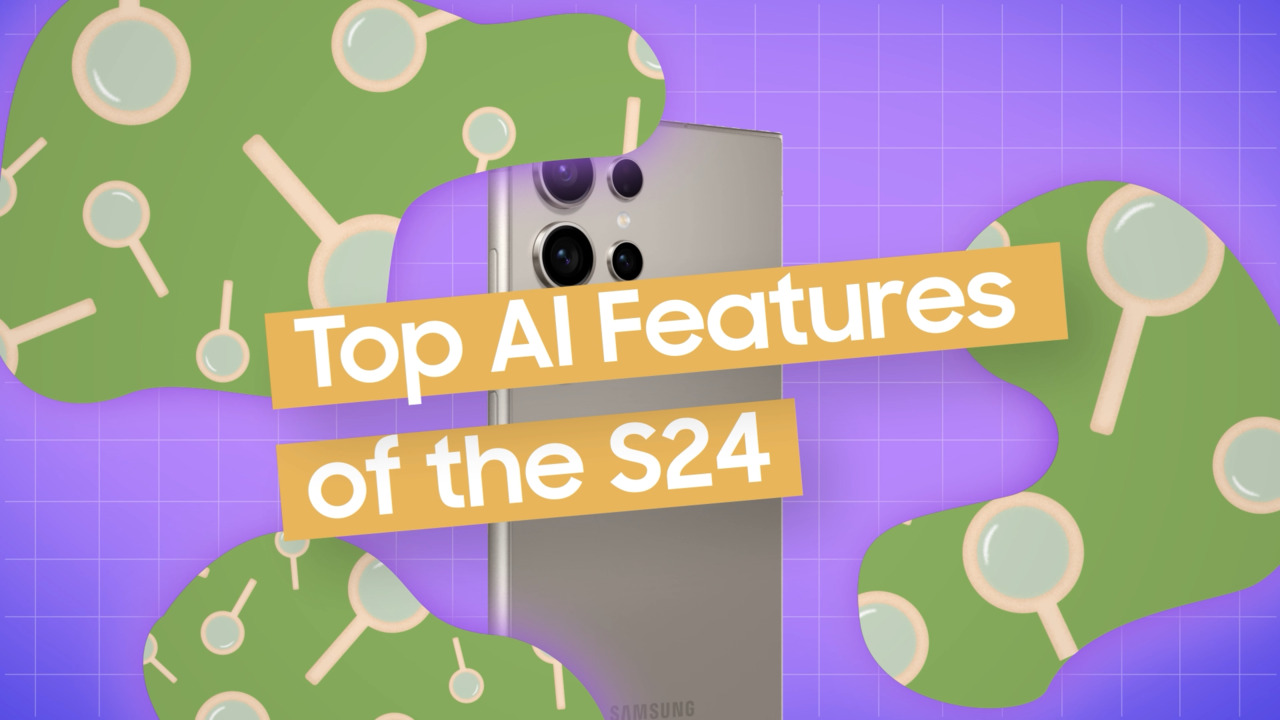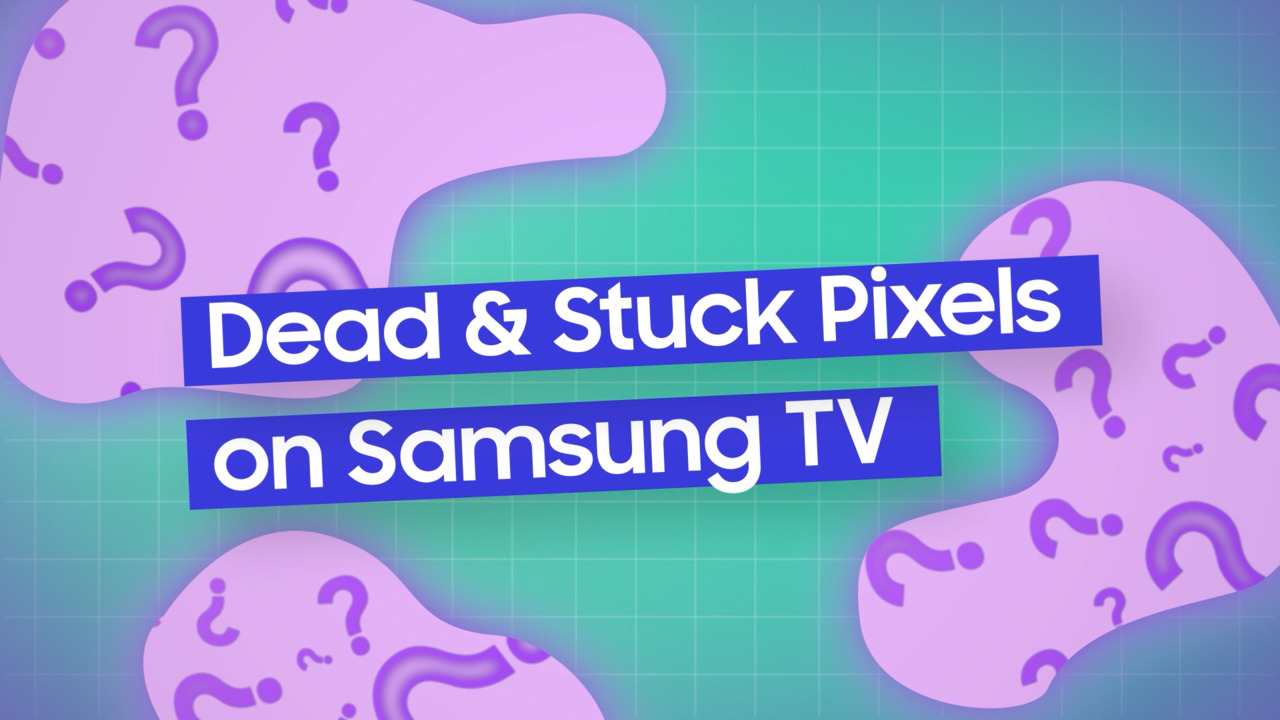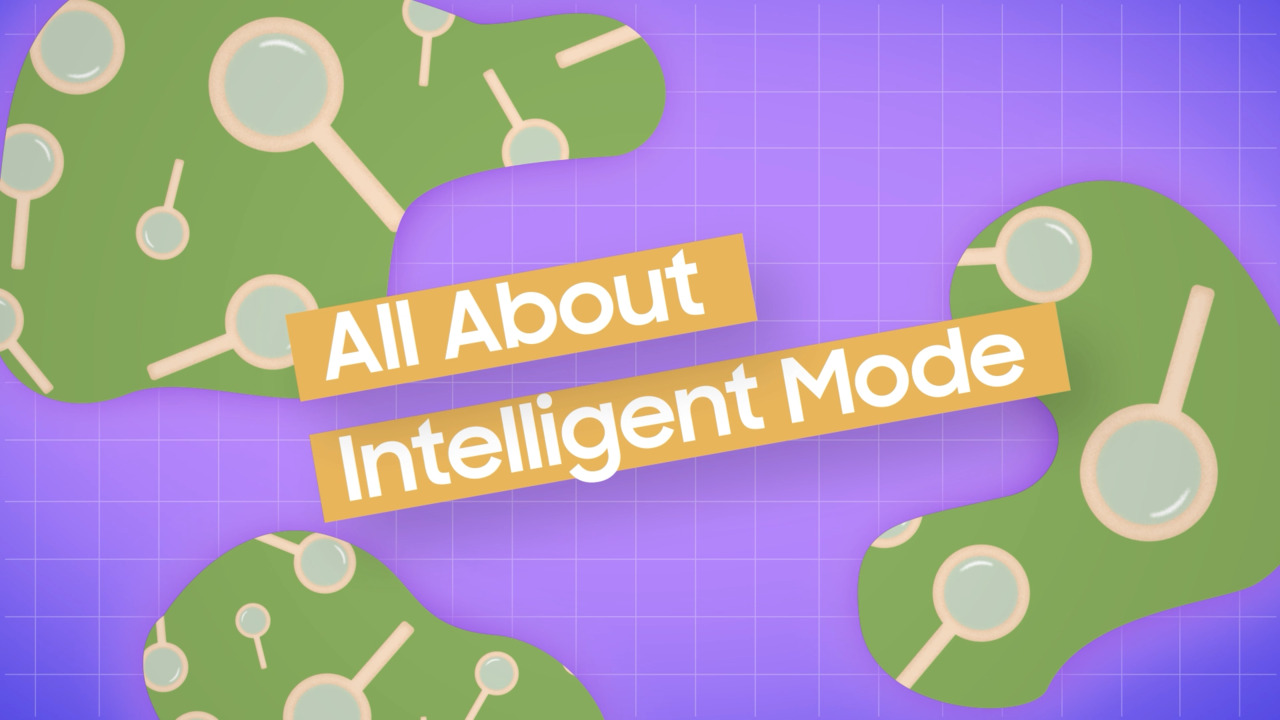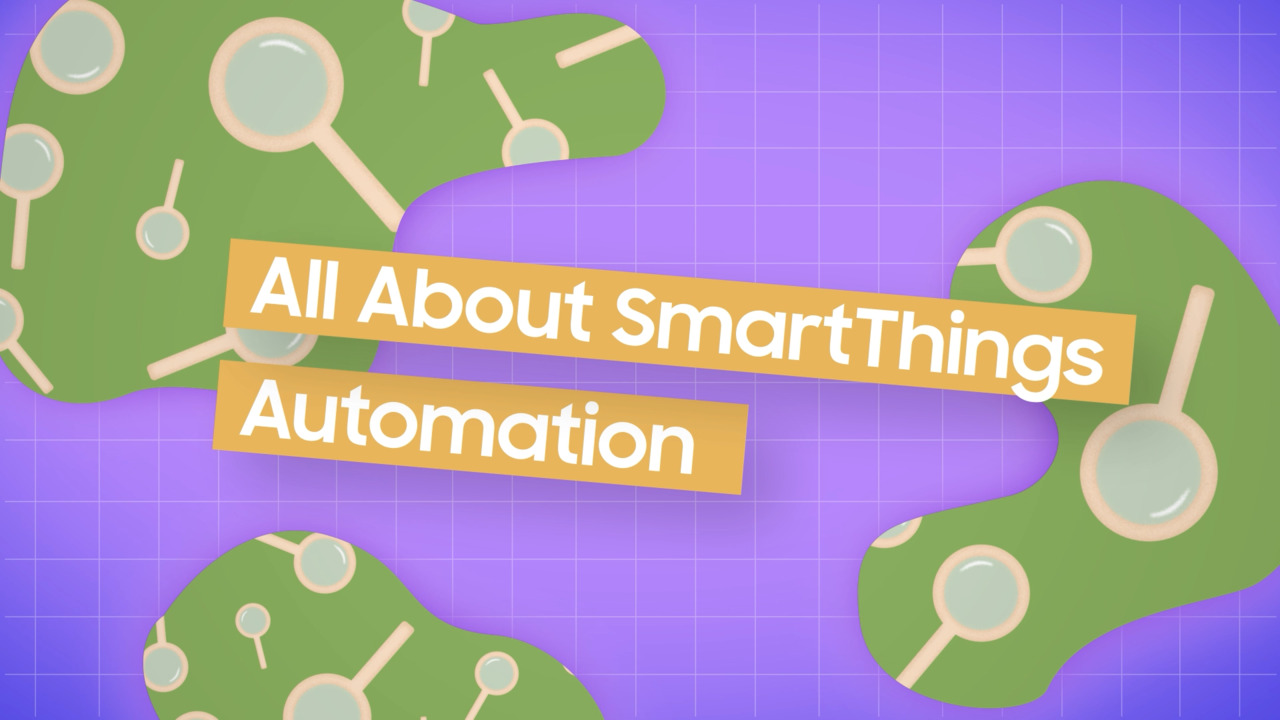Wi-Fi Troubleshooting Tips
1:29
Description
Related Videos
It can be very frustrating when your TV loses connection to the Internet. The first troubleshooting step should be to check your Network Status in the Network submenu. From here, check that your router is working normally and unobstructed by walls or other objects. If your router is more than 50 feet from your TV, you may also consider adding an extender or repeater to strengthen the signal to your TV. Power cycling the router also helps clear up network problems - simply unplug the router, wait about 30 seconds, and plug the router back in. Having too many devices using the wi-fi can also cause issues, so turn off wi-fi on all inactive devices.
View More
View Less