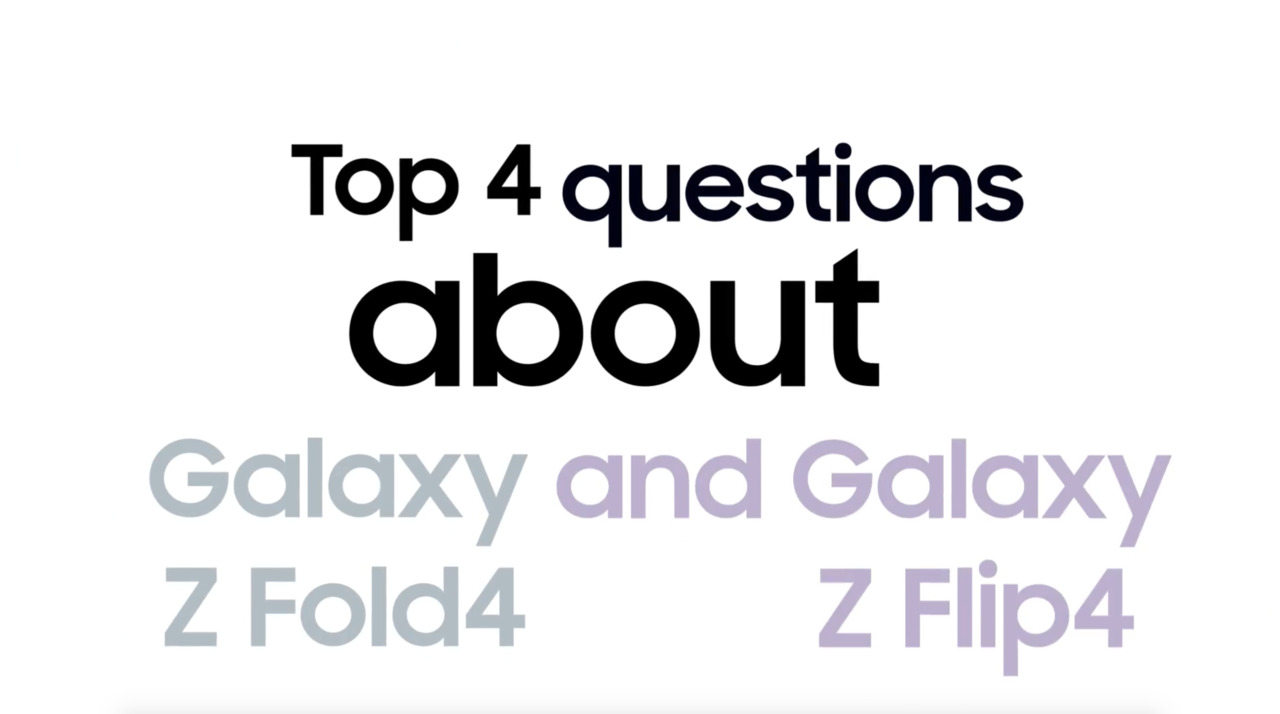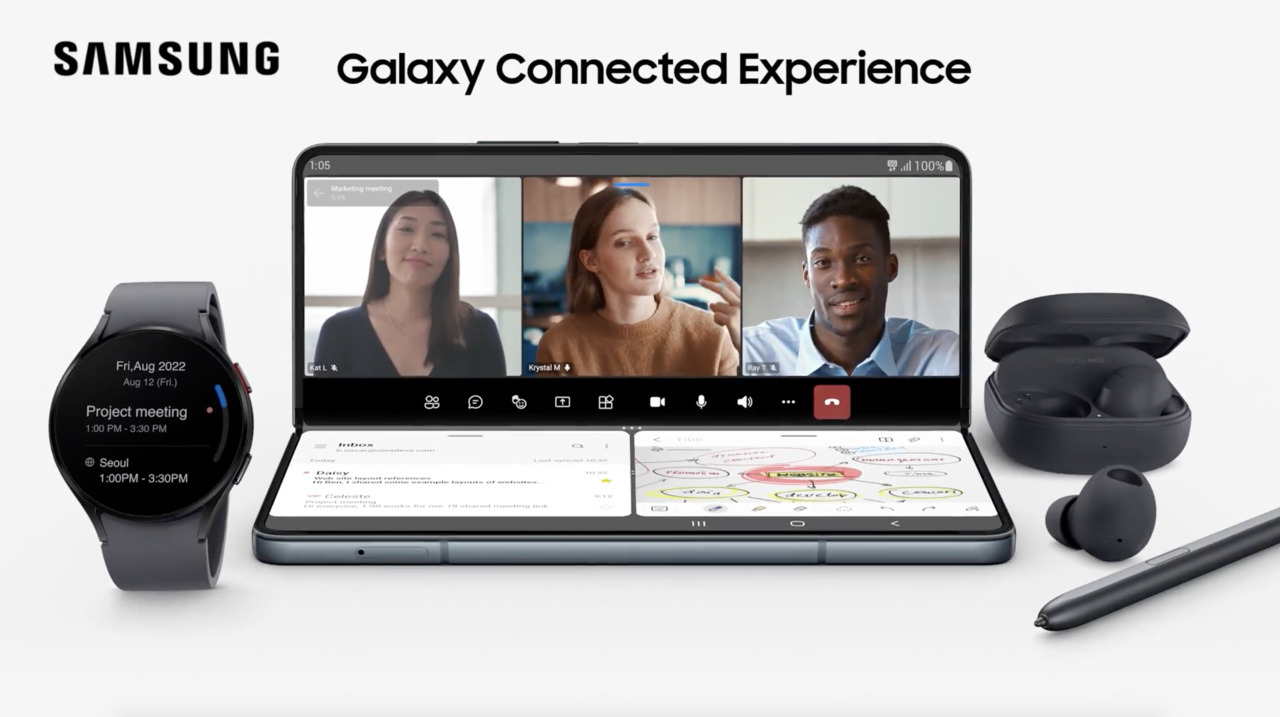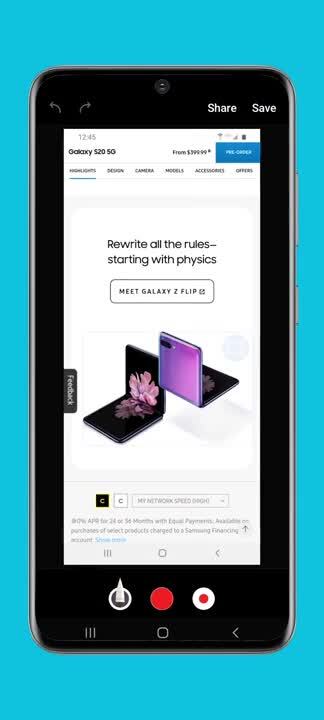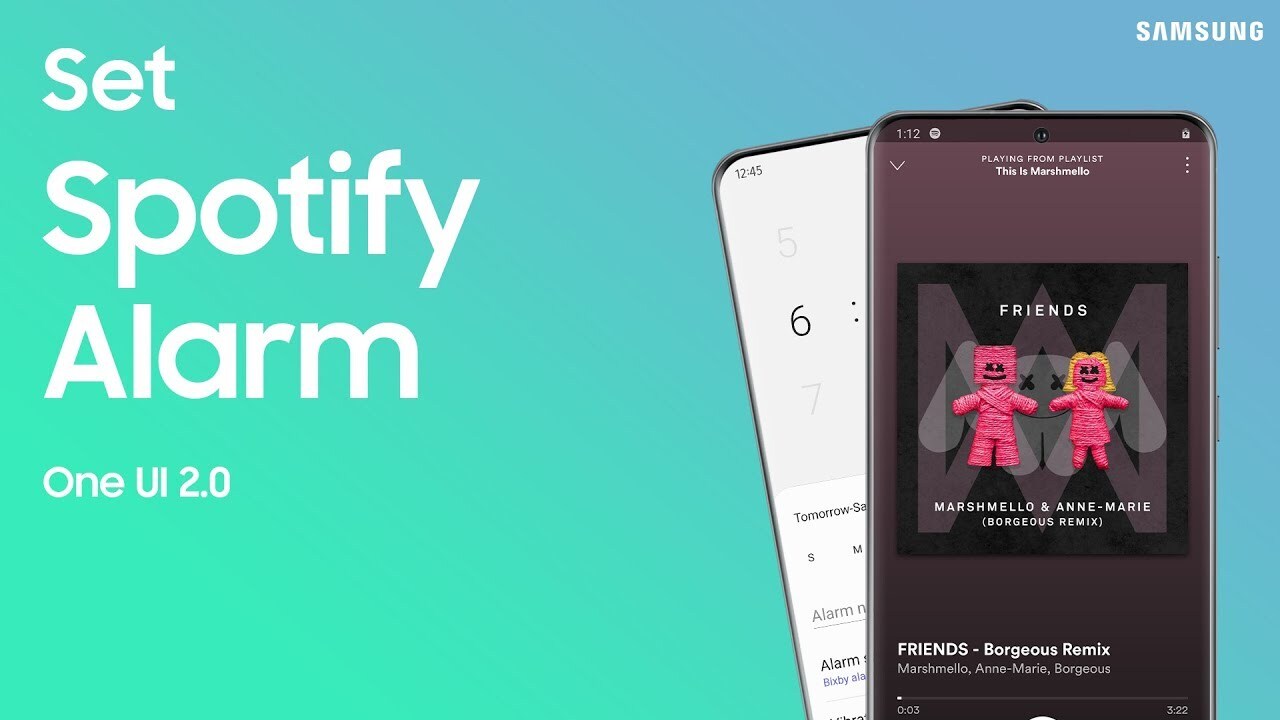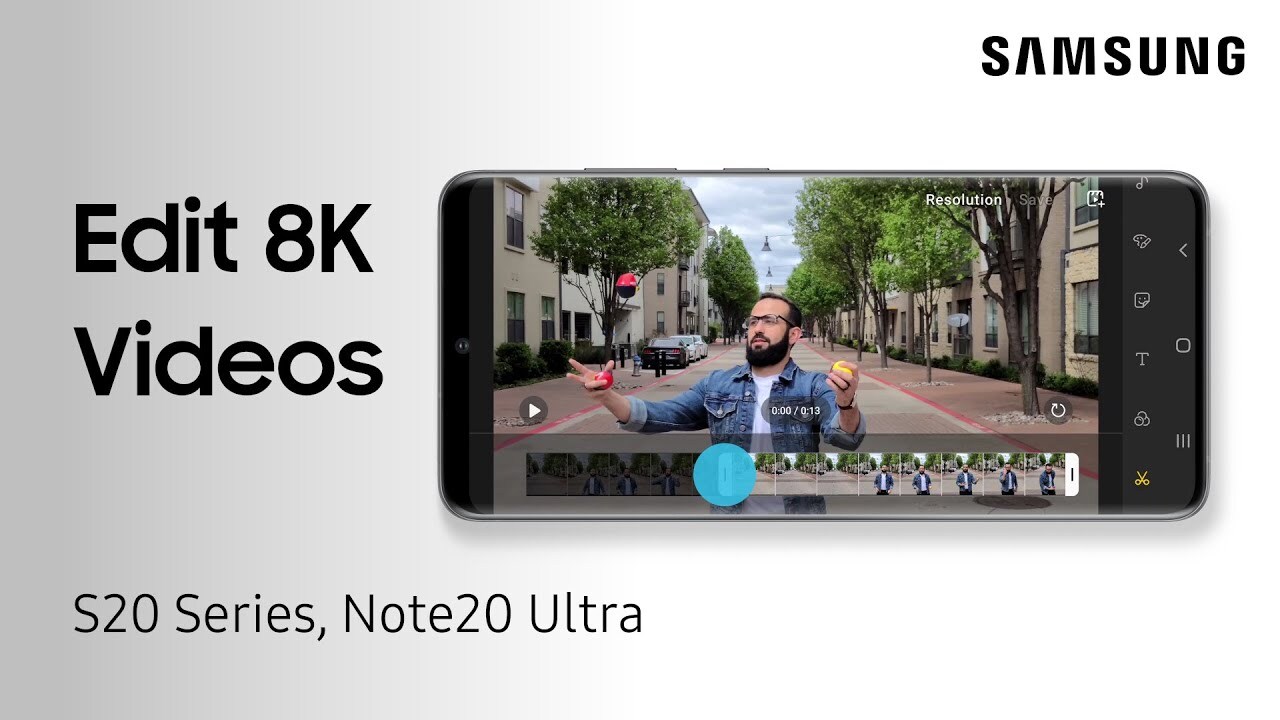-
Play video How to update the software on your Galaxy Z Fold4
How to update the software on your Galaxy Z Fold4
Updating the software on your Samsung Galaxy phone is always recommended. Software updates fix any bugs there may be, keep your device operating smoothly, and add the newest features to your phone!
0:54
-
Play video Top 4 Questions about the Galaxy Z Fold4 & Galaxy Flip4
Top 4 Questions about the Galaxy Z Fold4 & Galaxy Flip4
This video will review the top 4 questions about the Galaxy Fold4 and Galaxy Flip4 specifically around improvements for Durability, Flex Mode Camera, Battery, and Galaxy Ecosystem.
1:42
-
Play video Why Upgrade Galaxy Z Fold4
Why Upgrade Galaxy Z Fold4
2:01
-
Play video Galaxy Connected Experience
Galaxy Connected Experience
Galaxy Connected Experience is all about using the devices you use every day work better together, and stay in sync. All about the Galaxy connected devices all working together as one to make whatever you want them to do easier and more fun.
1:46
-
Play video Why Upgrade Galaxy Z Flip4
Why Upgrade Galaxy Z Flip4
2:02
-
Play video How to use the Unit converter features on your Galaxy Phone's calculator
How to use the Unit converter features on your Galaxy Phone's calculator
Sometimes it can be hard to remember all the different unit conversions. On Samsung Galaxy phones running One UI, the calculator app can convert the units for you. Convert anything you want: area, length, mass.
0:14
-
Play video Programming the power/Bixby button on your Galaxy Fold
Programming the power/Bixby button on your Galaxy Fold
Your Galaxy Fold has integrated the Side Key Button into Bixby. However, you can still use your Side key button to quickly power off your device if you prefer. This video will walk you through the settings.
0:51
-
Play video How to crop the perfect screenshot on your OneUI 2 Galaxy phone
How to crop the perfect screenshot on your OneUI 2 Galaxy phone
Gone are the days of cropping and re-cropping to get the edges just right. Screenshot like a pro with the smart cropping feature on your new Galaxy phone.
0:34
-
Play video Use Spotify as your alarm clock on your Galaxy phone
Use Spotify as your alarm clock on your Galaxy phone
When it’s time to wake up, you can ditch that generic alarm for your favorite Spotify playlist.
0:30
-
Play video Smart Switch: Transfer from iPhone to Galaxy with a USB cable
Smart Switch: Transfer from iPhone to Galaxy with a USB cable
Switching to a new phone is exciting, but can also be stressful if you don’t know how you’re going to get all of your data moved to the new one. If you’re switching to a Galaxy phone, it’s actually pretty simple.
1:59
-
Play video How to work from home with Samsung DeX and your Galaxy phone
How to work from home with Samsung DeX and your Galaxy phone
Figuring out how to work from home during this new normal? Artist and creator, @amandarachlee walks us through how Samsung DeX helps her create the perfect work environment while being at home.
4:07
-
Play video How to edit and customize 8K videos on your Galaxy phone
How to edit and customize 8K videos on your Galaxy phone
Are you a director in the making? With the editing options for 8K footage on the Note 20 and S20 series phones, you can show off those skills! After you trim your clips, add some background music of your own.
1:30
- Load More