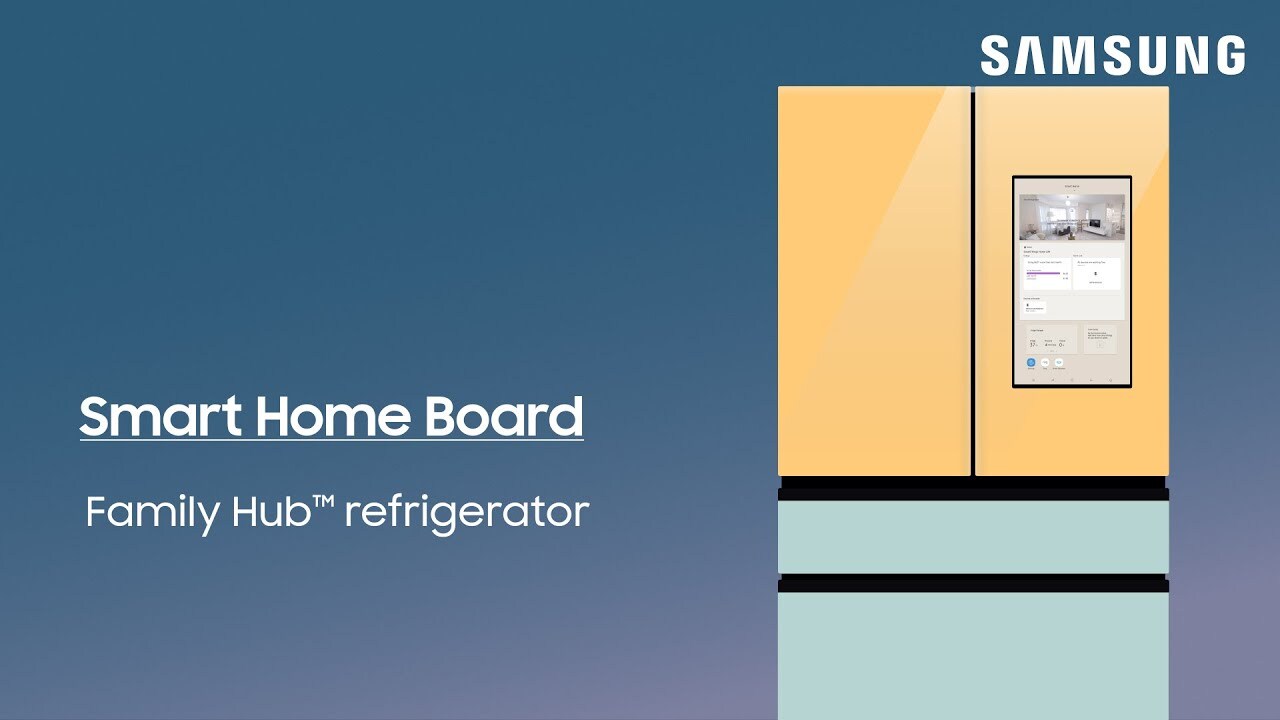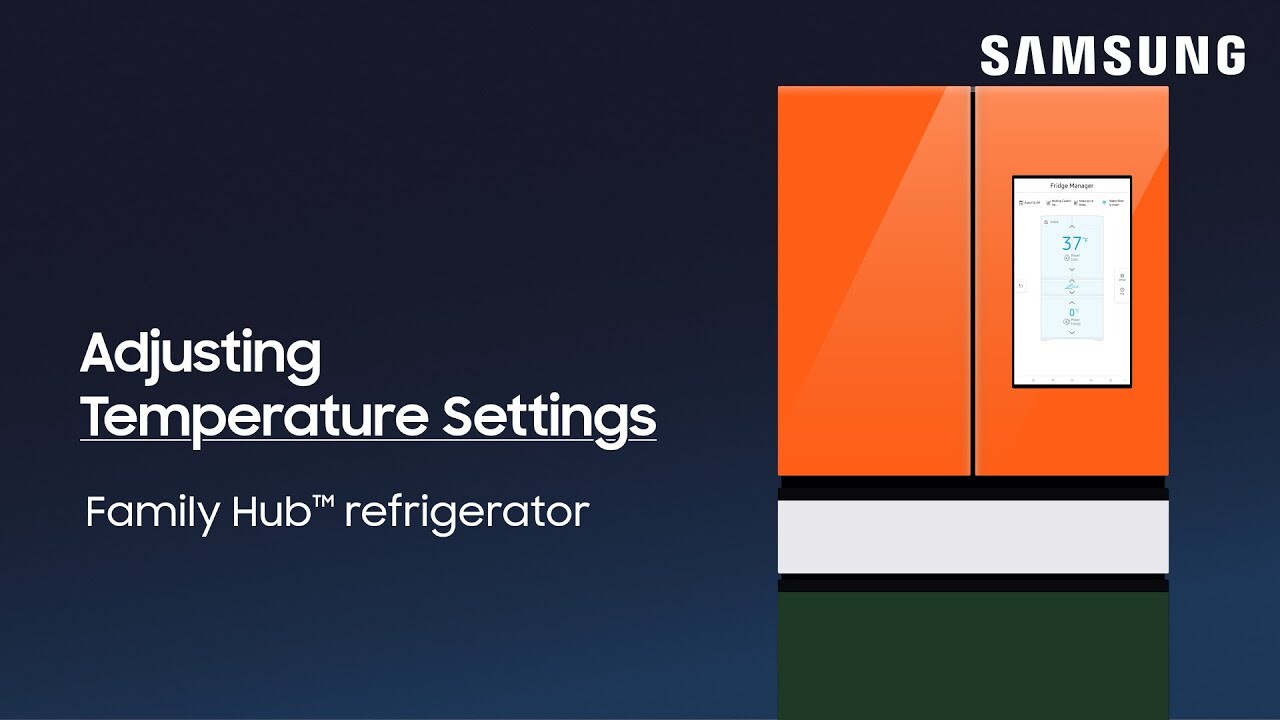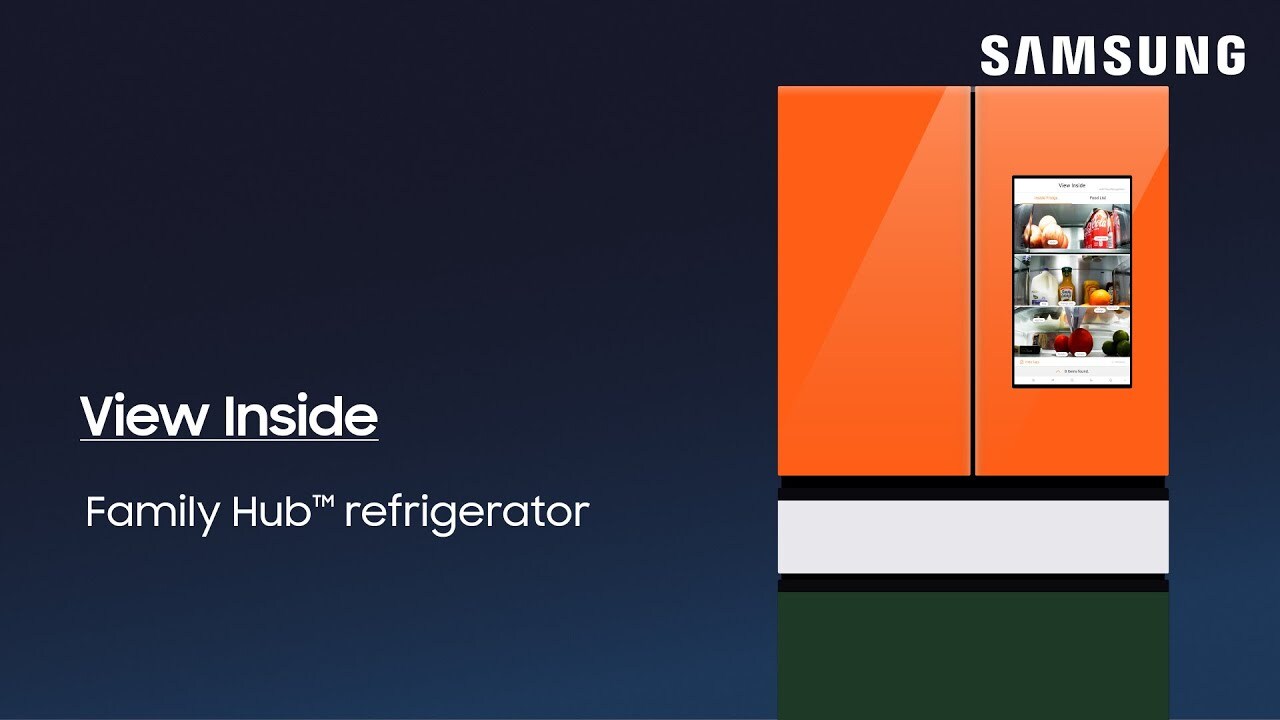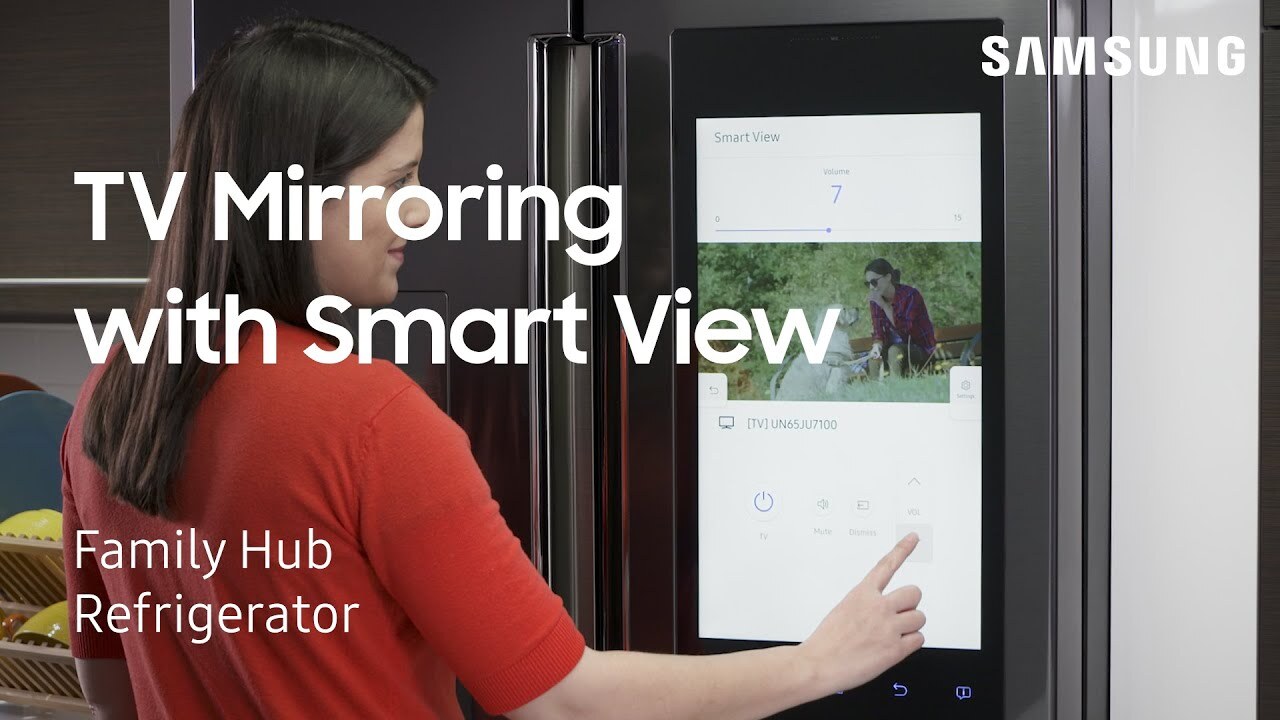-
Play video How to use the new built-in SmartThings Hub on your Family Hub refrigerator
How to use the new built-in SmartThings Hub on your Family Hub refrigerator
The new, built-in Smart Home Board on your Family Hub makes keeping track of all your connected smart devices simple.
2:10
-
Play video How to upload photos and create a personal screensaver on your Family Hub refrigerator
How to upload photos and create a personal screensaver on your Family Hub refrigerator
Personalize your Family Hub even more by creating a screensaver using your very own photos!
1:42
-
Play video Adjusting the temperature on your Family Hub refrigerator
Adjusting the temperature on your Family Hub refrigerator
Adjusting the temperature of your Family Hub refrigerator can easily be done through the Fridge Manager app.
1:17
-
Play video How to see inside your Family Hub refrigerator without opening the doors
How to see inside your Family Hub refrigerator without opening the doors
Quickly take a peek inside your Family Hub with the View Inside feature!
2:03
-
Play video How to answer phone calls from your Samsung Family Hub refrigerator
How to answer phone calls from your Samsung Family Hub refrigerator
When your Family Hub is paired with a smartphone you can use the built-in mic & speaker to take calls right from your Family Hub using Bluetooth.
1:21
-
Play video Troubleshoot your SmartThings connection on your Family Hub fridge
Troubleshoot your SmartThings connection on your Family Hub fridge
If you’re having trouble connecting to SmartThings on your Family Hub fridge, there are a few things you can try
1:22
-
Play video Use Smart Recipes on your Family Hub fridge to find and plan meals
Use Smart Recipes on your Family Hub fridge to find and plan meals
The Smart Recipes app on your Family Hub fridge is like a personal meal assistant. You can find recipes based on categories like lunch or dinner, baking or seafood, main dishes or sides, and even holidays or BBQ grilling.
2:03
-
Play video How to maintain the ice maker in your Samsung refrigerator _ Samsung US
How to maintain the ice maker in your Samsung refrigerator _ Samsung US
To keep your ice maker performing at its best, you’ll want to make sure you keep up with the preventative maintenance.
1:23
-
Play video Change your Samsung convertible fridge to a freezer for long-term storage _ Samsung US
Change your Samsung convertible fridge to a freezer for long-term storage _ Samsung US
The Samsung convertible refrigerator can switch between freezer and fridge, giving you more options for your food storage needs.
0:18
-
Play video TV Mirroring with Smart View on Your Family Hub Refrigerator
TV Mirroring with Smart View on Your Family Hub Refrigerator
Smart View lets you screen mirror from your Samsung Smart TV, phone, or tablet to your Family Hub fridge.
0:55
-
Play video Connect your fridge to SmartThings to manage and update
Connect your fridge to SmartThings to manage and update
Add some convenience to your life by connecting your Samsung refrigerator to the SmartThings app. Once connected, you can keep track of your fridge without ever getting up.
2:25
-
Play video How to connect your Family Hub fridge to SmartThings
How to connect your Family Hub fridge to SmartThings
Add some convenience to your life by connecting your Samsung Family Hub refrigerator to the SmartThings app. Once connected, you can keep track of your fridge without ever getting up.
2:35
- Load More