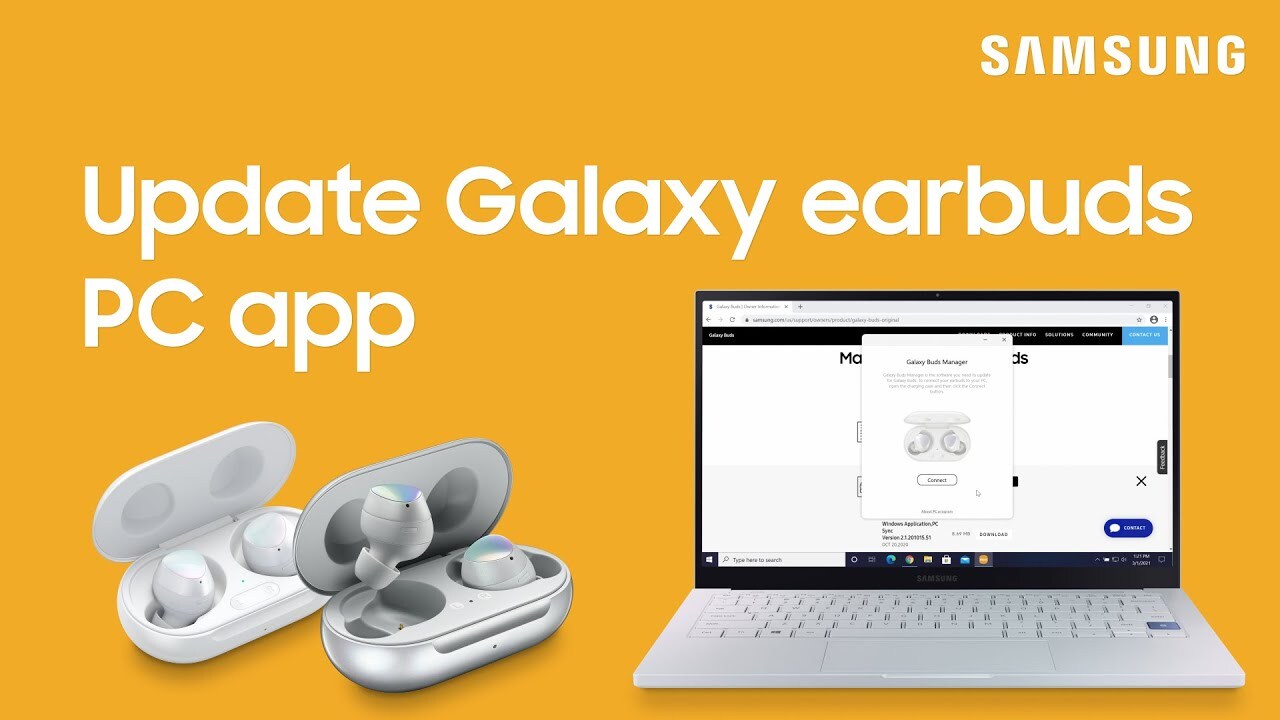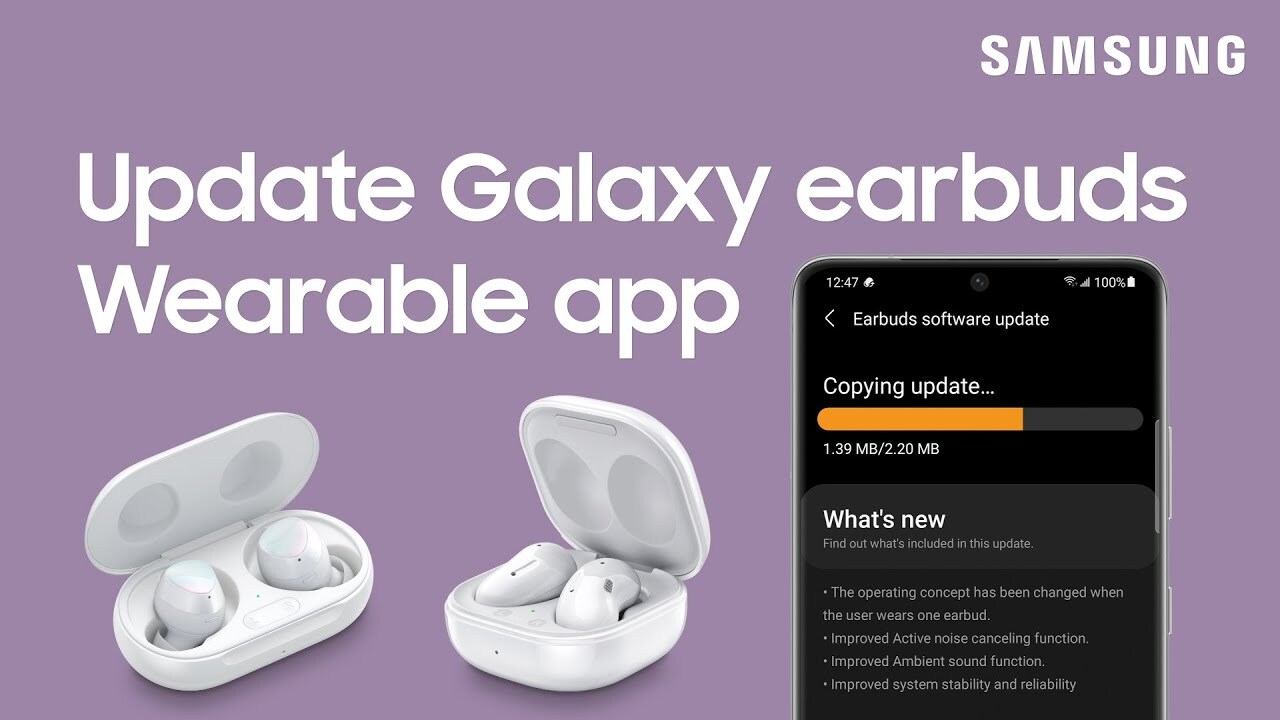-
Play video Use the Wearable app to find your Galaxy Buds
Use the Wearable app to find your Galaxy Buds
1:17
-
Play video Pair Galaxy Buds to other devices
Pair Galaxy Buds to other devices
Your Galaxy Buds can be paired up with your Galaxy Watch, phone, TV, and other Samsung devices.
1:48
-
Play video Pairing Galaxy Buds to a PC
Pairing Galaxy Buds to a PC
Too many wires laying around your workspace? Pair your PC to your Galaxy Buds for a wireless experience!
1:27
-
Play video How to wear your Galaxy Buds Live for the best sound and fit
How to wear your Galaxy Buds Live for the best sound and fit
To get the best sound from your Galaxy Buds Live, make sure you’re wearing them properly.
1:15
-
Play video How to use the ear tips and wing tips on your Galaxy Buds for the best fit
How to use the ear tips and wing tips on your Galaxy Buds for the best fit
0:57
-
Play video How to manually switch between your devices using the Galaxy Wearable app
How to manually switch between your devices using the Galaxy Wearable app
The Galaxy Wearable app makes it easy to switch audio sources between your paired devices. Just make sure the Galaxy Wearable app is installed on all your devices and that you’re logged into the same Samsung account on each one.
1:15
-
Play video Auto switch between devices using your Galaxy earbuds
Auto switch between devices using your Galaxy earbuds
The new Auto Switch feature makes it super easy to switch between audio sources when using your Galaxy earbuds.
1:22
-
Play video How to switch between paired devices using your Galaxy earbuds
How to switch between paired devices using your Galaxy earbuds
The Auto-Switch feature in the Galaxy Wearable app makes it super easy to switch audio sources between your paired devices. Make sure the Galaxy Wearable app is installed on all your devices, and that you are logged into the same Samsung account.
2:26
-
Play video How to update your Galaxy Buds and Buds+ software using the PC app
How to update your Galaxy Buds and Buds+ software using the PC app
Updating the software on your Galaxy Buds and Galaxy Buds+ helps improve performance, add new features, and fix any bugs or issues. This can easily be done using the Galaxy Buds Manager desktop app.
1:54
-
Play video Using noise and touch controls on your Galaxy Buds Pro
Using noise and touch controls on your Galaxy Buds Pro
The new customization features on your Galaxy Buds Pro allow you to get the most out of your wireless earbuds while improving the overall sound quality. You can block out background sounds, get the perfect balance of outside noise, and more.
2:29
-
Play video How to update software for the Galaxy Bud Pro and earlier models using the Wearable app
How to update software for the Galaxy Bud Pro and earlier models using the Wearable app
Updating the software on your Galaxy Buds Pro, Buds Live, Buds +, and Buds helps improve performance, add new features, and fix any bugs or issues. This can easily be done using the Galaxy Wearable app.
1:29
-
Play video How to customize the noise control features on your Galaxy Buds Pro
How to customize the noise control features on your Galaxy Buds Pro
The new customization features on your Galaxy Buds Pro allow you to get the most out of your wireless earbuds while improving the overall sound quality. You can block out background sounds, get the perfect balance of outside noise, and more.
1:44
- Load More