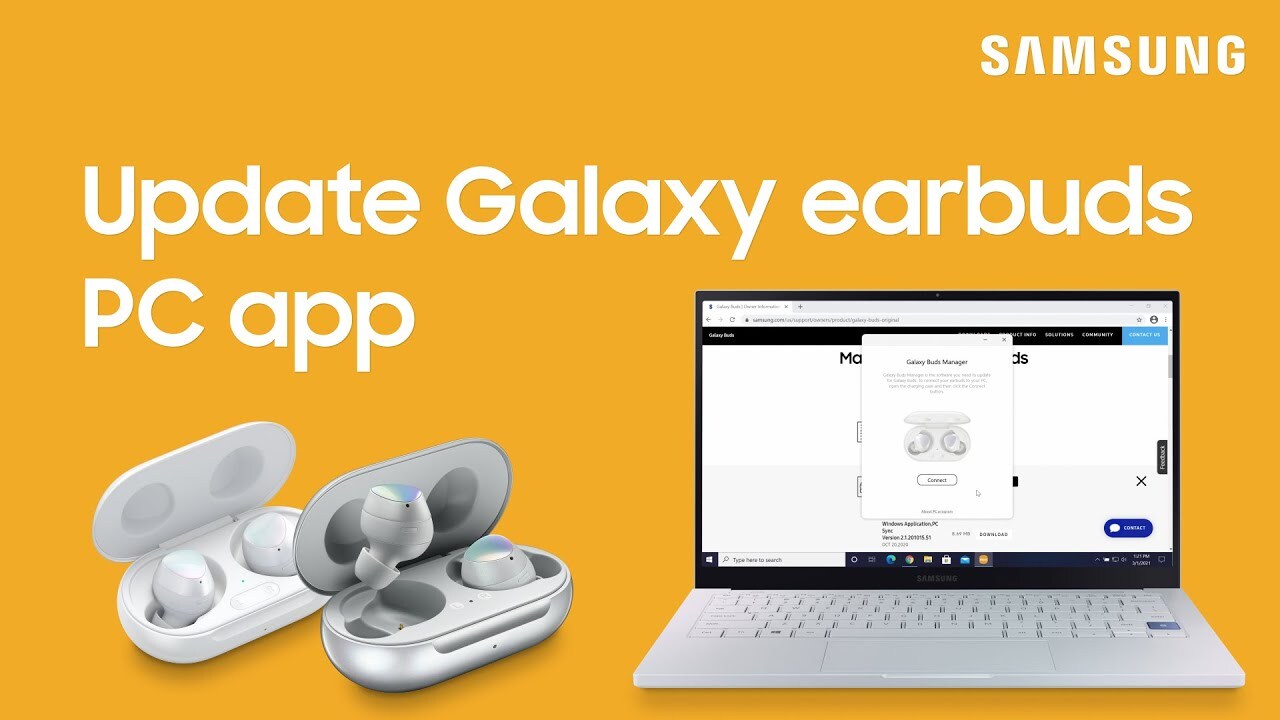Auto switch between devices using your Galaxy earbuds
1:22
Description
Related Videos
The new Auto Switch feature makes it super easy to switch between audio sources when using your Galaxy earbuds. Let’s say you’re your listening to music or watching your favorite show on your Galaxy tablet when you receive a call, your Galaxy earbuds will automatically switch over to your phone so you can answer it. To use this feature, your device must be running One UI 3.1, the Galaxy Wearable app must be installed on all your devices, and you need to be logged into the same Samsung account on each device. Your connected earbuds will automatically pair to any device you’re logged into as long as it’s using the same Samsung account. For more information on auto-switching: https://www.samsung.com/us/support/answer/ANS00080621/
View More
View Less