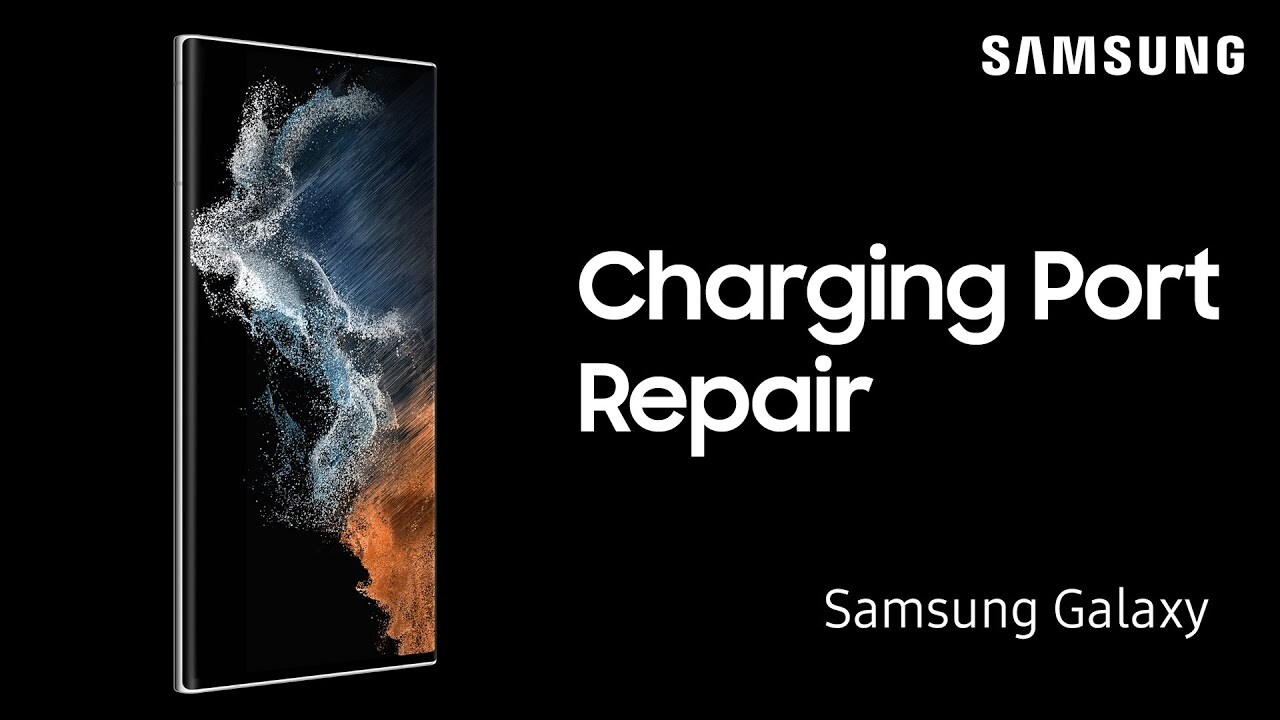-
Play video How to use dual recording with Director’s View Vlogger mode on your Galaxy S21
How to use dual recording with Director’s View Vlogger mode on your Galaxy S21
With the new Director’s View feature on your Galaxy S21 series phone, you can record with multiple cameras and switch angles so you can really put yourself in the director’s chair.
1:01
-
Play video Use Object Eraser to remove unwanted objects or people from photos on Galaxy S21
Use Object Eraser to remove unwanted objects or people from photos on Galaxy S21
On your new Samsung Galaxy S21, editing your photos is easier than ever. With the new Object Eraser tool, you can instantly remove entire objects, or even people from your photos.
0:32
-
Play video How to use Director’s View Multi-Cam recording on your Galaxy S21
How to use Director’s View Multi-Cam recording on your Galaxy S21
The Galaxy S21 series comes with the all new Director’s View feature. It lets you become the director of your videos by giving you the option of switching between rear cameras while recording to get the best angle for your shot.
1:09
-
Play video How to set up fingerprint security on Galaxy phones with in-screen readers
How to set up fingerprint security on Galaxy phones with in-screen readers
Fingerprint unlock is very secure and easy to use. Using your fingerprint to unlock your phone is faster and more convenient than using a PIN or password.
1:39
-
Play video How to self-repair your Galaxy S21 charging port with Samsung Genuine Parts
How to self-repair your Galaxy S21 charging port with Samsung Genuine Parts
With the Samsung Galaxy S21 series self-repair program, save time and minimize e-waste by taking simple repair and replacement into your own hands!
4:51