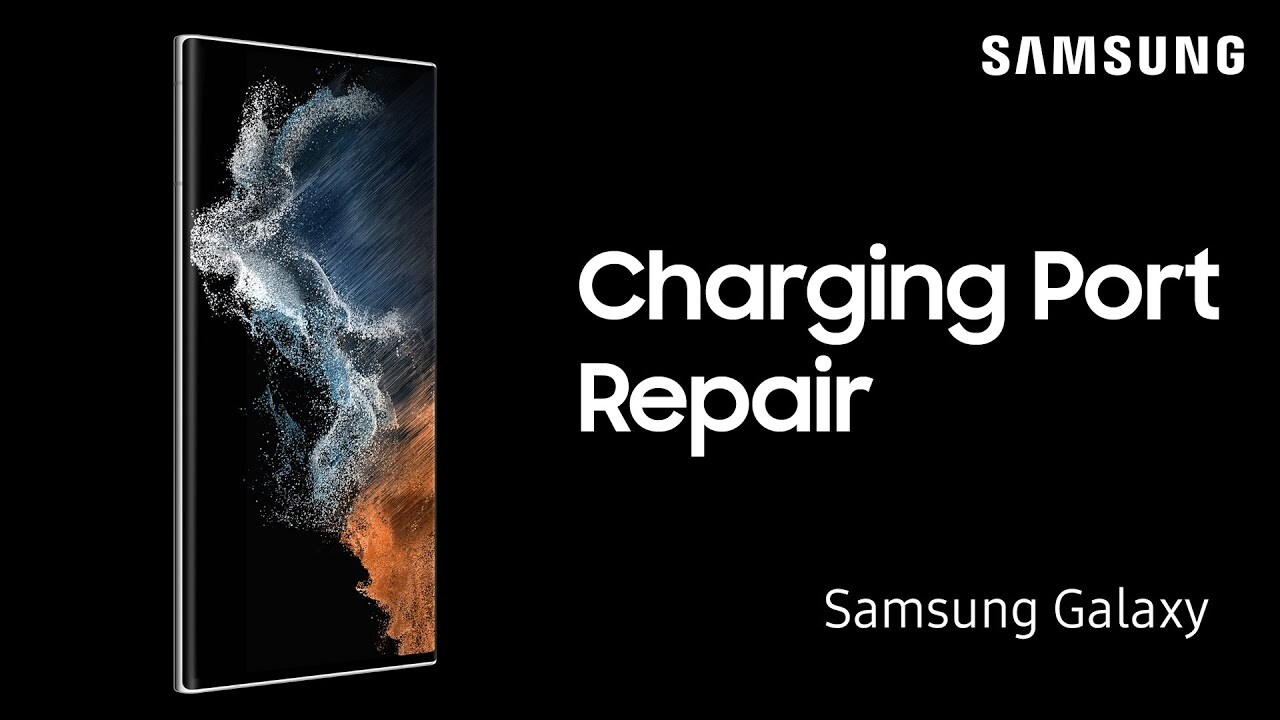How to set up fingerprint security on Galaxy phones with in-screen readers
1:39
Fingerprint unlock is very secure and easy to use. Using your fingerprint to unlock your phone is faster and more convenient than using a PIN or password. Here is the fastest most reliable way to setup fingerprint security on your Galaxy phone. Remember, holding the phone naturally during set up will help with fingerprint accuracy. You can also enter the same fingerprint multiple times to help, or add other fingerprints based on how you hold the phone. Phones with an in-display fingerprint readers: S10, S10+, S10 5G, Note10, Note10+, Note10+ 5G, S20 5G, S20+ 5G, and S20 Ultra 5G. You can read about troubleshooting the in-display fingerprint reader on your Galaxy phone here: https://www.samsung.com/us/support/troubleshooting/TSG01200322/#check-for-common-issues-with-fingerprint-recognition-on-phones https://www.youtube.com/watch?v=gBAaLezosQE