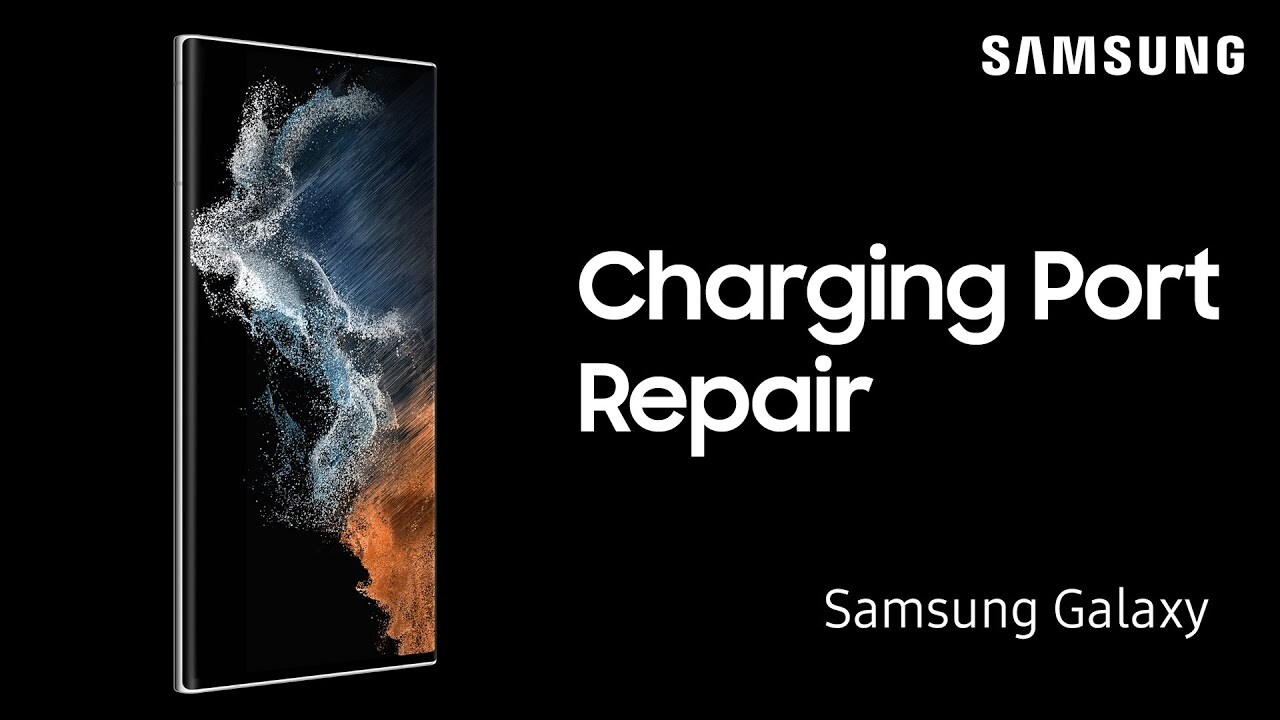How to use Director’s View Multi-Cam recording on your Galaxy S21
1:09
Description
Related Videos
The Galaxy S21 series comes with the all new Director’s View feature. It lets you become the director of your videos by giving you the option of switching between rear cameras while recording to get the best angle for your shot. To launch Director’s View, tap More in the Camera app, and then tap Director’s View. From here, you’ll see three different camera views to switch between. Tap record to get started. For more on the Galaxy S21 cameras: https://www.samsung.com/us/support/answer/ANS00088383 For more on Director’s View and dual recording: https://www.samsung.com/us/support/answer/ANS00088322/ How to use Director’s View Multi-Cam recording on your Galaxy S21 https://youtu.be/kLiYbpIizxM
View More
View Less