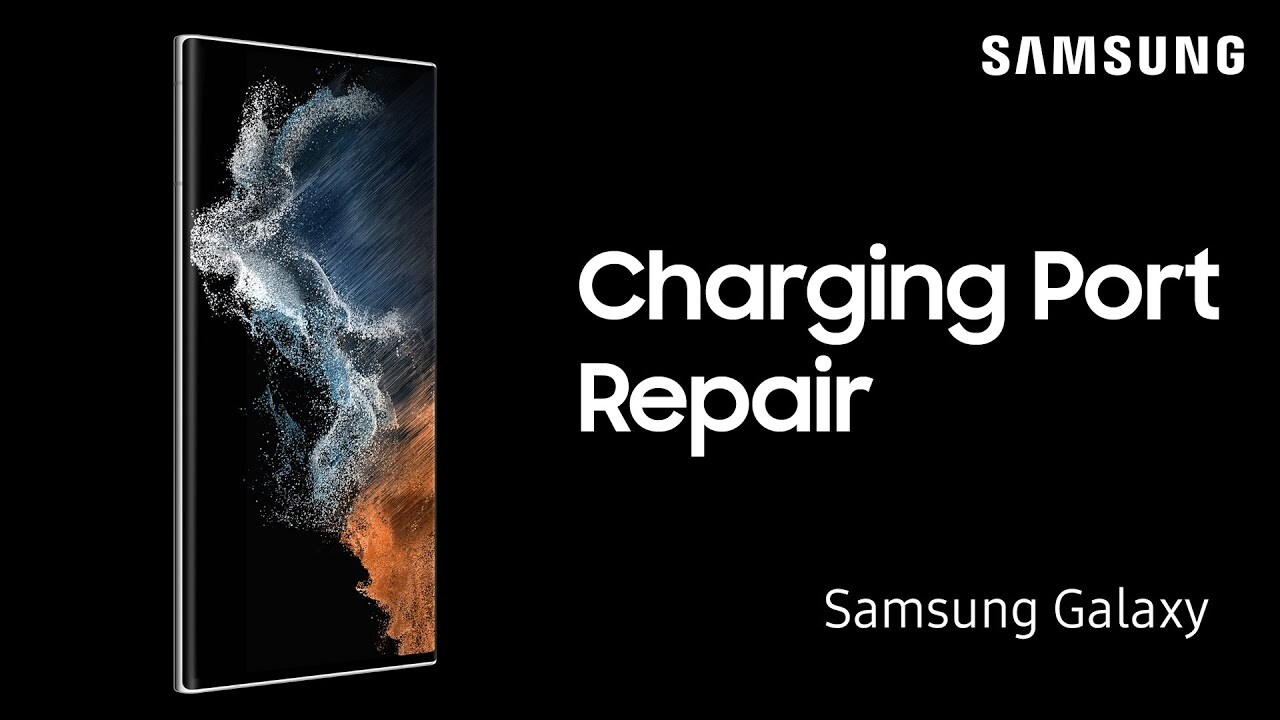Use Object Eraser to remove unwanted objects or people from photos on Galaxy S21
0:32
Description
Related Videos
On your new Samsung Galaxy S21, editing your photos is easier than ever. With the new Object Eraser tool, you can instantly remove entire objects, or even people from your photos. To remove an object, open a photo in your Gallery and tap the edit (pencil) icon. Next, scroll all the way to the right and tap the object eraser icon. From here you can tap the object(s) or people you want to remove, and then tap erase. Note that the Object Eraser tool must be enabled before it will appear in your editing tools. To enable it, open a Photo, tap edit, then tap the three dots in the upper right corner. Tap Labs, and then make sure the switch next to Object Eraser is turned on. https://youtube.com/shorts/FqsyVeozjuk
View More
View Less