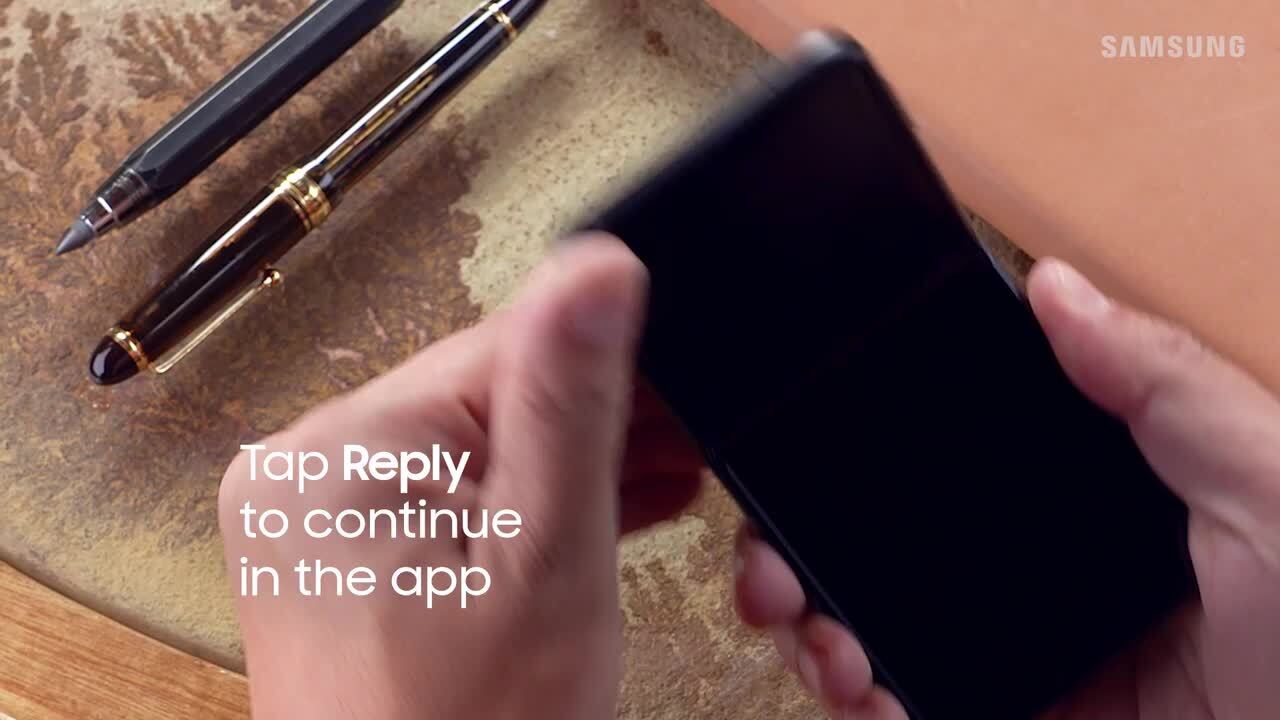-
Play video How to transfer content from Android to Samsung Galaxy with a USB cable
How to transfer content from Android to Samsung Galaxy with a USB cable
Have photos, videos, messages, or other content you want to transfer from an Android to your new Samsung Galaxy? Just use Smart Switch to seamlessly and safely move your stuff!
1:51
-
Play video Back up your phone to an external storage device using Smart Switch
Back up your phone to an external storage device using Smart Switch
You can use Samsung Smart Switch to back up your phone a number of ways, including to an extended storage device like a microSD card or a USB OTG device.
2:19
-
Play video Restore phone content from your computer using Samsung Smart Switch
Restore phone content from your computer using Samsung Smart Switch
Samsung Smart Switch lets you restore phone content you’ve previously backed up to your PC or mac.
1:14
-
Play video Use Smart Switch to transfer content from your iCloud account to a Samsung phone
Use Smart Switch to transfer content from your iCloud account to a Samsung phone
Now that you’ve finally made the big switch from iPhone to a Samsung Galaxy, we know you’ll want to bring your old phone’s photos, videos, contacts, and messages with you. With the Samsung Smart Switch app, transferring your iPhone content to your ne
1:35
-
Play video Use Smart Switch to transfer content from iPhone to Galaxy with a USB cable
Use Smart Switch to transfer content from iPhone to Galaxy with a USB cable
You can use Smart Switch to easily and safely move your photos, videos, messages, and more from your iPhone to your new Samsung Galaxy! It’s easier than you might think.
1:32
-
Play video Use Smart Switch to back up your phone content to a Windows PC or Mac
Use Smart Switch to back up your phone content to a Windows PC or Mac
With Smart Switch, you can back up phone content to your Windows PC or Mac safely and seamlessly!
1:25
-
Play video How to transfer content from Android to Samsung Galaxy wirelessly
How to transfer content from Android to Samsung Galaxy wirelessly
Samsung Smart Switch lets you easily, and wirelessly, move all your photos, videos, contacts, messages, and more from your old Android to your new Samsung phone.
1:18
-
Play video How to customize the side key to power off your Galaxy phone
How to customize the side key to power off your Galaxy phone
Are you trying to power off your phone with the side key, but you just keep activating Bixby instead? Luckily this is a quick fix!
0:30
-
Play video How to preview and share photos right from the camera app on your Galaxy Z Fold3
How to preview and share photos right from the camera app on your Galaxy Z Fold3
With Capture View you can snap pics or take videos, and preview them directly from the camera app!
0:30
-
Play video Using the cover screen on your Galaxy Z Flip3
Using the cover screen on your Galaxy Z Flip3
With the cover screen on your Galaxy Z Flip3, you can quickly view notifications, open quick settings, and access your favorite widgets. You can also use Samsung Pay!
0:47
-
Play video How to preview and share photos right from the camera app on your Galaxy Z Fold3
How to preview and share photos right from the camera app on your Galaxy Z Fold3
With Capture View you can snap pics or take videos, and preview them directly from the camera app! You can even share your favorites with friends right away.
0:30
-
Play video Connect the S Pen Pro with your Galaxy Z Fold3 and other Galaxy mobile devices
Connect the S Pen Pro with your Galaxy Z Fold3 and other Galaxy mobile devices
New to this year’s S Pen lineup are the S Pen Fold Edition and the S Pen Pro! The S Pen Fold Edition is sure to make the best companion to your Galaxy Fold3, and the S Pen Pro will have you covered across many of your other mobile devices.
1:40
- Load More