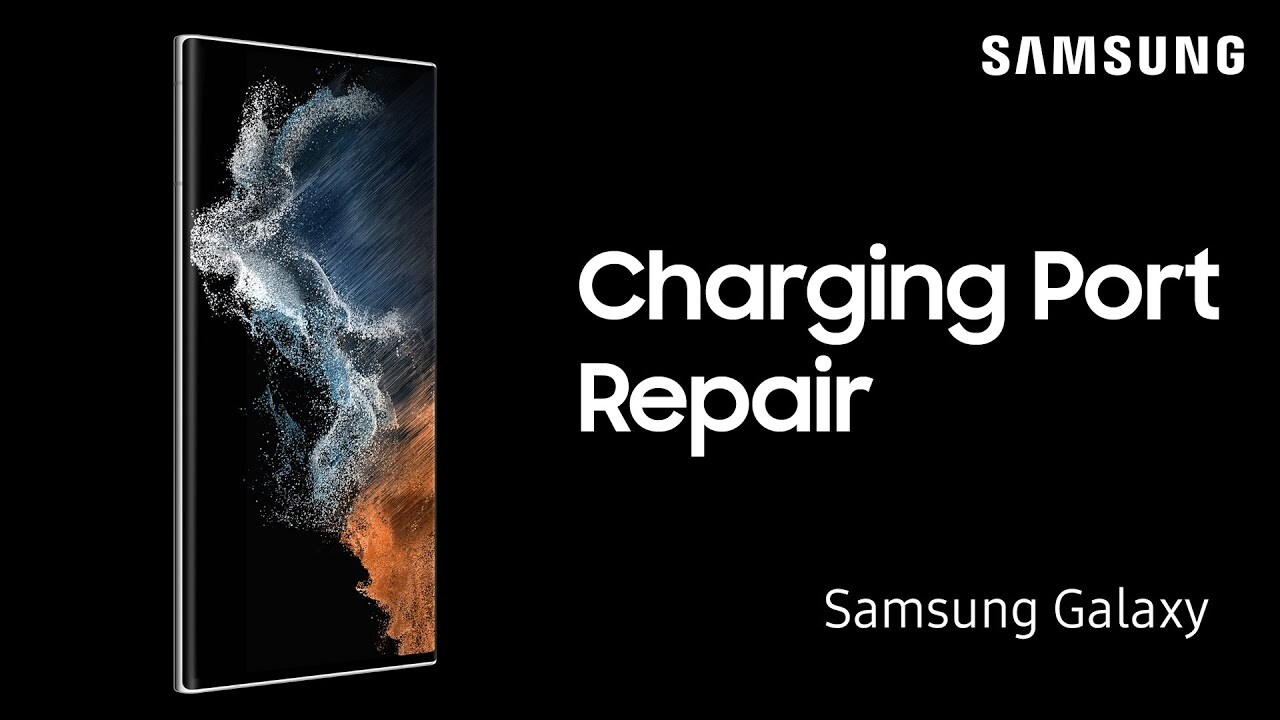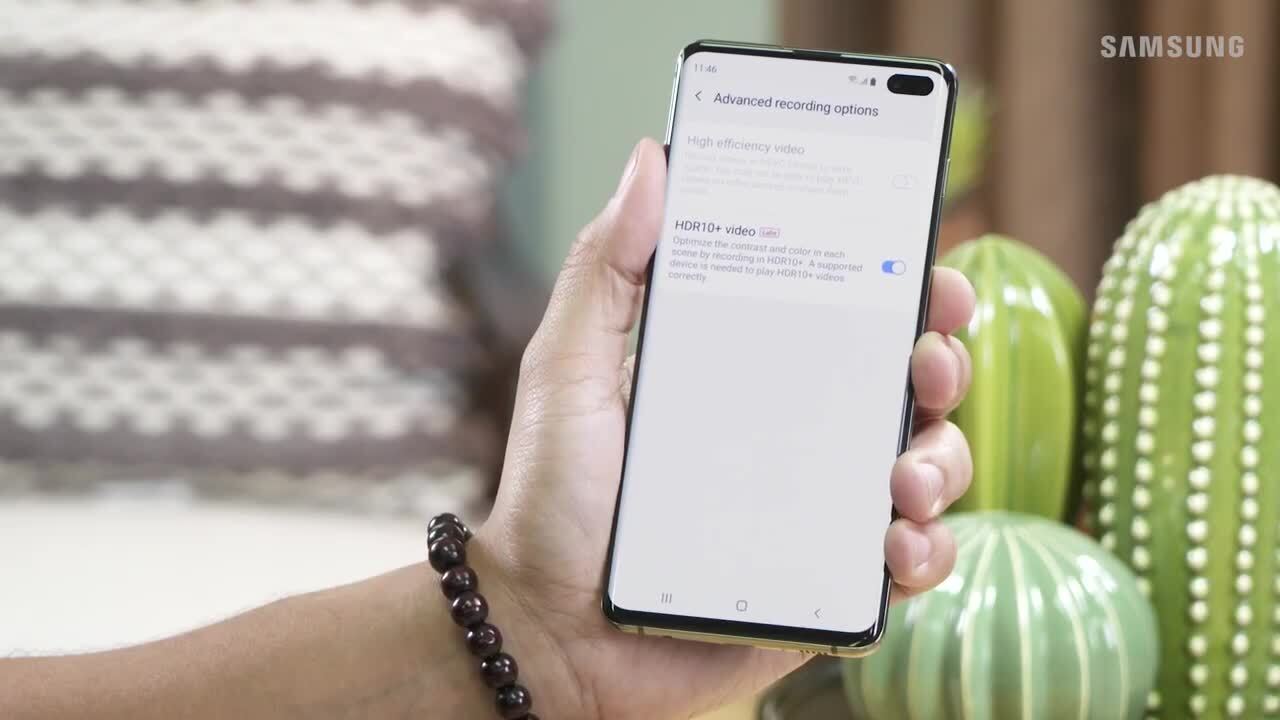-
Play video Galaxy S22 Series Certified Re-Newed
Galaxy S22 Series Certified Re-Newed
1:17
-
Play video Share Samsung Notes in Galaxy S9 Tablet for greater collaboration
Share Samsung Notes in Galaxy S9 Tablet for greater collaboration
Shared Notes in the Samsung Notes is a great tool for staying organized and productive when working on a team project!
1:11
-
Play video Take night-time selfies in the dark on your Galaxy S23 series phone
Take night-time selfies in the dark on your Galaxy S23 series phone
Your Samsung Galaxy phone can take amazing low-light selfies. You don’t need to tinker with the various camera settings or edit the photos to remove shadows and adjust the contrast. Just turn on Scene Optimizer and let your phone do the work for you!
0:46
-
Play video Record videos in 8K on your Samsung Galaxy S23 series phone
Record videos in 8K on your Samsung Galaxy S23 series phone
Shooting in 8K on your Galaxy phone is simple! To get started, open your camera and select video mode. From the viewer, you can see the resolution at the top of the screen. If you see FHD, UHD, or HD, tap it, and then tap 8K 30.
0:51
-
Play video Switch between 50 and 200 megapixels on your Galaxy S23 Ultra camera
Switch between 50 and 200 megapixels on your Galaxy S23 Ultra camera
The Galaxy S23 Ultra has five rear cameras, including a 12MP ultra wide lens, two 10MP telephoto lenses, and a 200MP wide lens! The camera defaults to 50MP wide lens.
0:57
-
Play video Galaxy S23 Series: Specs & Features
Galaxy S23 Series: Specs & Features
1:28
-
Play video How to self-repair your Galaxy S21 charging port with Samsung Genuine Parts
How to self-repair your Galaxy S21 charging port with Samsung Genuine Parts
With the Samsung Galaxy S21 series self-repair program, save time and minimize e-waste by taking simple repair and replacement into your own hands!
4:51
-
Play video How to use Dual Audio to share your music from a Galaxy phone to two Bluetooth devices
How to use Dual Audio to share your music from a Galaxy phone to two Bluetooth devices
Dual Audio allows you to send your media audio to two different Bluetooth devices at once. This means that not only can you use two pairs of headphones at one time but you can share between two different sets of Bluetooth speakers. as well.
0:35
-
Play video How to use Fingerprint Security on your Galaxy S10 and Galaxy S10+
How to use Fingerprint Security on your Galaxy S10 and Galaxy S10+
The in-screen fingerprint reader on your Samsung Galaxy S10 and Galaxy S10+ provides a convenient and secure way to unlock your phone, and keeps your personal information safe. Here's how to save a fingerprint and add more.
1:02
-
Play video How to use Night Mode to reduce eye strain on your Galaxy phone
How to use Night Mode to reduce eye strain on your Galaxy phone
When you’re lying in bed, you don’t know what’s worse: resisting the urge to use your phone or hurting your eyes with its brightness. With the One UI update’s new Night mode feature, you’ll never have to worry about that again.
0:34
-
Play video How to line up great camera shots on your Galaxy S10 or Note10
How to line up great camera shots on your Galaxy S10 or Note10
Shot Suggestions is an intelligent feature on your GALAXY S10’s & Note10 camera that helps you line up and take well balanced photos. https://youtu.be/T_6YLKrzFbA
0:35
-
Play video HDR10+ video recording on the Galaxy S10, Note10, or Fold
HDR10+ video recording on the Galaxy S10, Note10, or Fold
HDR10+ is the advanced, improved version of HDR10, a technology that makes photos and videos look more vivid and lifelike. The Samsung Galaxy S10 series is the first to support mobile HDR10+, followed by the Galaxy Note10, Note10+, and Galaxy Fold.
0:40
- Load More