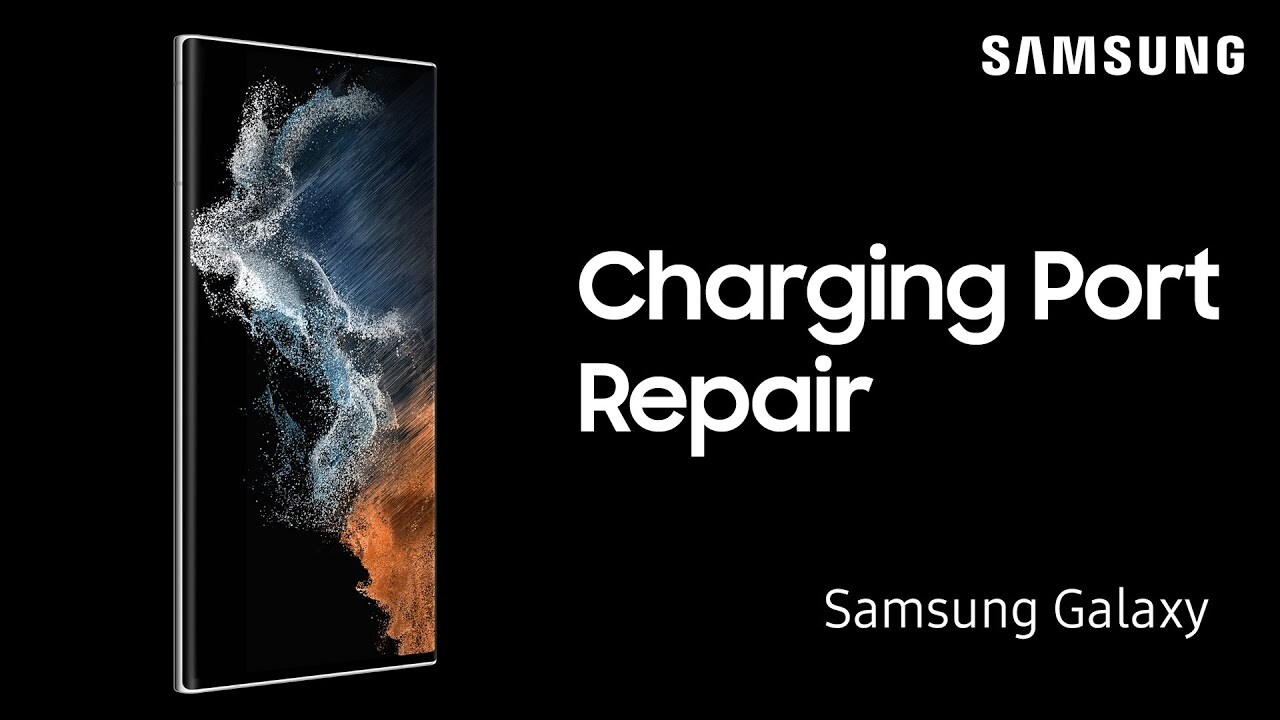Take night-time selfies in the dark on your Galaxy S23 series phone
0:46
Description
Related Videos
Your Samsung Galaxy phone can take amazing low-light selfies. You don’t need to tinker with the various camera settings or edit the photos to remove shadows and adjust the contrast. Just turn on Scene Optimizer and let your phone do the work for you! To take a selfie with Scene Optimizer enabled, open your camera app, make sure you’re using the front camera, and tap the Scene Optimizer icon if it isn’t already yellow. That’s it! Snap the photo and share your high-quality selfie.
View More
View Less