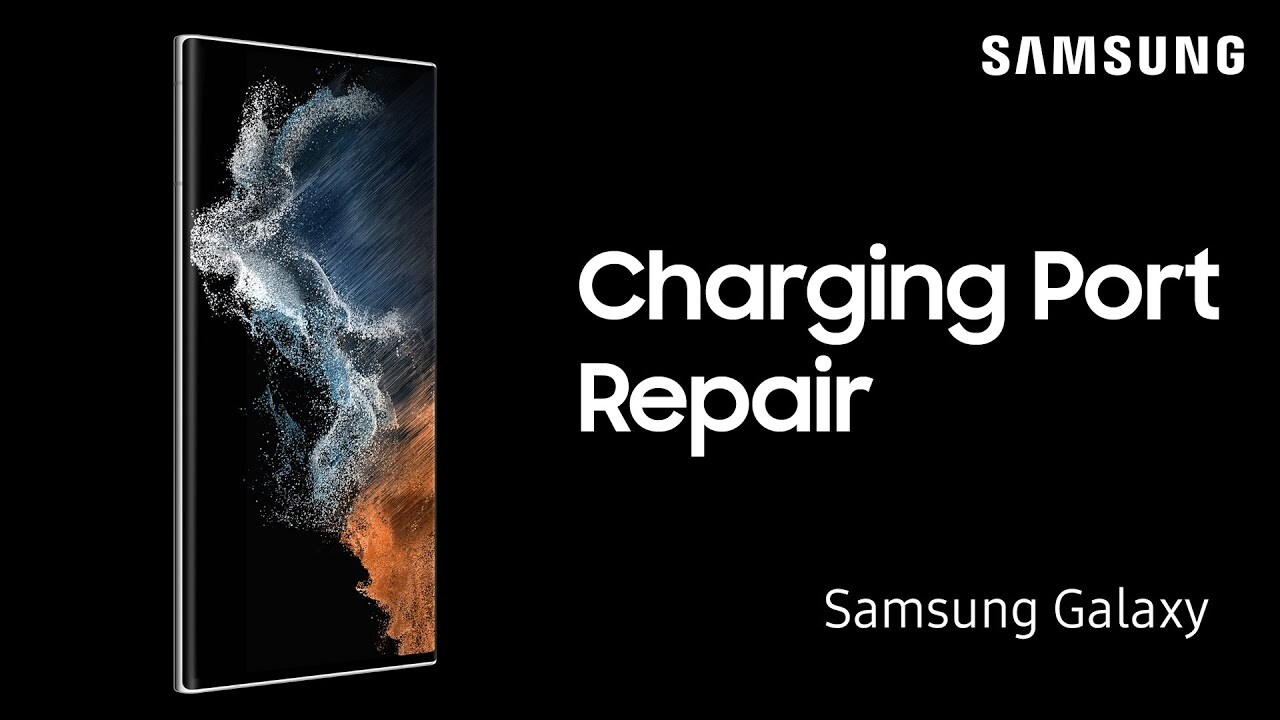How to use Dual Audio to share your music from a Galaxy phone to two Bluetooth devices
0:35
Description
Related Videos
Dual Audio allows you to send your media audio to two different Bluetooth devices at once. This means that not only can you use two pairs of headphones at one time but you can share between two different sets of Bluetooth speakers. as well. After you pair both Bluetooth headphones to your Samsung Galaxy phone, you just need to enable Dual Audio. Watch this video to learn how. This feature is available on the S9 & Note9 and higher. You can read more about the advanced audio settings on your Galaxy phone here: https://www.samsung.com/us/support/answer/ANS00080348/ https://youtu.be/5aK1kcsvqCA
View More
View Less