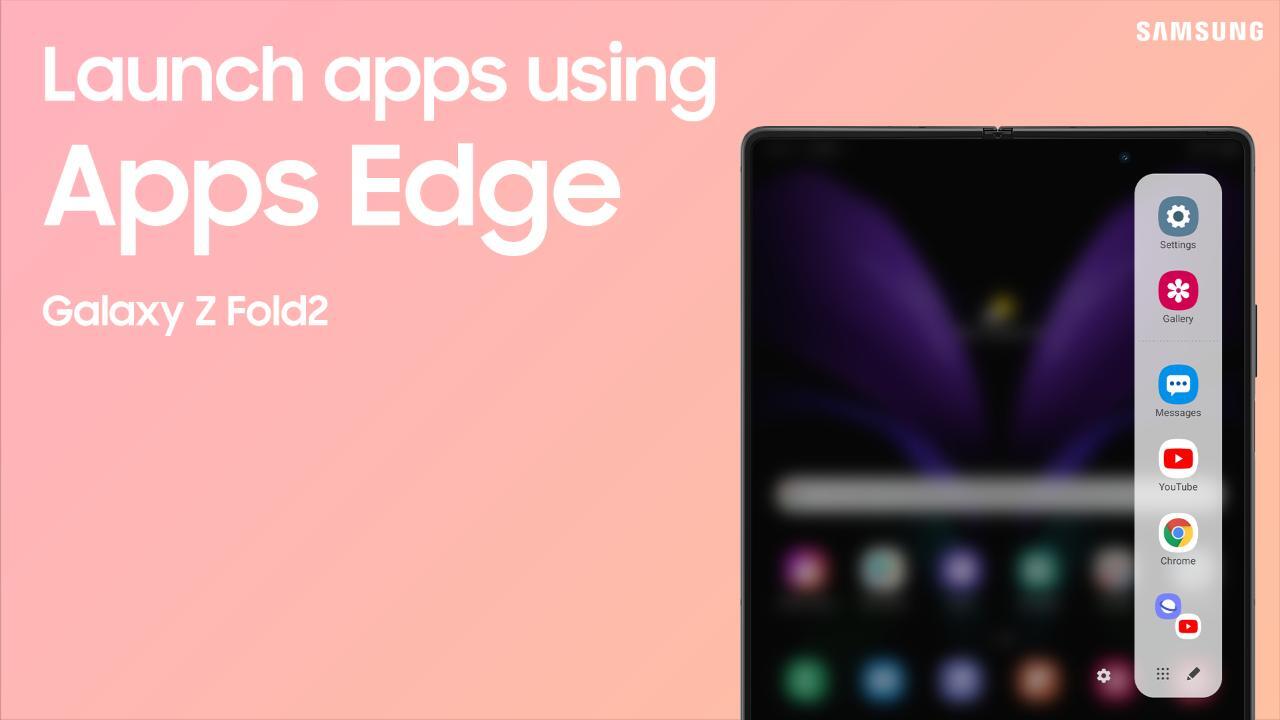-
Play video Galaxy Z Flip tips and tricks when closed
Galaxy Z Flip tips and tricks when closed
The #FlipPhone is back, 2020 style! Like the phone, the cover screen is compact but powerful.
1:23
-
Play video How to move an app to a microSD card on your Samsung Galaxy phone or tablet
How to move an app to a microSD card on your Samsung Galaxy phone or tablet
If you notice you’re running out of storage space on your phone or tablet, it may be a good idea to toss in a microSD card and move some things, like photos, videos, or some of the many apps you’ve downloaded.
0:32
-
Play video How to transfer content from Android to Samsung Galaxy wirelessly
How to transfer content from Android to Samsung Galaxy wirelessly
Samsung Smart Switch lets you easily, and wirelessly, move all your photos, videos, contacts, messages, and more from your old Android to your new Samsung phone.
1:18
-
Play video Use Smart Switch to back up your phone content to a Windows PC or Mac
Use Smart Switch to back up your phone content to a Windows PC or Mac
With Smart Switch, you can back up phone content to your Windows PC or Mac safely and seamlessly!
1:25
-
Play video Use Smart Switch to transfer content from iPhone to Galaxy with a USB cable
Use Smart Switch to transfer content from iPhone to Galaxy with a USB cable
You can use Smart Switch to easily and safely move your photos, videos, messages, and more from your iPhone to your new Samsung Galaxy! It’s easier than you might think.
1:32
-
Play video Use Smart Switch to transfer content from your iCloud account to a Samsung phone
Use Smart Switch to transfer content from your iCloud account to a Samsung phone
Now that you’ve finally made the big switch from iPhone to a Samsung Galaxy, we know you’ll want to bring your old phone’s photos, videos, contacts, and messages with you. With the Samsung Smart Switch app, transferring your iPhone content to your ne
1:35
-
Play video Restore phone content from your computer using Samsung Smart Switch
Restore phone content from your computer using Samsung Smart Switch
Samsung Smart Switch lets you restore phone content you’ve previously backed up to your PC or mac.
1:14
-
Play video Back up your phone to an external storage device using Smart Switch
Back up your phone to an external storage device using Smart Switch
You can use Samsung Smart Switch to back up your phone a number of ways, including to an extended storage device like a microSD card or a USB OTG device.
2:19
-
Play video How to transfer content from Android to Samsung Galaxy with a USB cable
How to transfer content from Android to Samsung Galaxy with a USB cable
Have photos, videos, messages, or other content you want to transfer from an Android to your new Samsung Galaxy? Just use Smart Switch to seamlessly and safely move your stuff!
1:51
-
Play video Pair your favorites with App Pairs on Galaxy Z Fold2 for quick access | Samsung US
Pair your favorites with App Pairs on Galaxy Z Fold2 for quick access | Samsung US
0:35
-
Play video Easily record the best angles with new Auto Framing feature on Galaxy Z Fold2
Easily record the best angles with new Auto Framing feature on Galaxy Z Fold2
The new Auto Framing feature on the Galaxy Fold2 allows you to take dynamic videos that automatically pan and zoom to focus on what’s important. Perfect for vlogging, scenes with lots of movement, or just an easy hands-free recording experience.
0:29
-
Play video Launch your favorite apps quickly with Apps Edge on Z Fold2 | Samsung US
Launch your favorite apps quickly with Apps Edge on Z Fold2 | Samsung US
0:26
- Load More