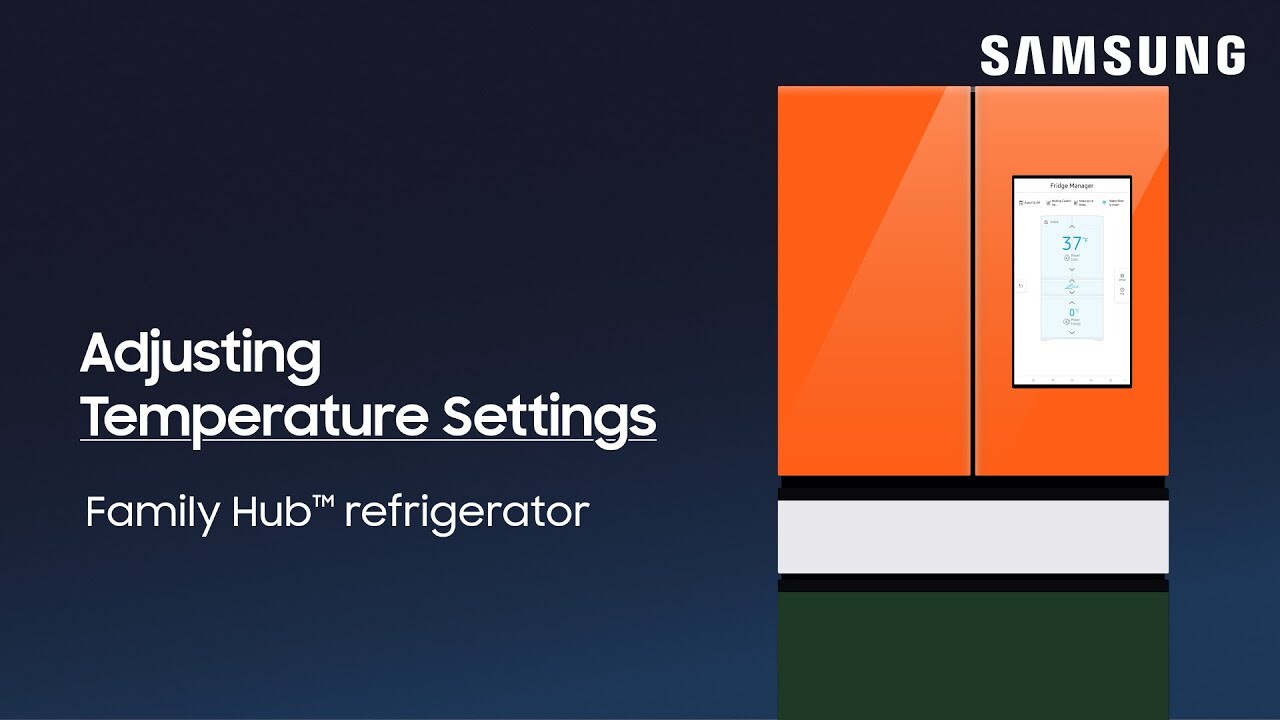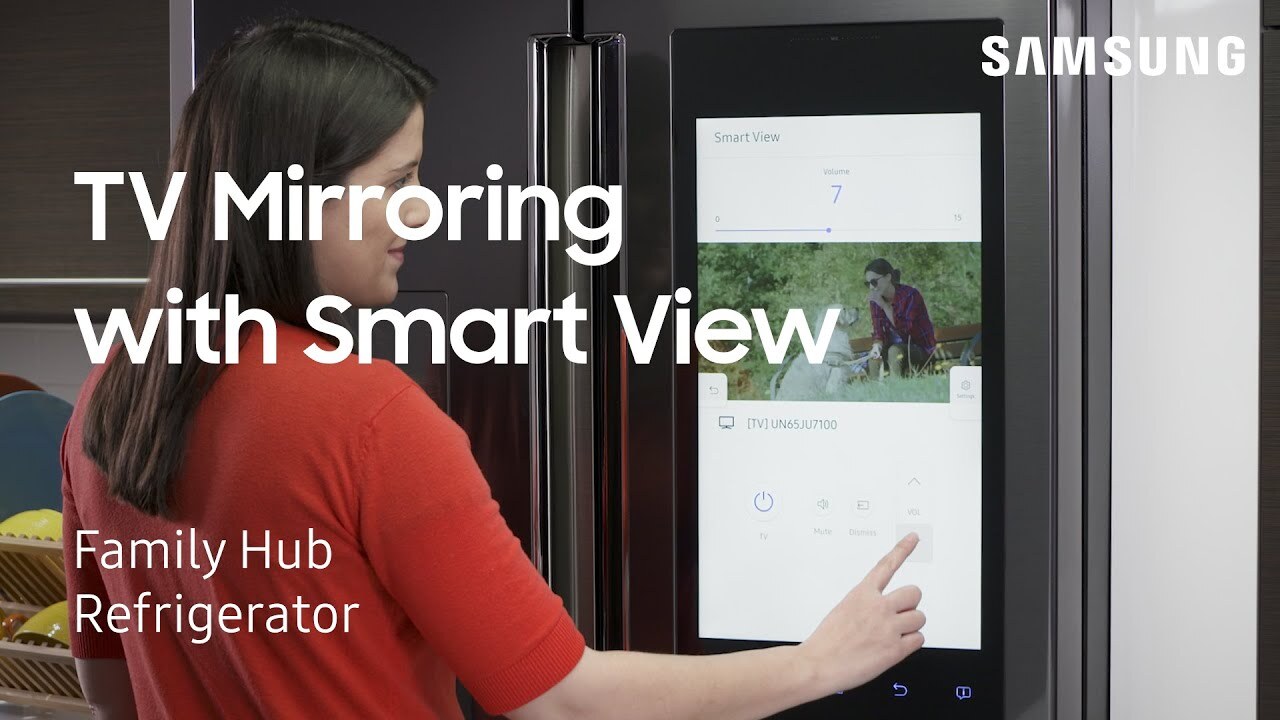How to use the new built-in SmartThings Hub on your Family Hub refrigerator
2:10
The new, built-in Smart Home Board on your Family Hub makes keeping track of all your connected smart devices simple. To take full advantage of the SmartThings Hub, your Family Hub must be connected to Wi-Fi and signed into the same Samsung account that your mobile device is using. When you add and connect a new device to the SmartThings app, it will automatically pop up on the Smart Home Board. With the Smart Home Board, you can monitor energy usage for all your connected devices in your home and view helpful saving tips! If you have other IoT devices or ZigBee protocol smart devices, you can connect those to your Family Hub as well. For ZigBee protocol smart devices, you’ll need to purchase the Samsung SmartThings Hub Dongle from samsung.com and connect it to your Family Hub. Watch this video for full details. https://youtu.be/J5yEs7Tu5IA