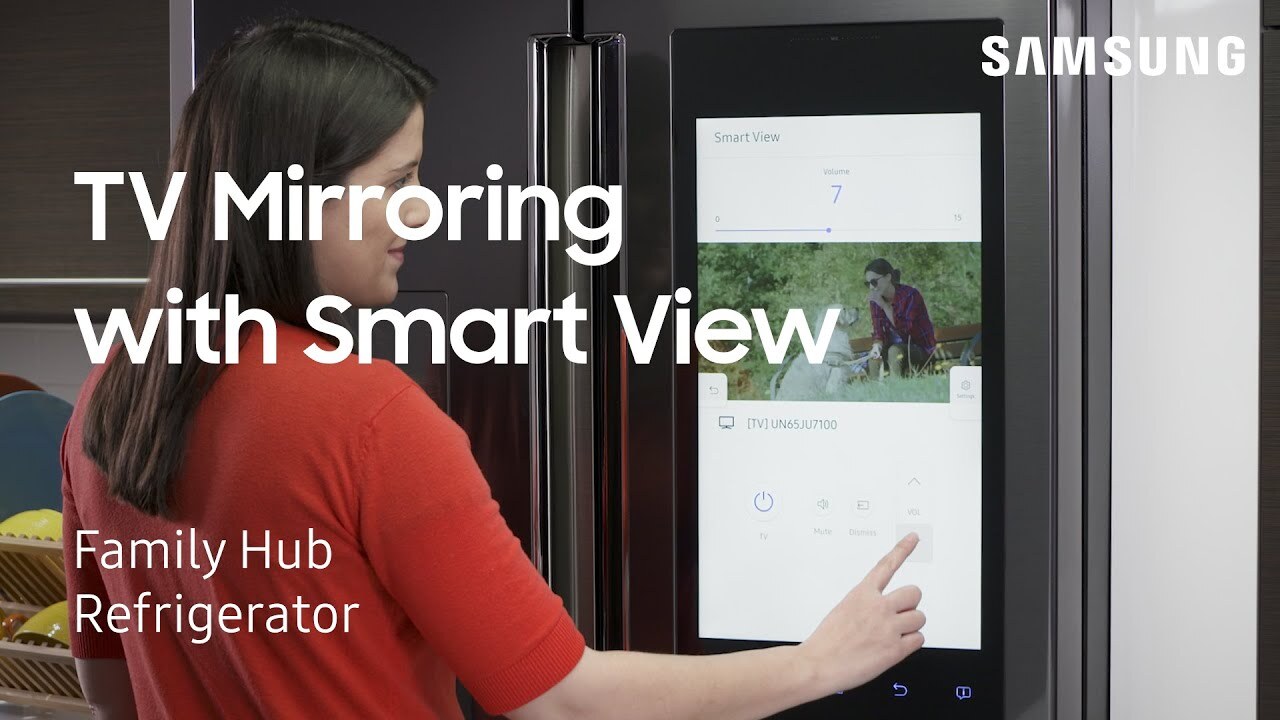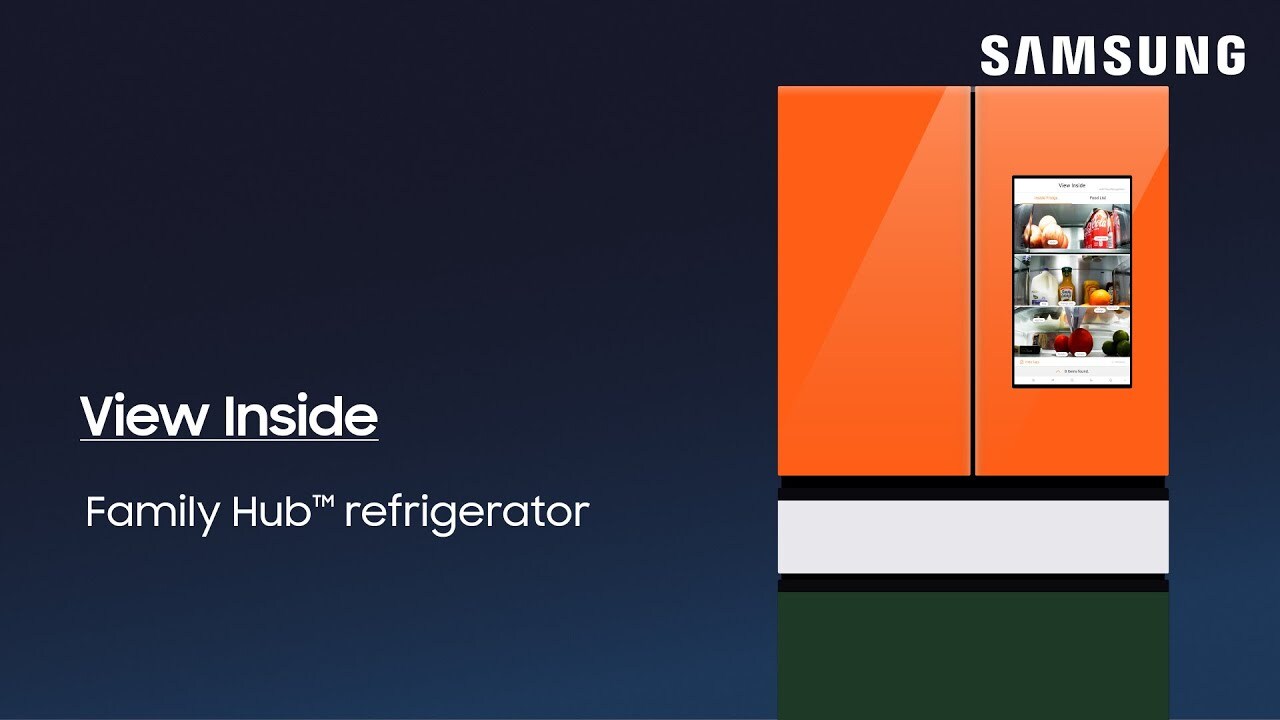Adjusting the temperature on your Family Hub refrigerator
1:17
Adjusting the temperature of your Family Hub refrigerator can easily be done through the Fridge Manager app. Swipe up from the Home Screen to open Apps, and tap Fridge Manager. From here, you’ll see a layout of the different compartments of your Family Hub. Your screen may look different than what appears here depending on your model. To change the temperature, simply tap on the section of your Family Hub that you want to adjust. For the fridge or freezer, you can use the arrows to change the temperature, or just tap one of the preset temperatures. If you need to cool your fridge or freezer down quickly, you can tap Power Cool or Power Freeze. Once you’ve made your selection, tap Save. To change the FlexZone settings, tap on the FlexZone section and choose between Soft Freeze, Meat, Beverage, Deli or Wine, and then tap Save. https://youtu.be/znqfQSnLmAc