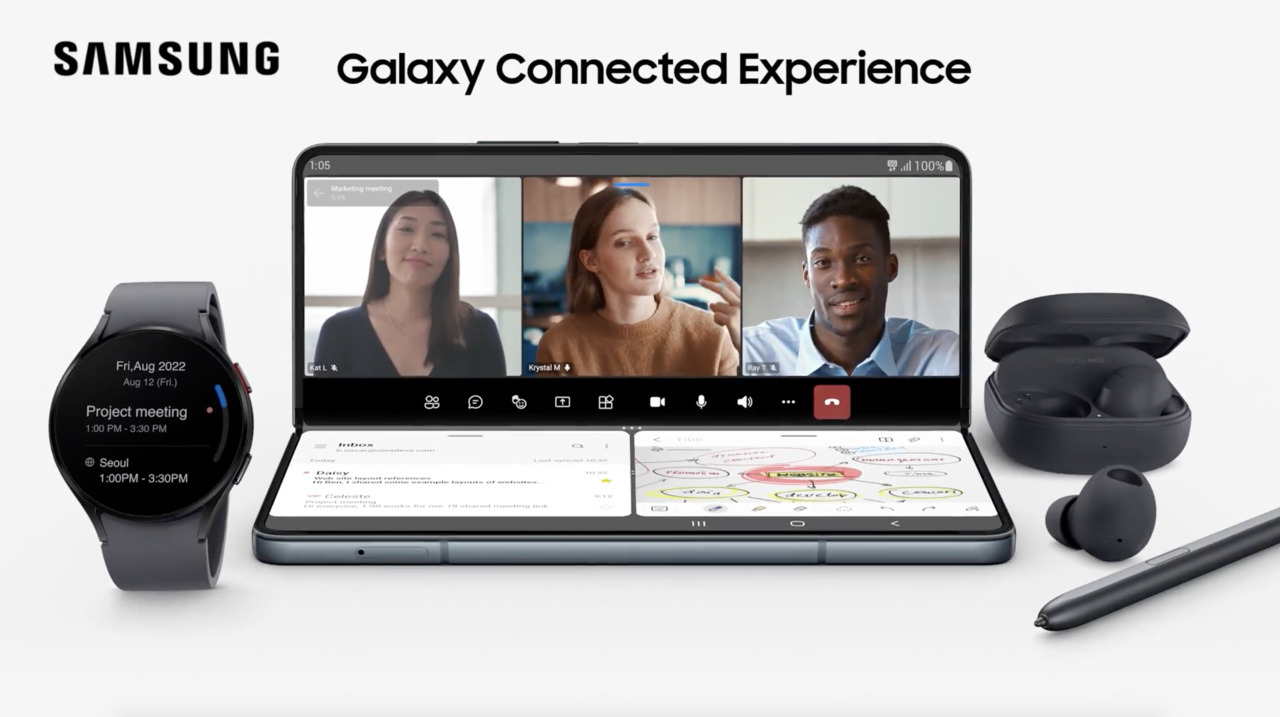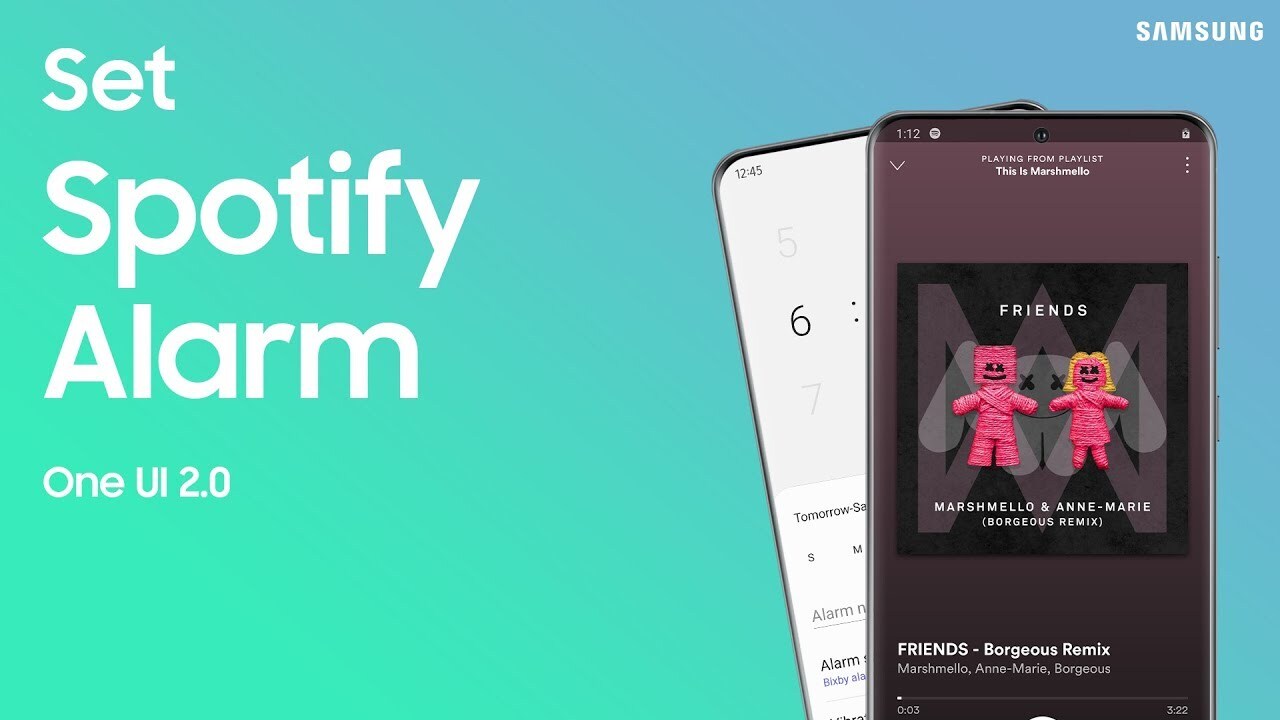Smart Switch: Transfer from iPhone to Galaxy with a USB cable
1:59
Switching to a new phone is exciting, but can also be stressful if you don’t know how you’re going to get all of your data moved to the new one. If you’re switching to a Galaxy phone, it’s actually pretty simple. Even if you’re switching from an iPhone, Samsung has you covered! You can use our Smart Switch app to transfer your contacts, calendar, photos, and more all at the same time! If you want to transfer your messages too, the cable method may be the best method since texts won't transfer when switching over wirelessly through iCloud. For more on Smart Switch, check here: https://www.samsung.com/us/smart-switch/ For additional support or troubleshooting, check here: https://www.samsung.com/us/support/owners/app/smart-switch https://youtu.be/iZDIi-ZoSMc