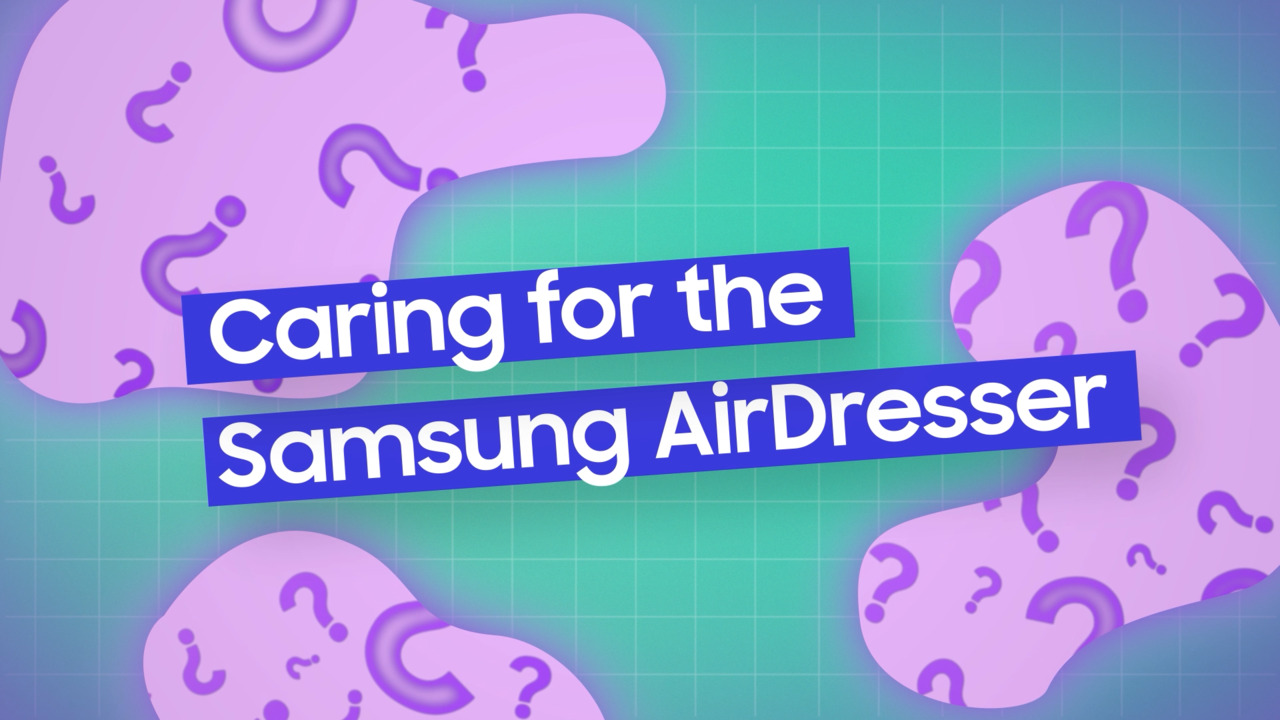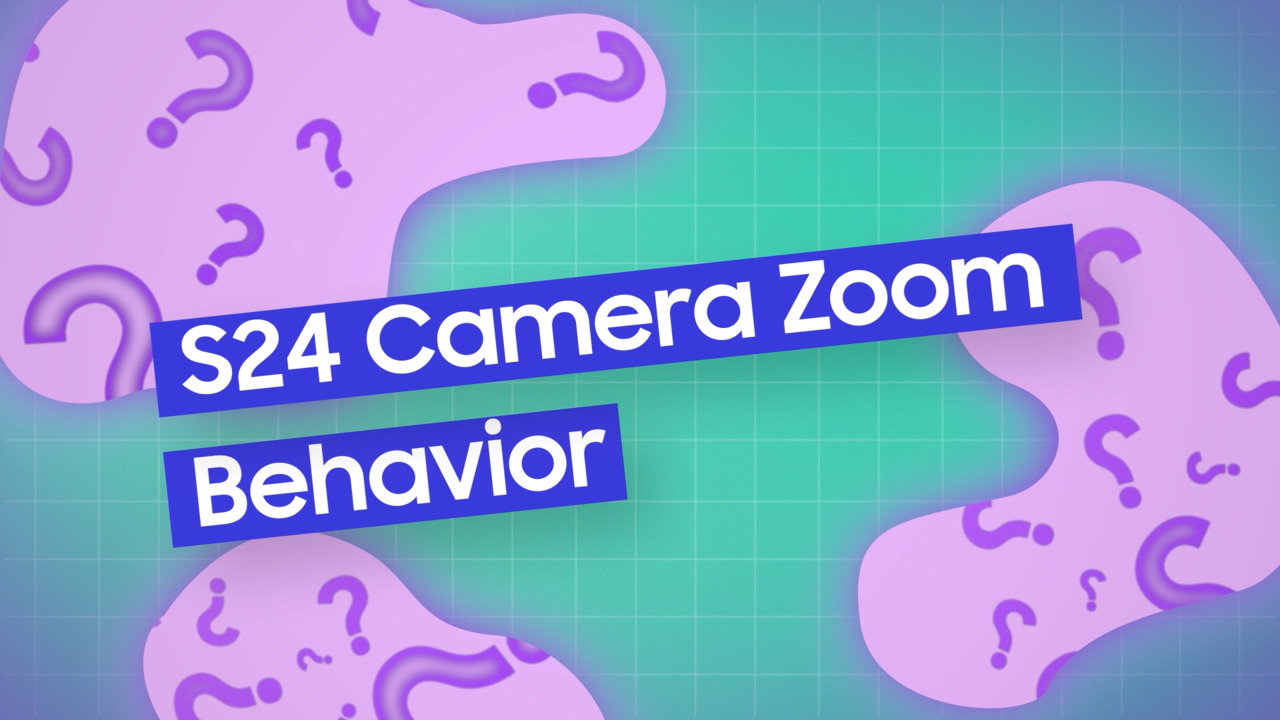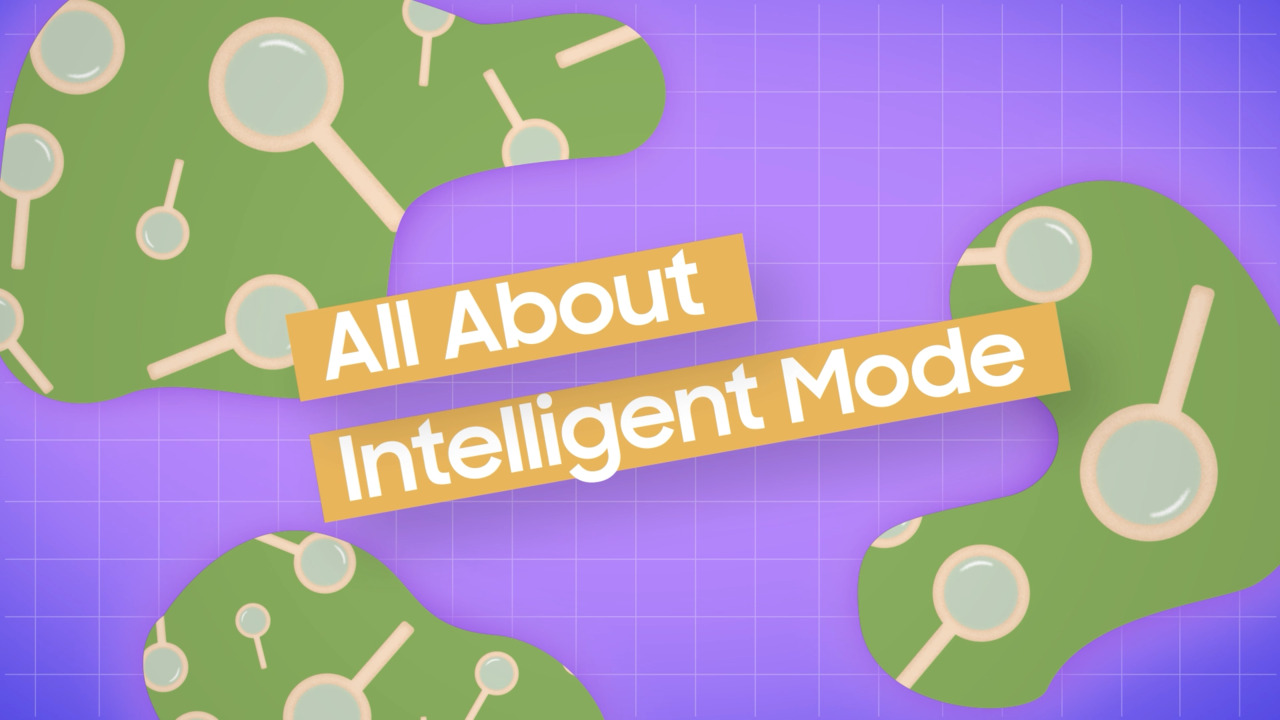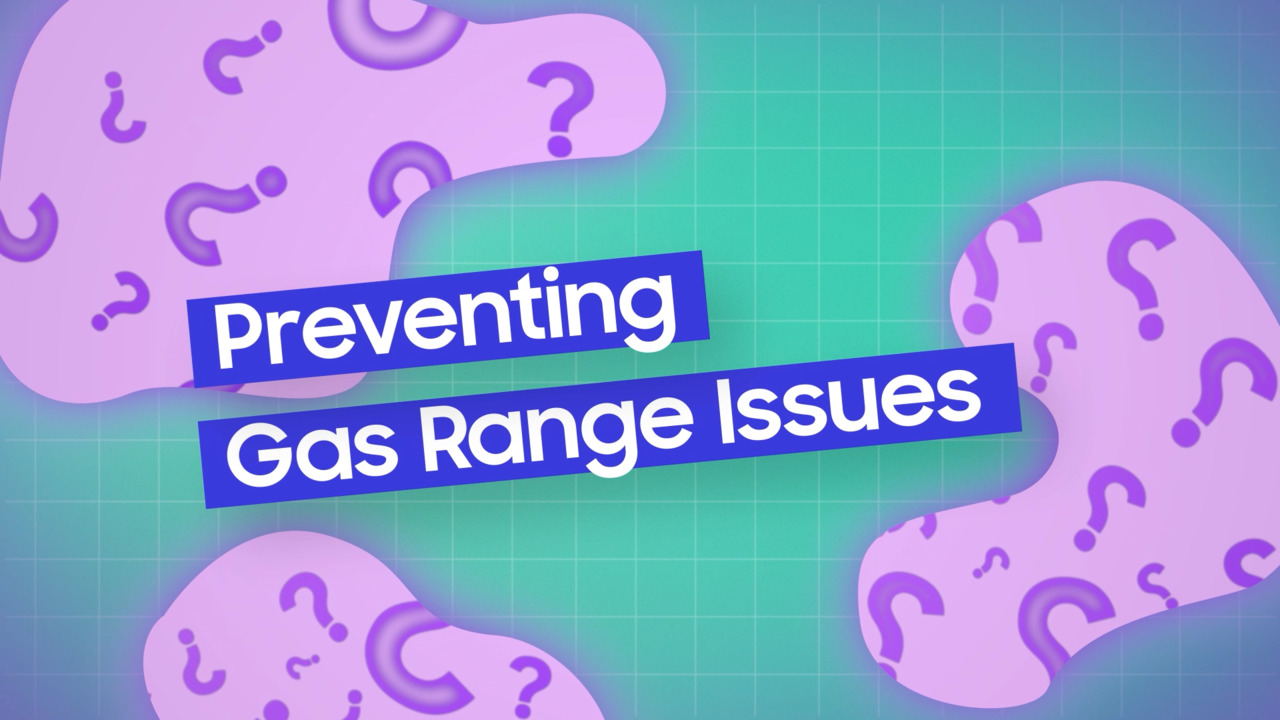Top Galaxy AI Features
2:01
Now that Galaxy AI is here, what are the new and exciting features everyone will be talking about? First things first - to take advantage of everything that Galaxy AI has to offer, customers will need to be signed into both their Samsung and Google accounts. From there, features may need to be enabled. For Circle to Search, which allows users to circle any item onscreen with their fingers or an S Pen and launch an instant web search, the feature must be enabled in the Settings menu, under Display, then Navigation Bar. Live Translate is another helpful feature that allows language to be auto-translated during calls. This feature is enabled under Settings, Advanced Features, Advanced Intelligence, and Phone. During a call, tap Call Assist, then Live Translate. With Chat Assist, use language translation and AI-enhanced tone suggestions to make yourself even more understandable. Simply tap the Chat Assist icon in a message to utilize Chat translation, Writing style, or Spelling and grammar. The camera also features AI enhancements! With Generative Edit, easily move objects around in a photo you've taken, or zoom out past the edges of the original photo, and allow AI to assist with filling in areas and making your photos look their best. Simply tap the Photo Assist icon, touch and hold what you want to move or delete and tap Generate. Galaxy AI will assist with editing your photo!