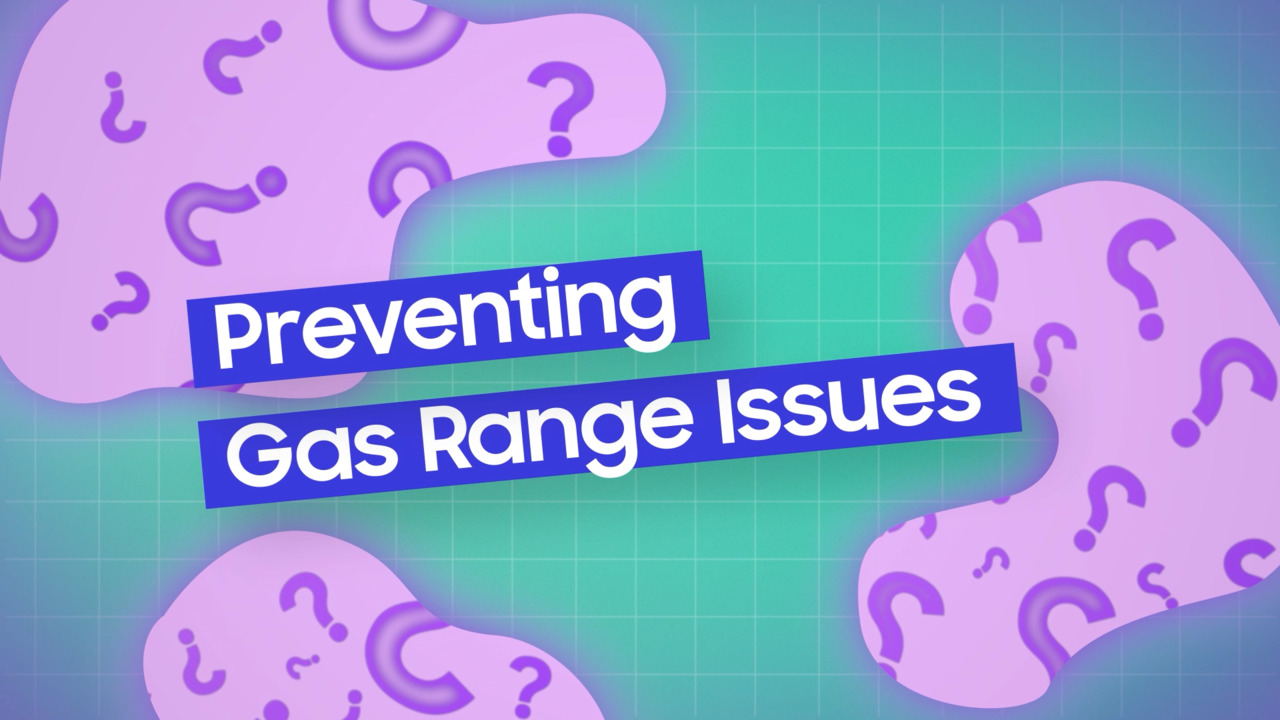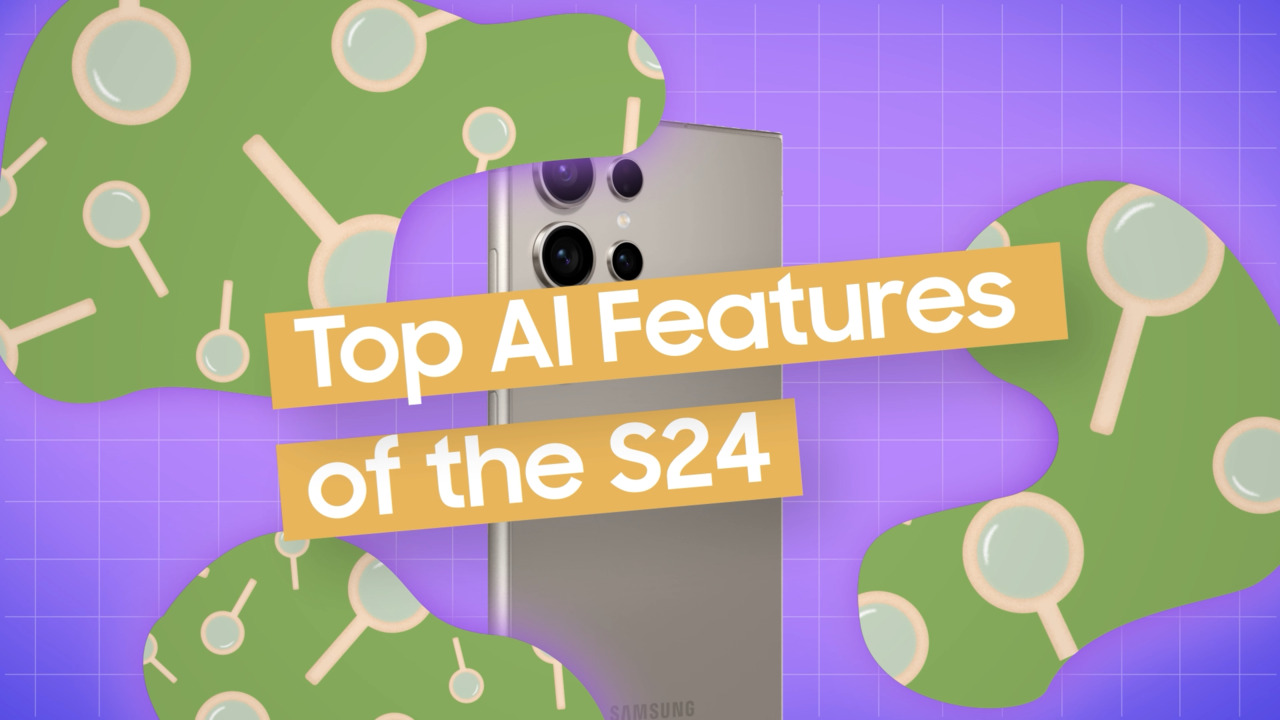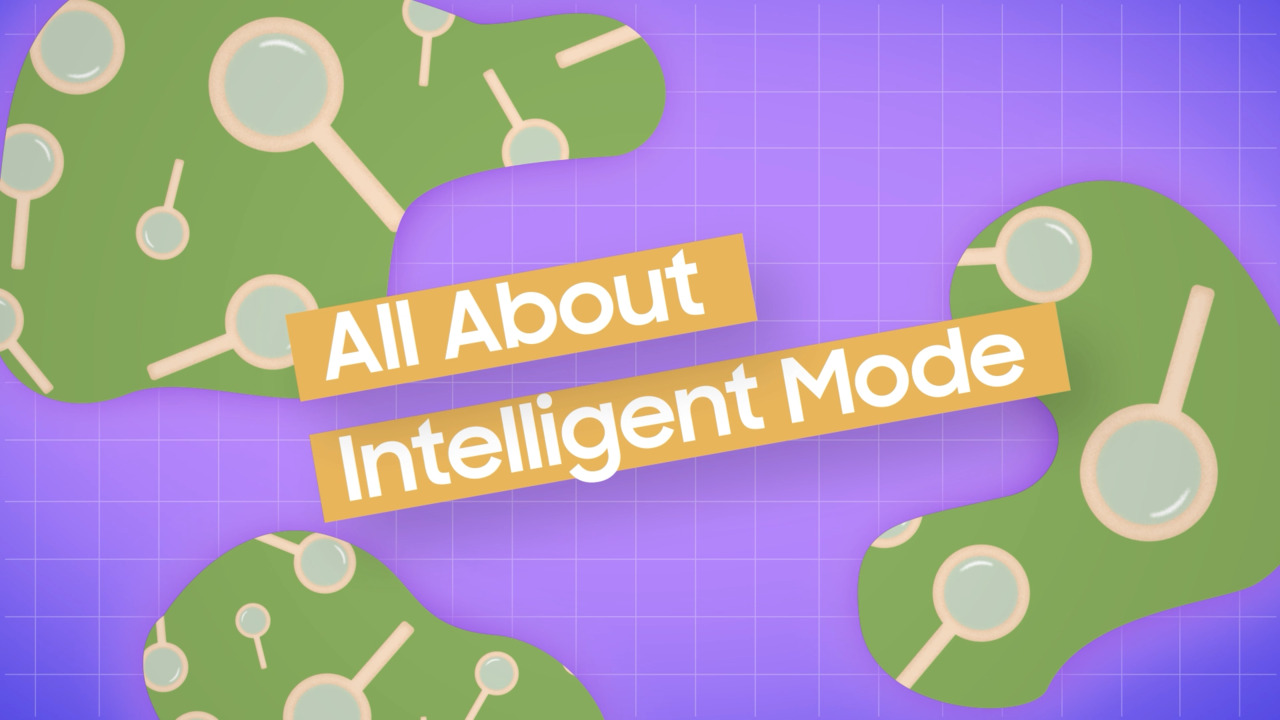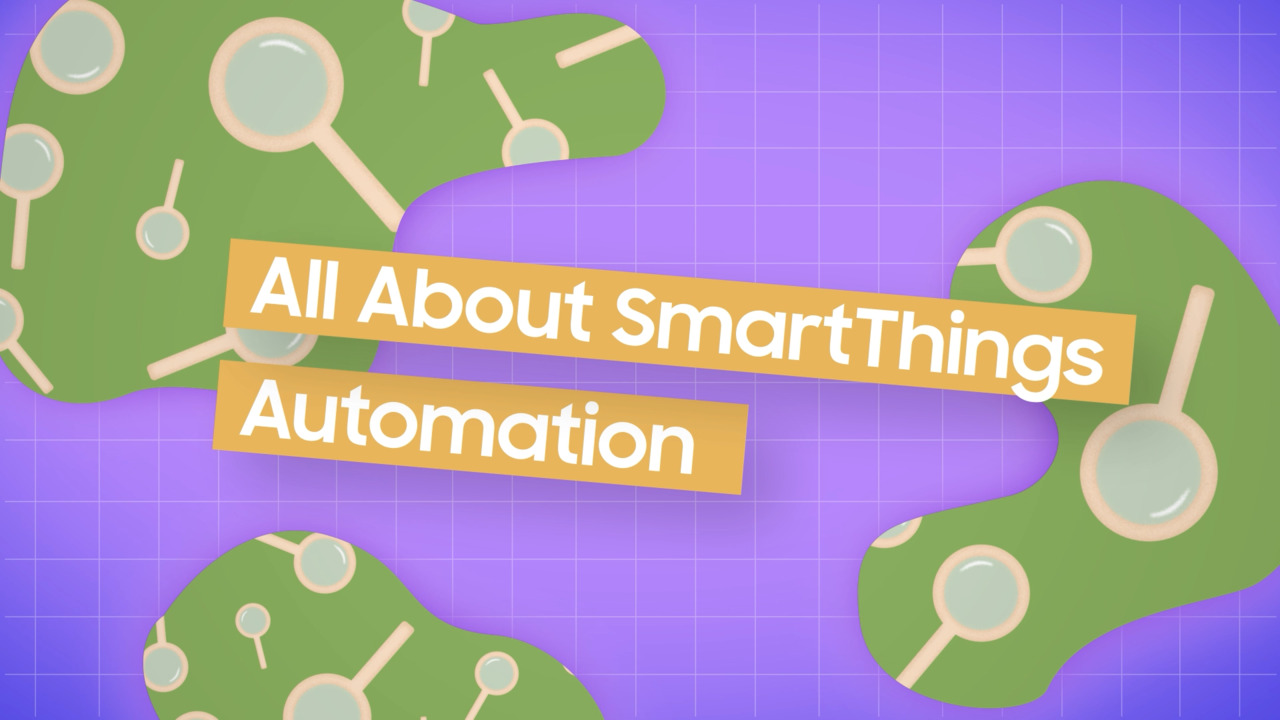What to do about dead and stuck pixels on a Samsung TV
1:12
Dead and stuck pixels on a TV display will look like black or solid-colored, unchanging dots that remain while watching content on the display and interfere with the viewing experience. The first step of troubleshooting is to ensure that the speck is not dust or debris on screen, so use a microfiber cloth and gently wipe the screen where the suspected pixel or pixels appear. The next step is to run a Picture Test, found in the TV menu, in the Self-Diagnosis submenu. If this does not resolve the issue, try resetting the Picture Settings. If none of these resolve the issue, the panel may need repair or replacement. Qualification for service is dependent on the TV size and number of affected pixels, and this guidance is subject to change. Also, please note that for any display issues, agents are required to use the Visual Support tool in assisting with troubleshooting!