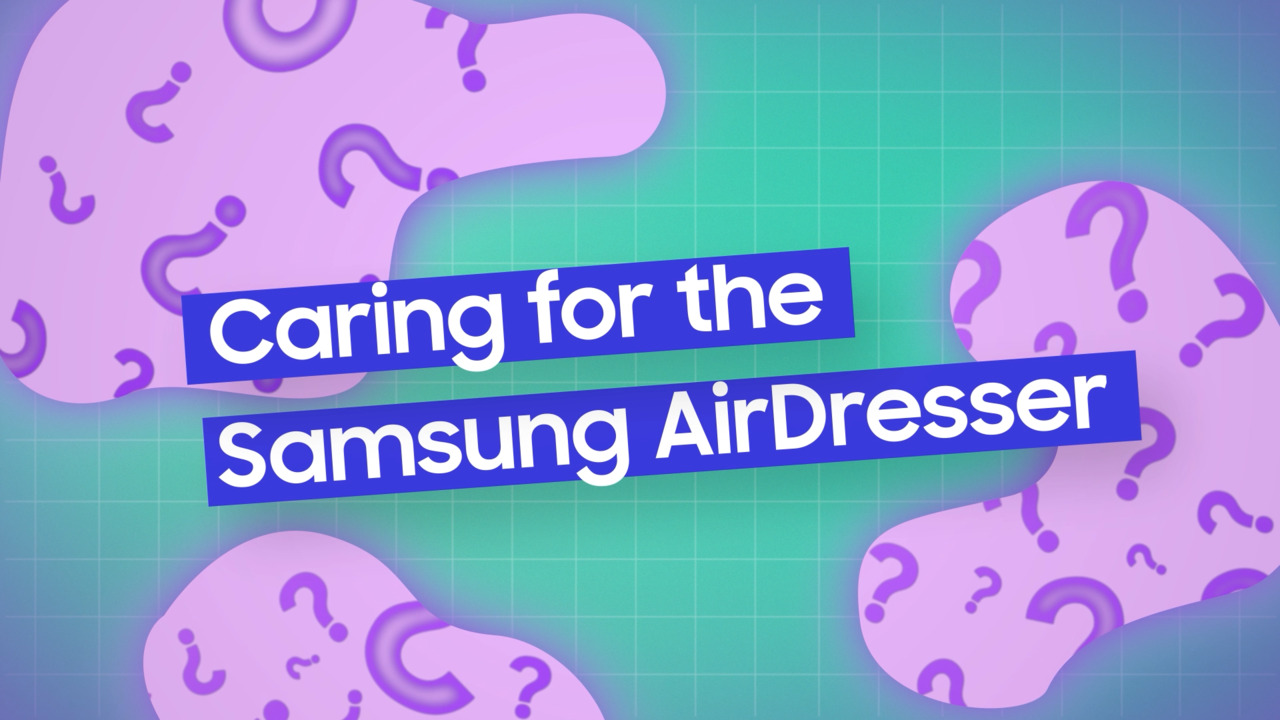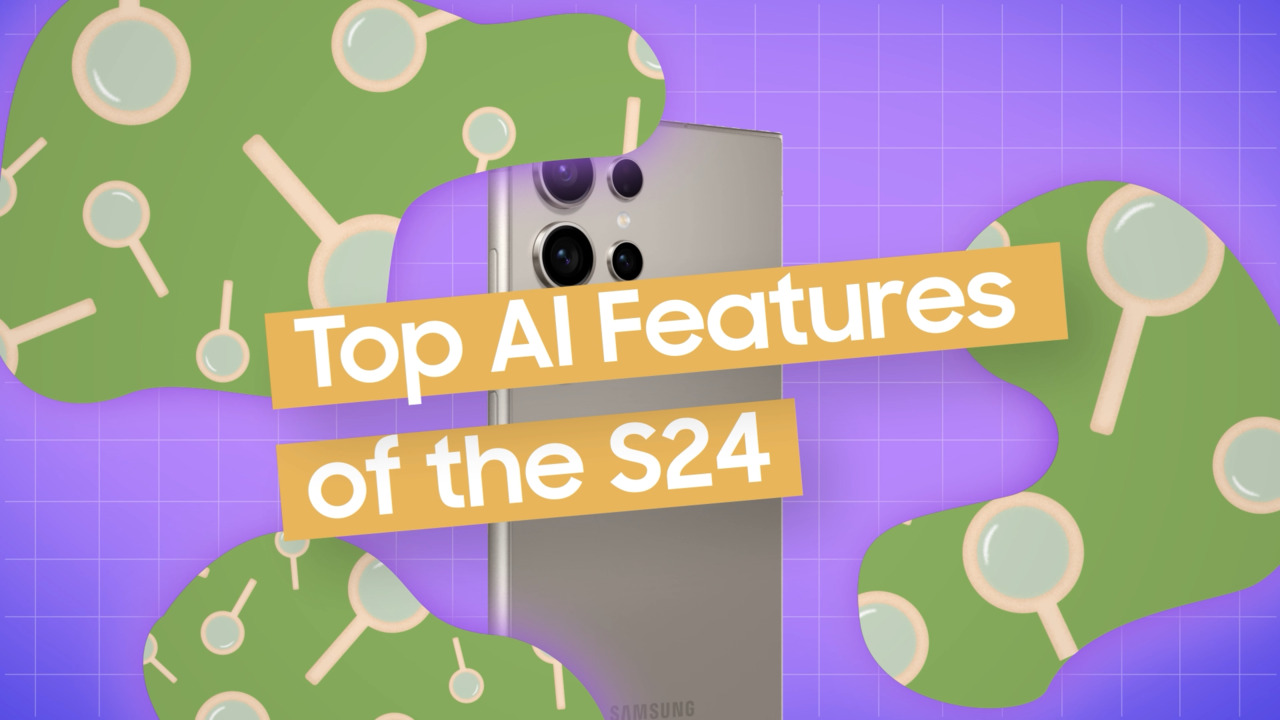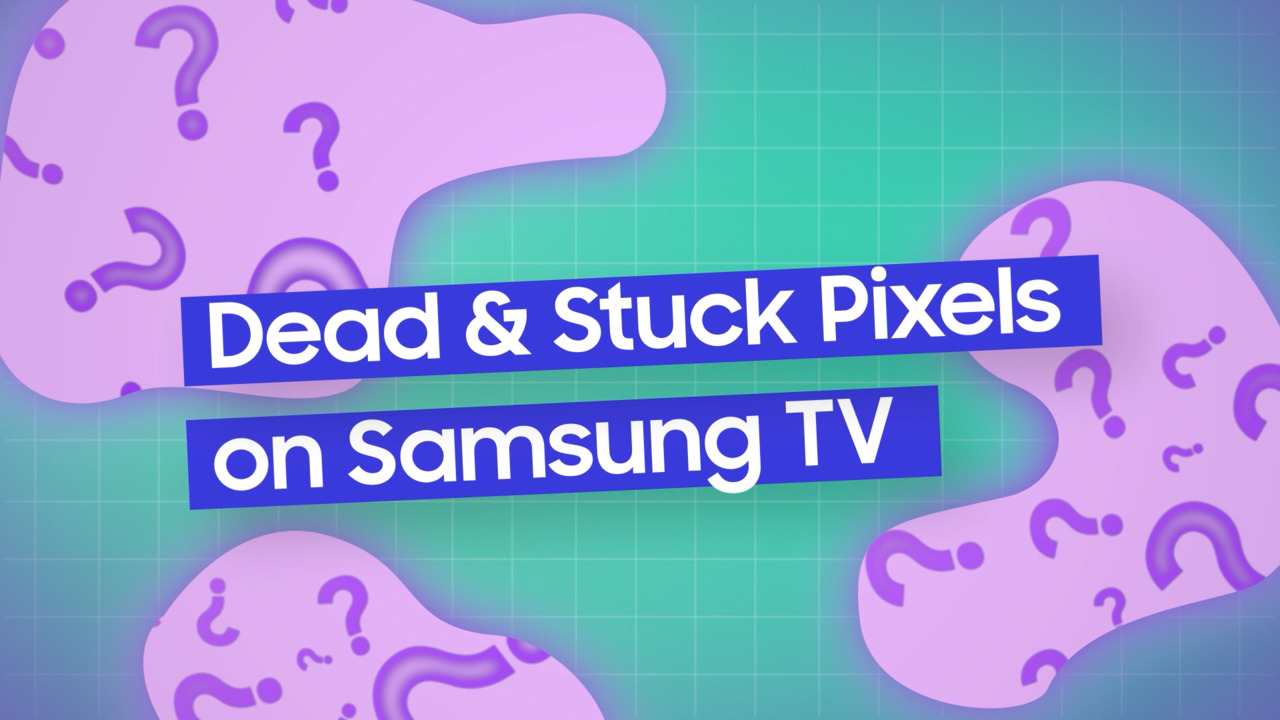SmartThings Automations
1:18
Using SmartThings automations is a great way to get Samsung products and compatible third-party devices, such as motion sensors and smart light bulbs, working together as a cohesive smart home platform. Within the SmartThings app on a Galaxy device, inside the Routines section, simply tap the + icon to begin setting up an automation. You'll see a screen with an "If" and a "Then" section. When you tap "If" you will see a range of customization methods intended to trigger a desired action. These can be proximity- or weather-based, tied to certain times of the day or night, or tied to a device status, such as a sensor or another device's power state. Once you set a condition, select "Then" from the Create Routine page, which supplies a list of effects to be triggered. These are things like turning Samsung devices o third-party devices off or on, sending notifications to someone, or running sub-routines. So a good example would be utilizing SmartThings to create a motion-activated light by using a compatible smart light bulb and motion sensor! The sky's the limit!