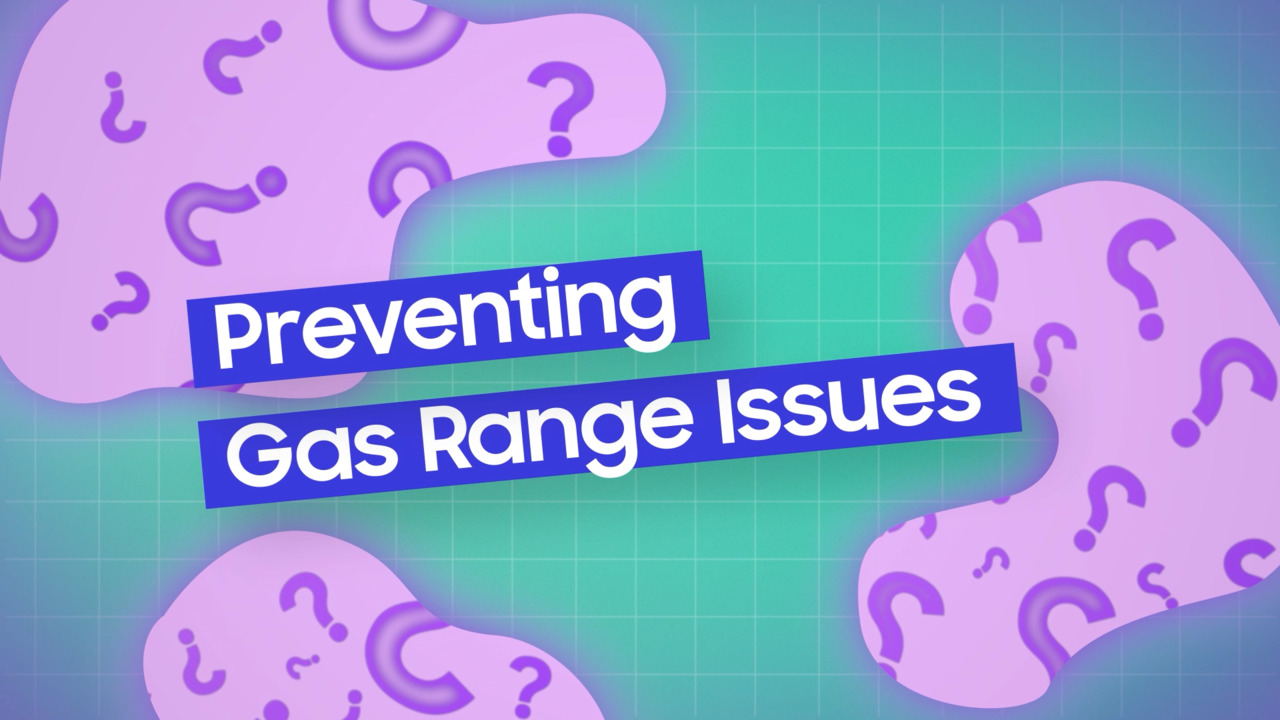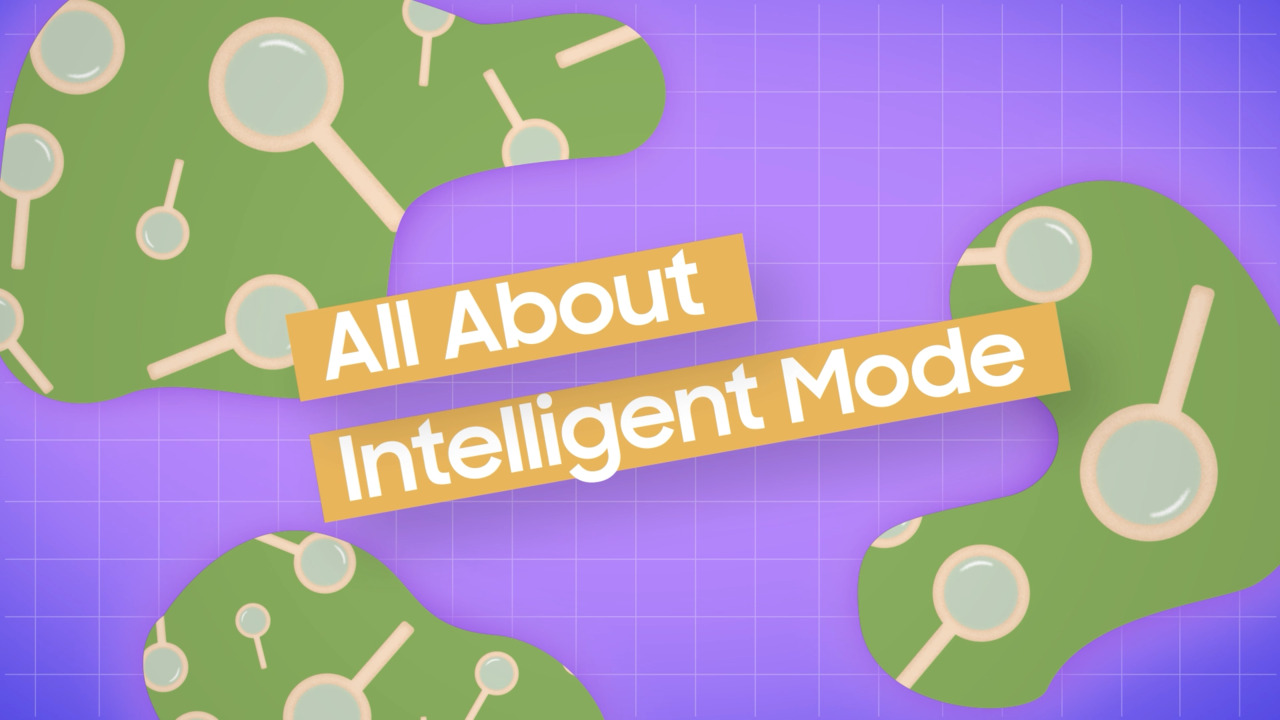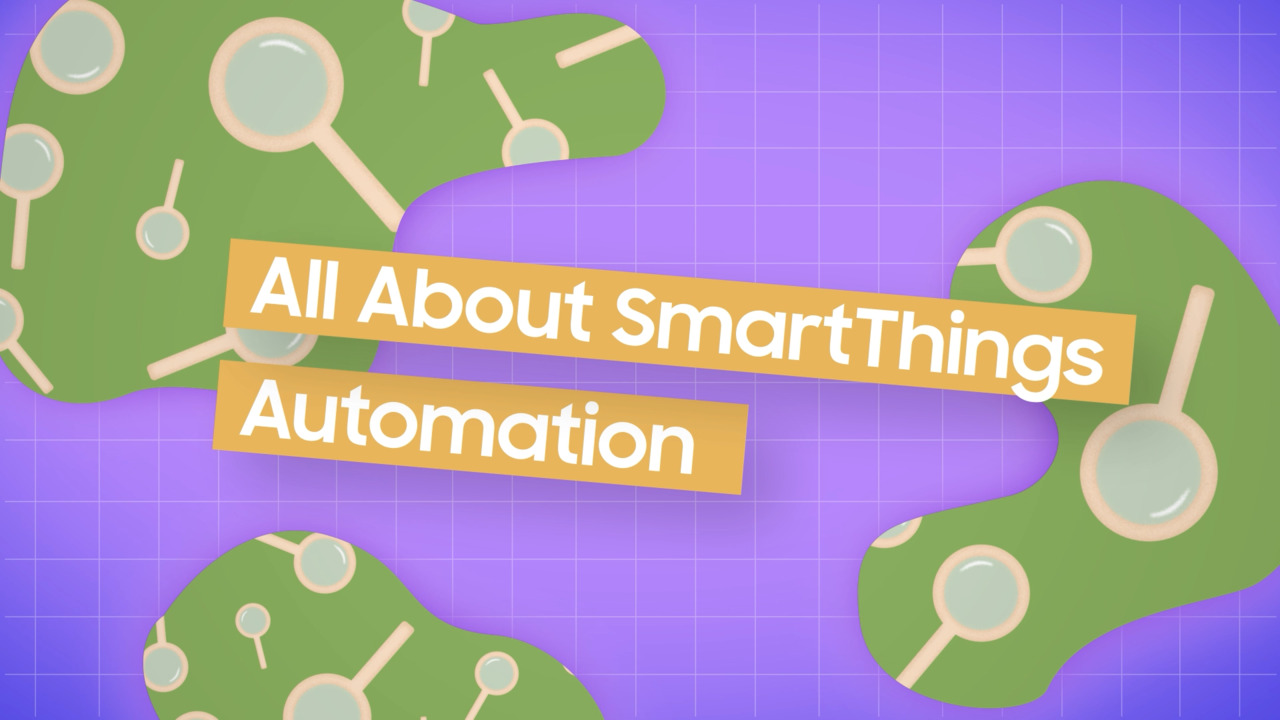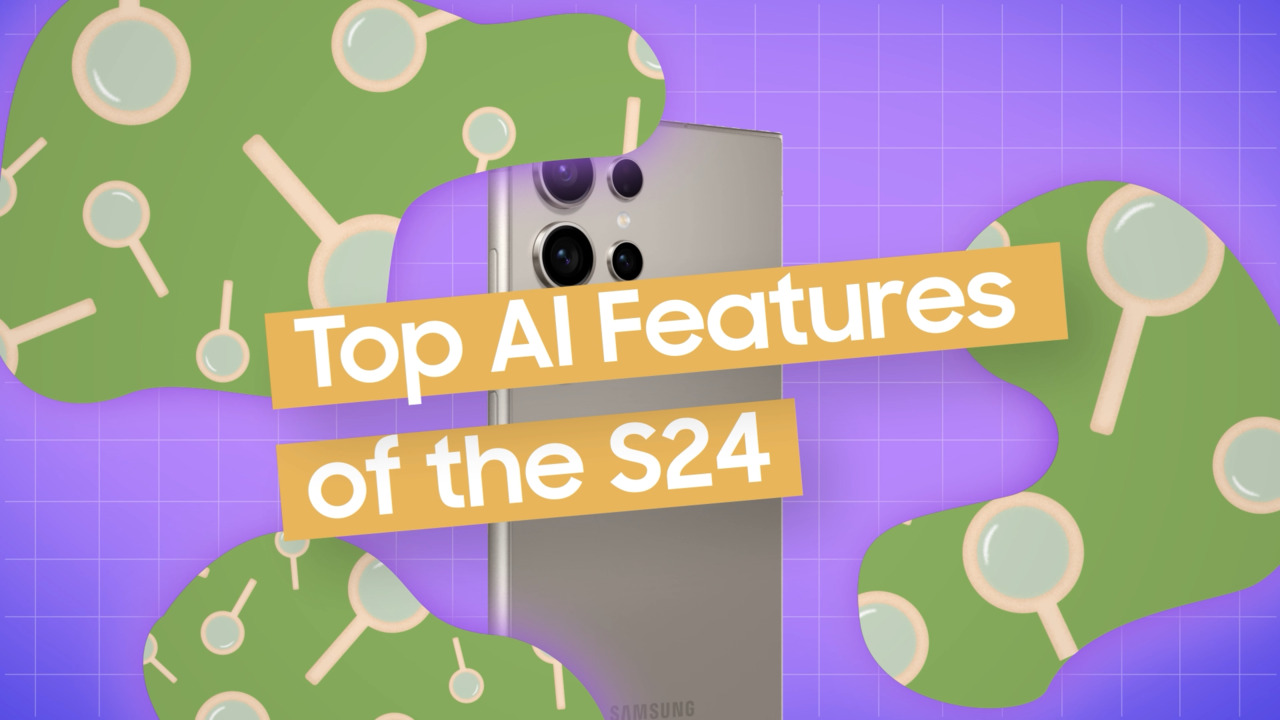All about Wireless PowerShare
1:03
Description
Related Videos
Many Samsung Galaxy devices are enabled with Wireless PowerShare, Samsung's wireless charging solution. Buds, smart watches, and even other phones that support Qi technology can benefit from a power boost in a pinch. To use the feature, make sure that the charging device's battery level is above 30%, then enable Wireless PowerShare in the Quick Settings menu. Place the devices back to back, and charging will begin! You can also be charging the main device via the power adapter while it is charging a secondary device. Just keep in mind that the speed and power of the charge varies by device.
View More
View Less