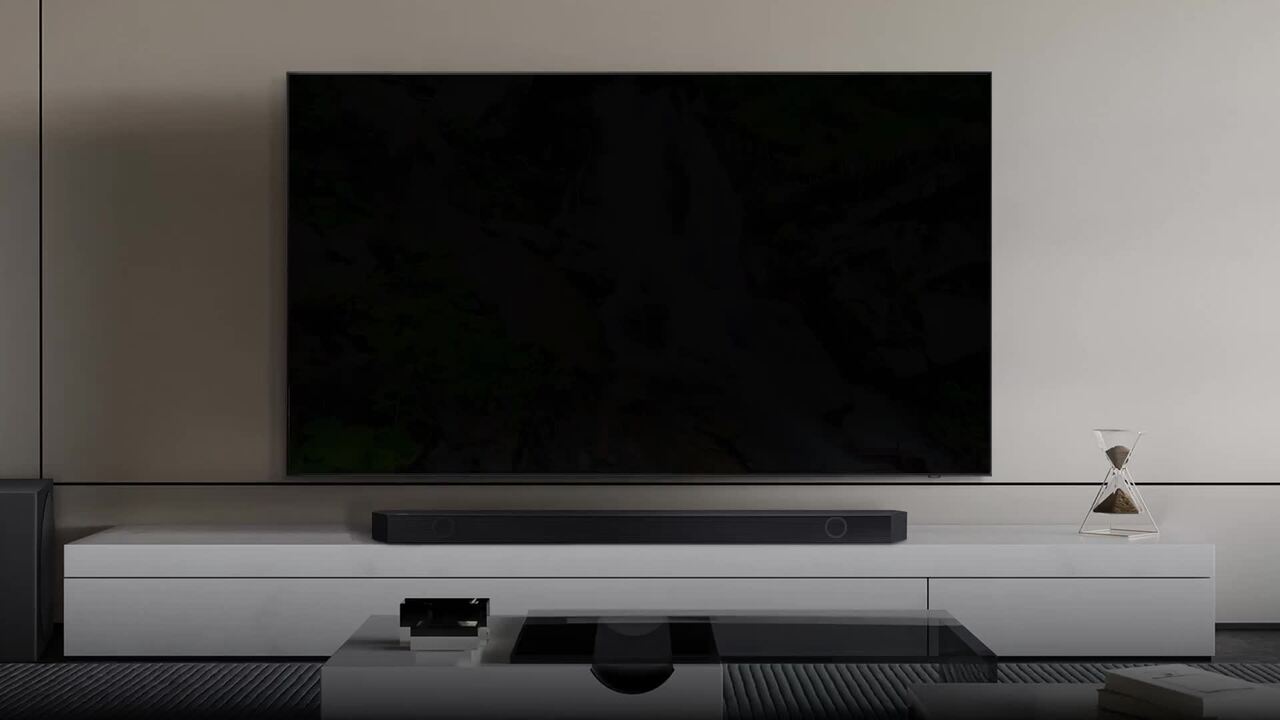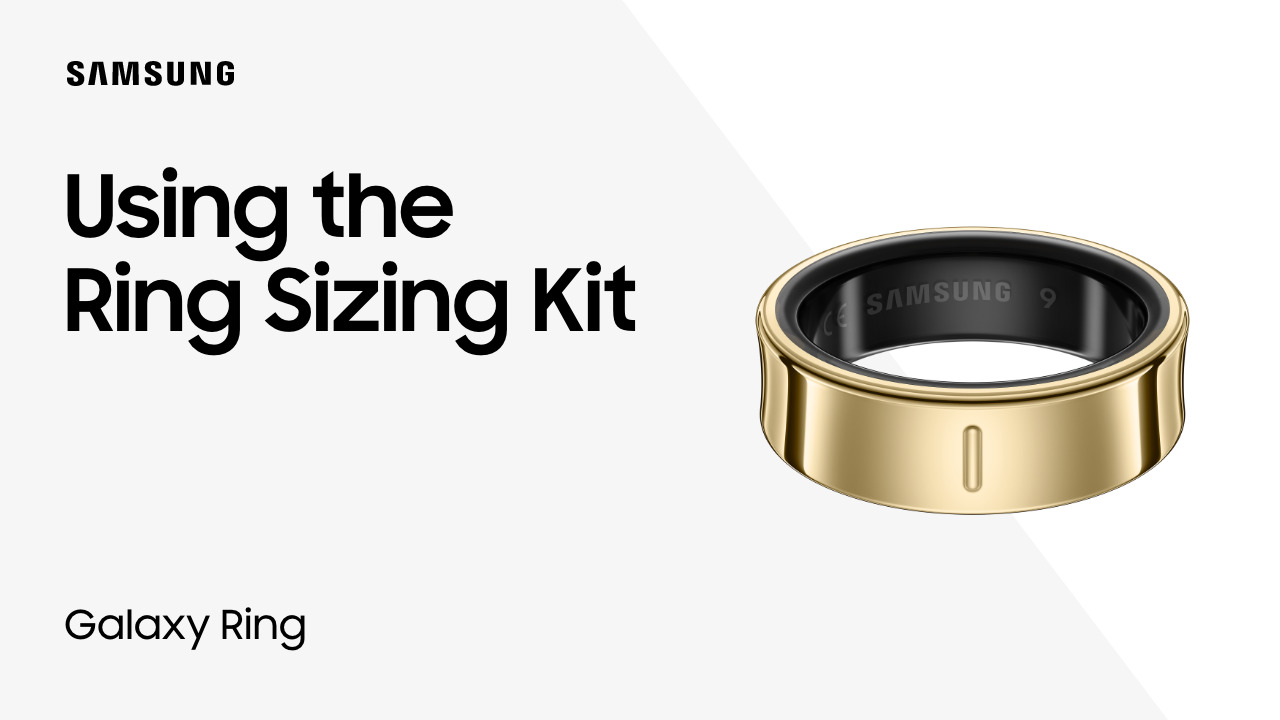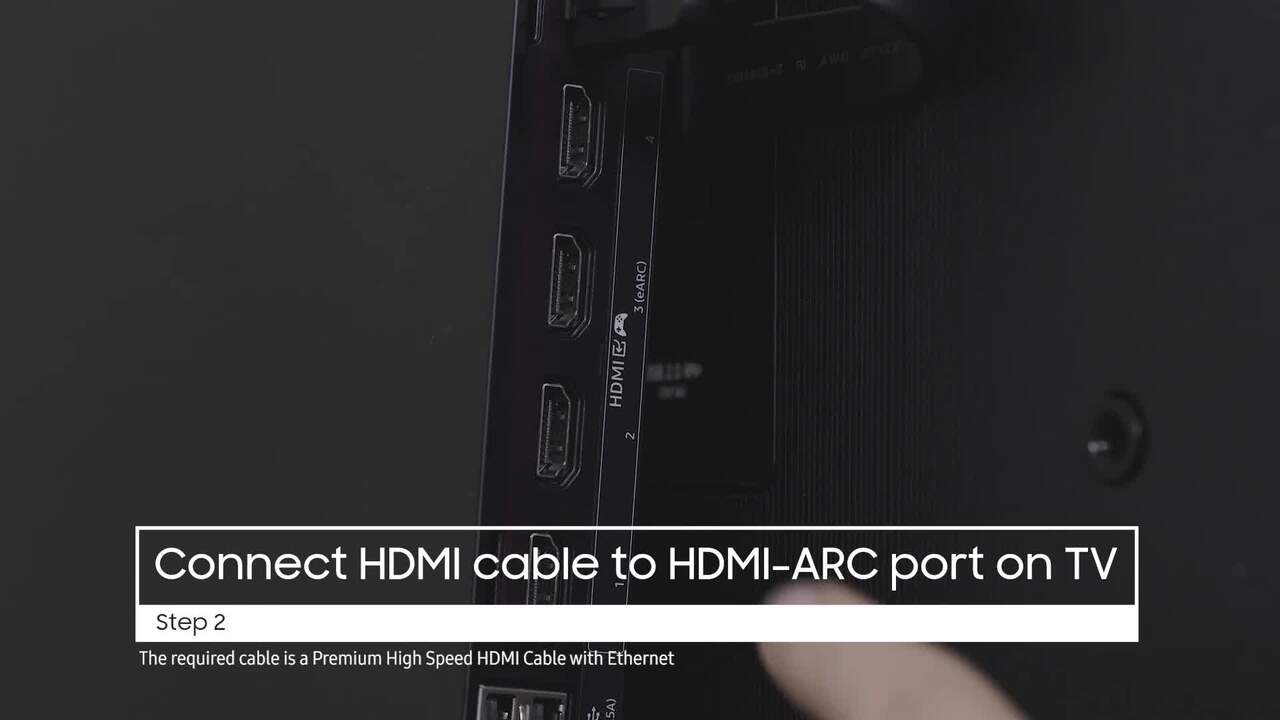Soundbar Bluetooth Connections
1:09
Description
Related Videos
You can pair your Samsung soundbar to any Bluetooth-ready device. To connect, press the Pair (Bluetooth) button on the soundbar remote to enter Pairing Mode. BT PAIRING will appear on the soundbar display. Now, activate Bluetooth on the device from which you want to send audio to the soundbar. This process will differ depending on the device. Select the soundbar from the Available Devices list to complete pairing. Your device’s name will appear on the soundbar’s display when connected. It’s possible to connect the TV to the soundbar via Bluetooth as well following a similar process, but for higher quality wireless audio connections, we recommend connecting with Wi-Fi.
View More
View Less