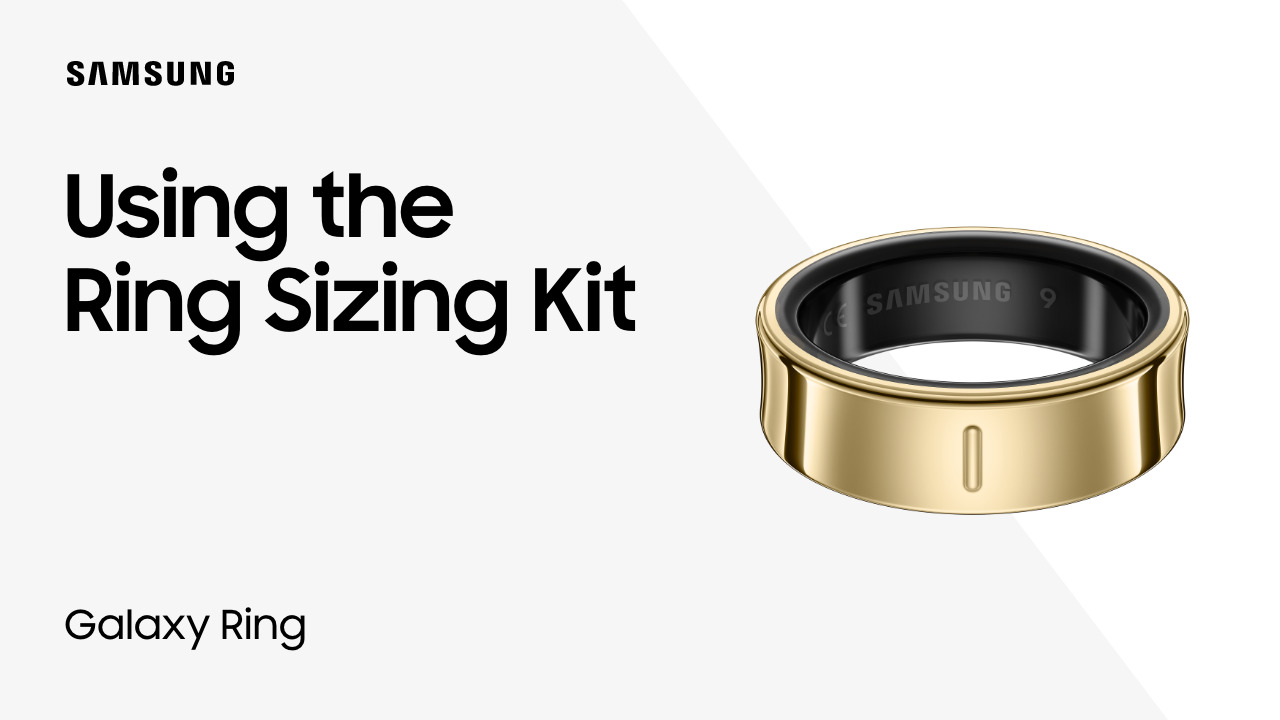Soundbar Subwoofer & Surround Speaker Connection
1:40
Out of the box, the subwoofer and any other included wireless speakers will connect to your soundbar automatically. Simply plug in the speakers and power on the soundbar to connect automatically. A successful connection is indicated by a solid blue LINK indicator light. If there is an issue connecting, you may not see a solid blue light. In this case, you’ll need to connect manually. On the rear of the subwoofer and surround speakers, press and hold the ID SET button until the LINK lights on all speakers blink blue. Then, press and hold the Up directional button on the soundbar remote for 5 seconds. The soundbar display will read “ID SET”, and the LINK lights on the speakers will remain solid blue. You can configure the front/back layout of your compatible surround speakers using the Sound Control button on the soundbar remote to scroll through the Sound Control menu options. Depending on your model and its connected speakers, you may be able to assign them as front or rear surround channels.