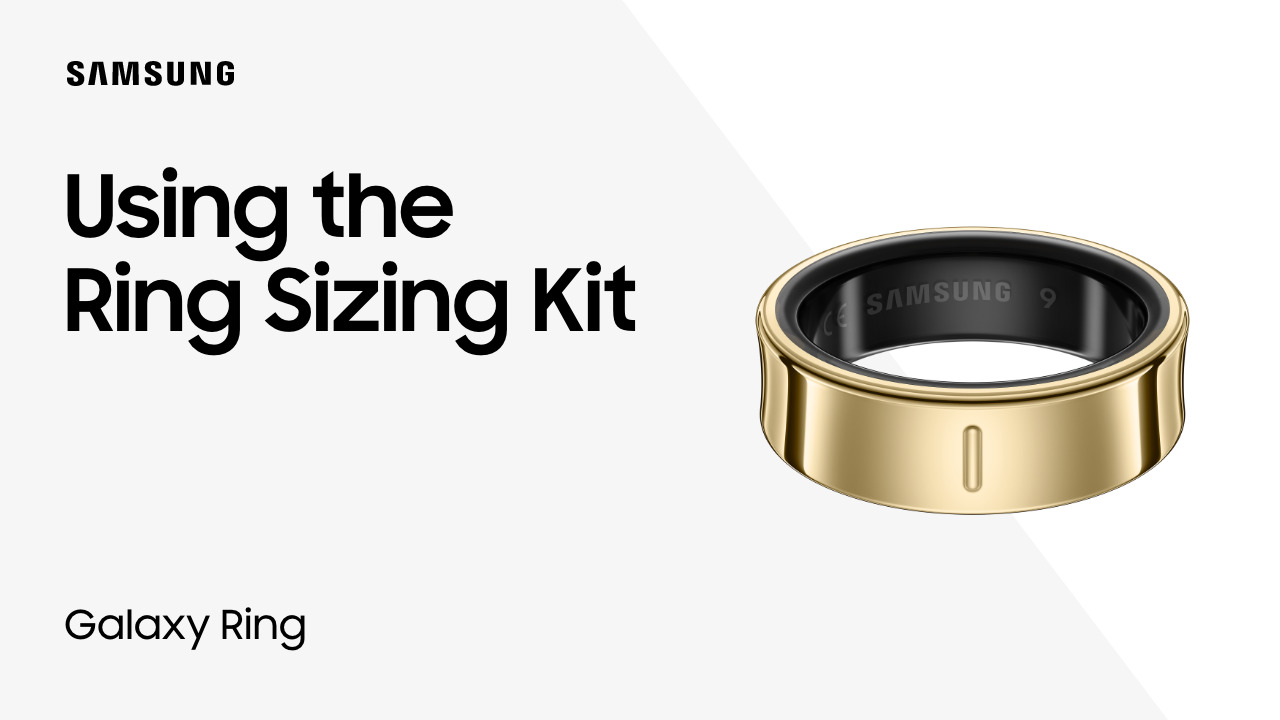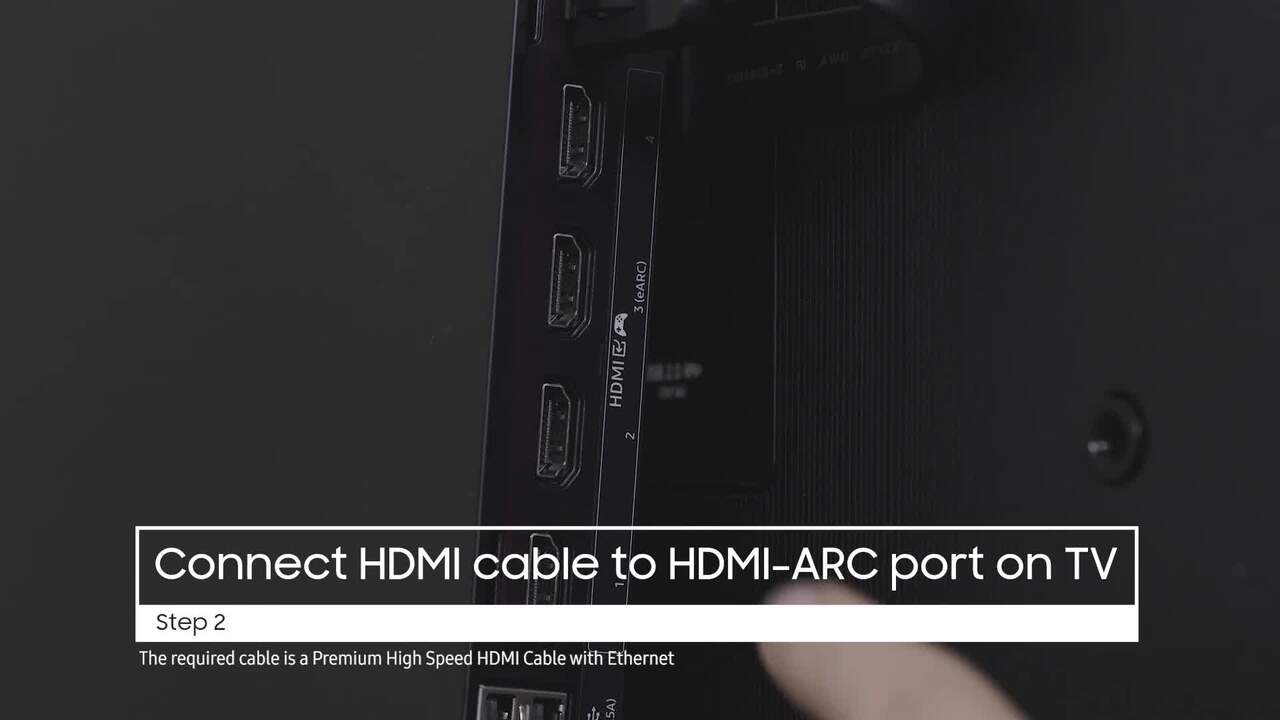Soundbar Wi-Fi Setup
1:30
Description
Related Videos
You can set up a Samsung soundbar to work over Wi-Fi for excellent sound with zero extra cable mess! Turn the TV and soundbar on with its source set to WI-FI. In most cases, the TV will prompt you to accept the wireless connection automatically! If you do not receive this prompt, you’ll need to manually register the soundbar with your SmartThings account. You must be logged in to your Samsung account on your TV and mobile device. Add a new device and follow the prompts to add the soundbar. You may need to press the Volume Down (-) button to verify the soundbar. Once SmartThings setup is complete, your soundbar will be available to select as a sound output device.
View More
View Less