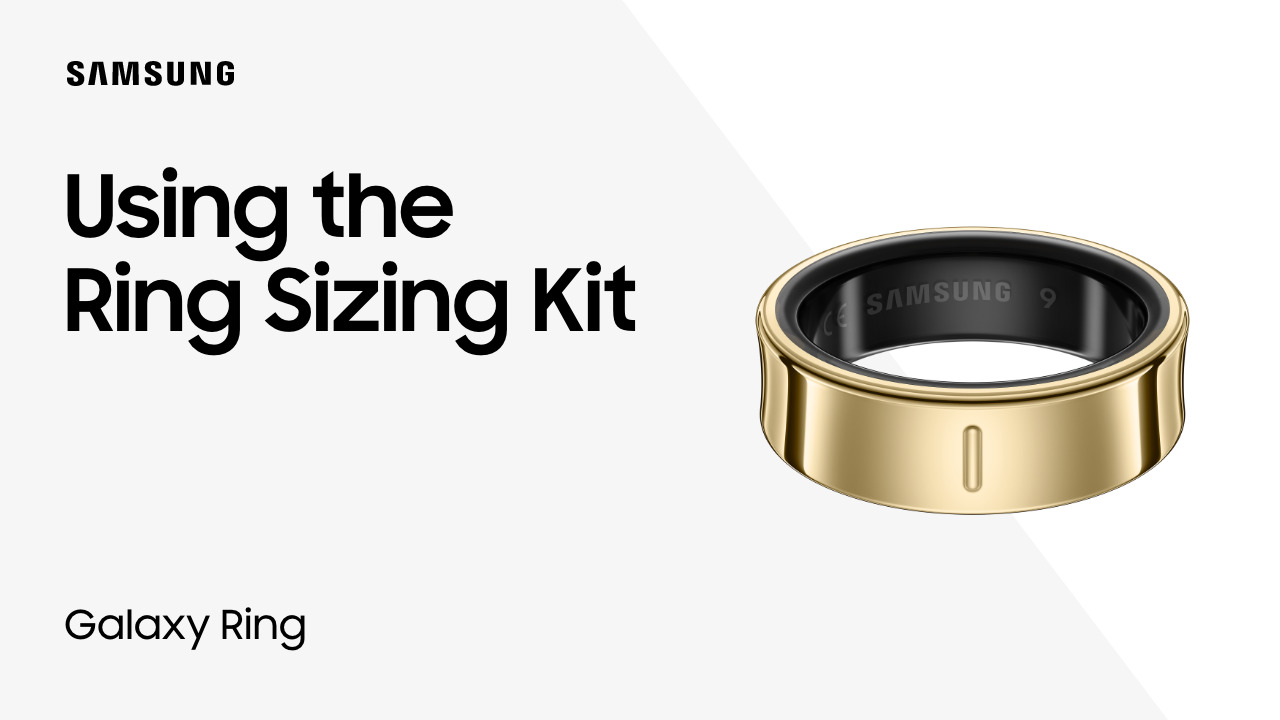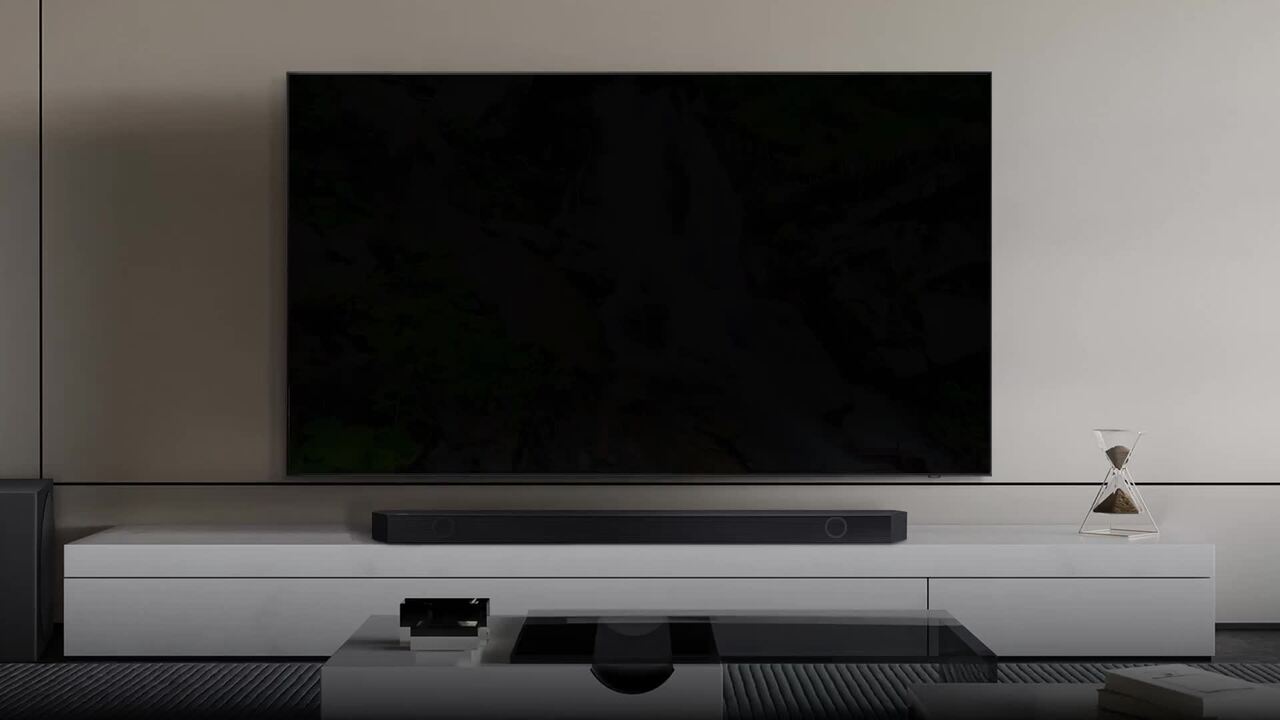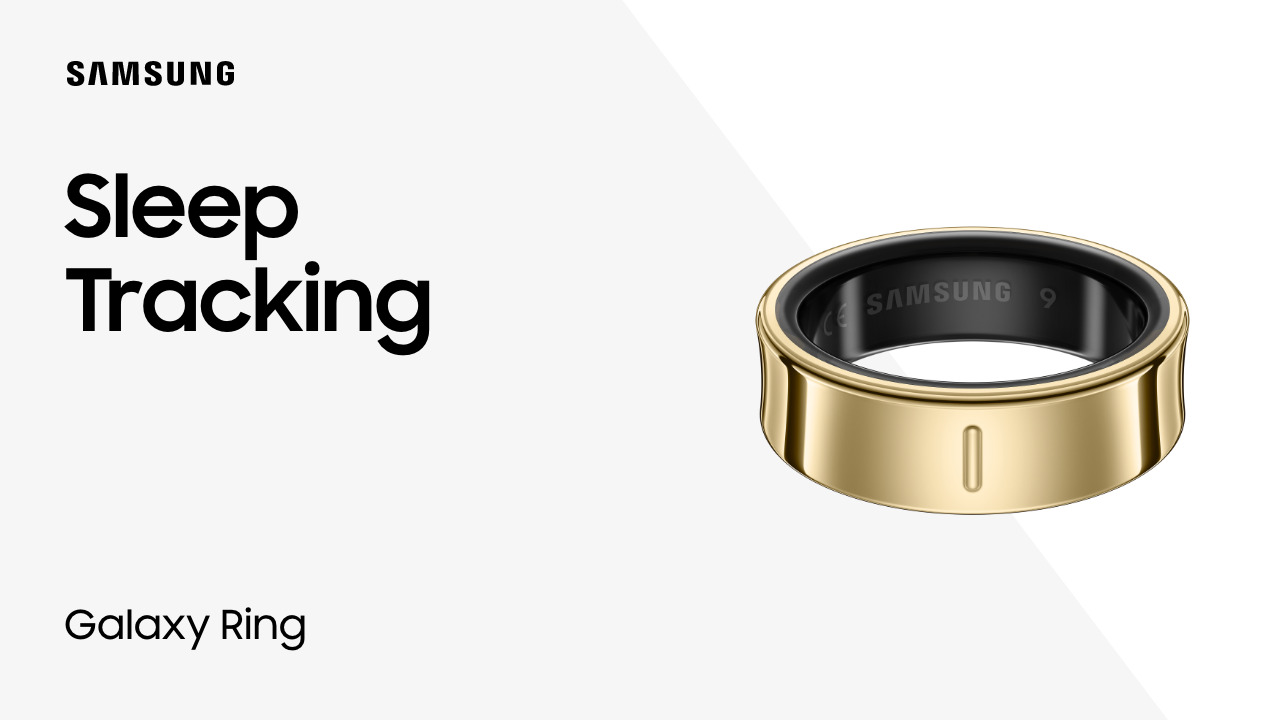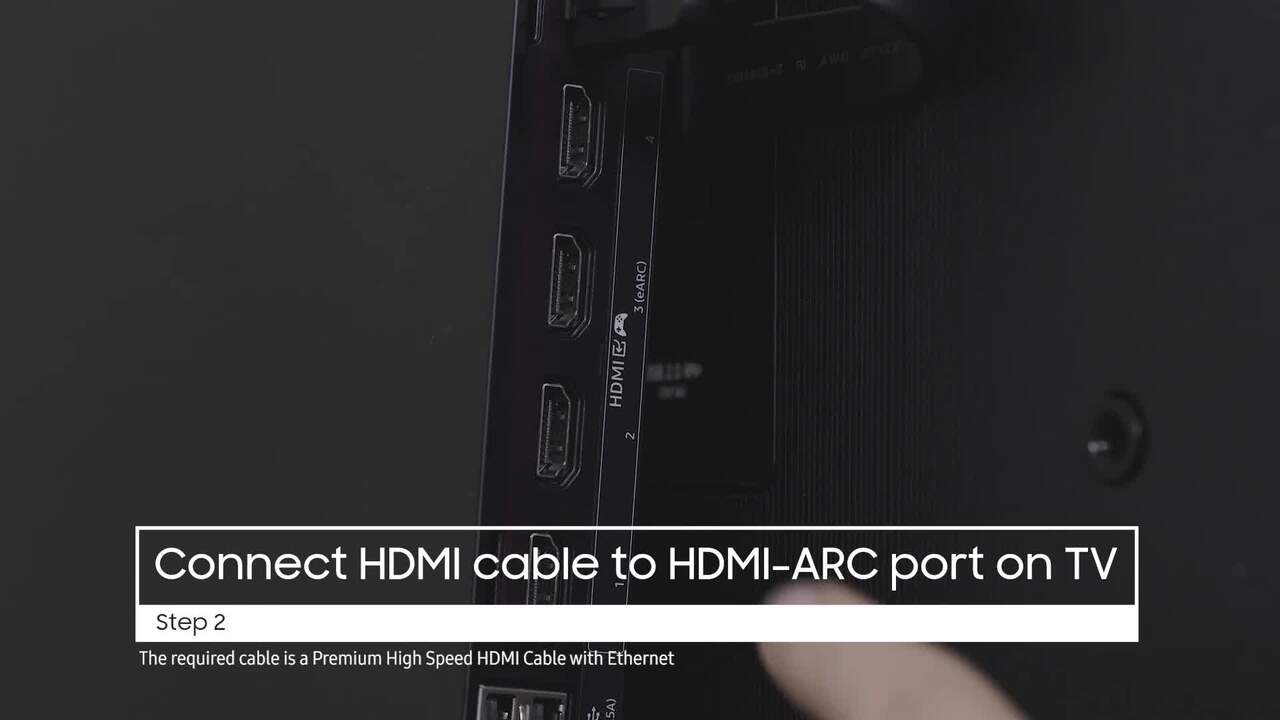Using Q-Symphony with a Soundbar
1:39
Description
Related Videos
Q-Symphony is the way to use your external soundbars and speakers alongside the TV speakers for the best surround sound experience. Q-Symphony is available for speakers connected by: • HDMI • Optical • Wi-Fi With one of these connections established, activate Q-Symphony by opening Settings, then All Settings, then Sound, and selecting the Q-Symphony setup. Select the device or devices you want to use and select apply. For wireless speakers such as the Music Frame, you can select the device and place it in the virtual room setup diagram to set up a custom surround sound channel position. Up to two (2) wireless devices can be used in this configuration.
View More
View Less