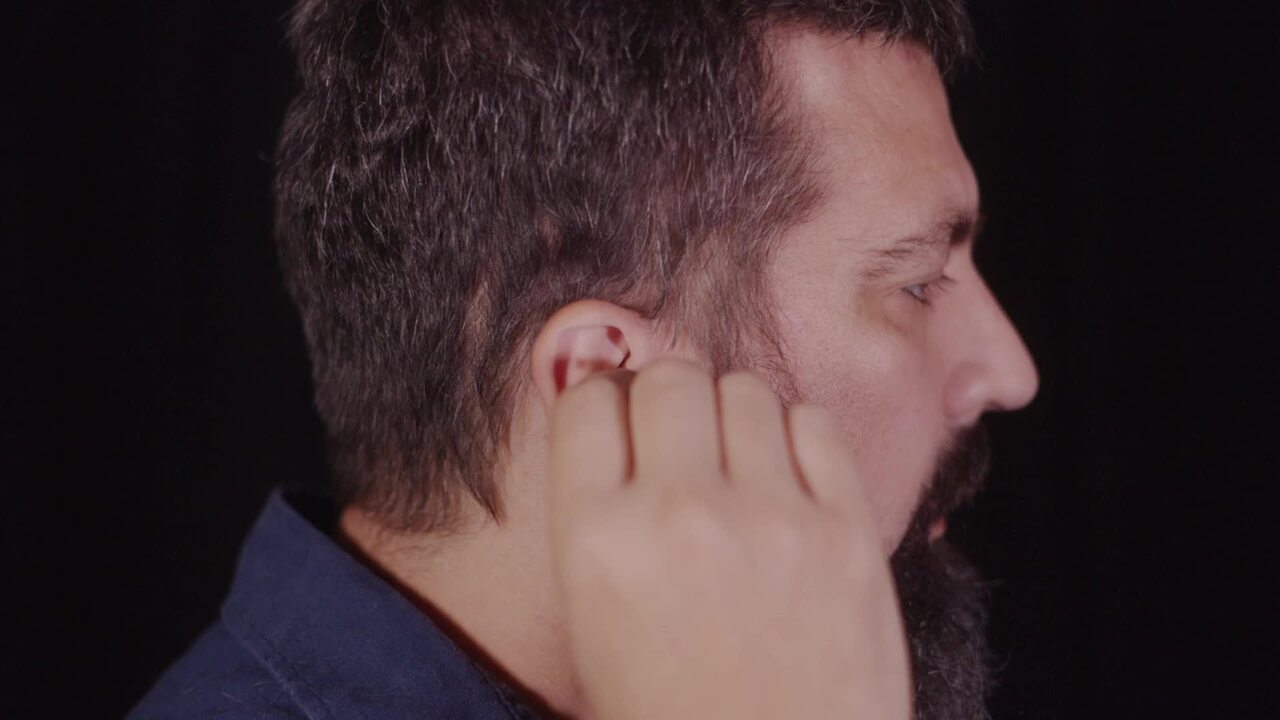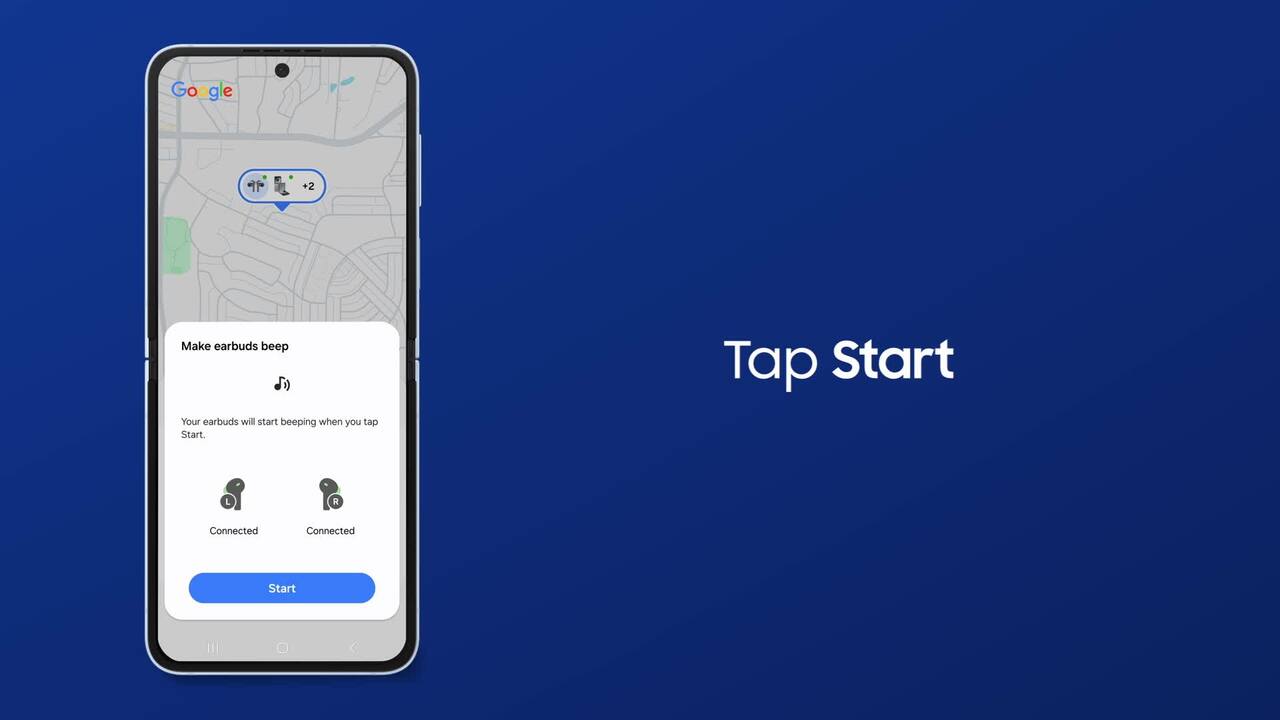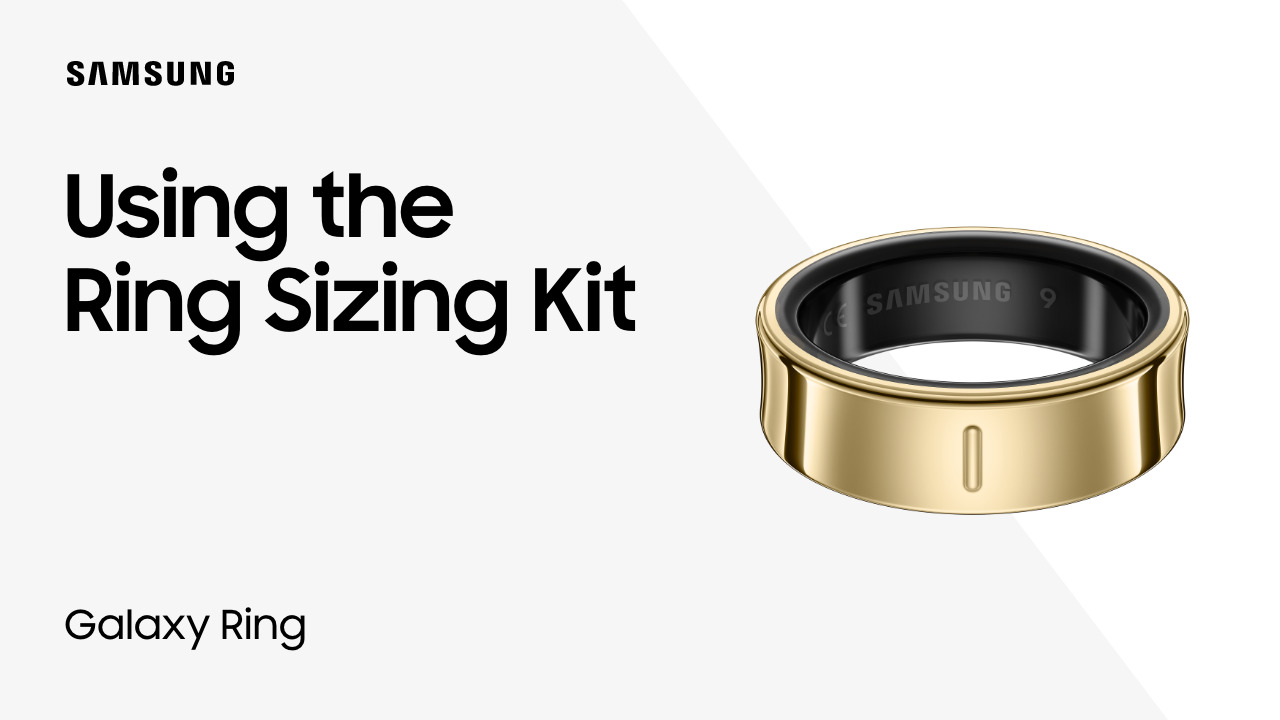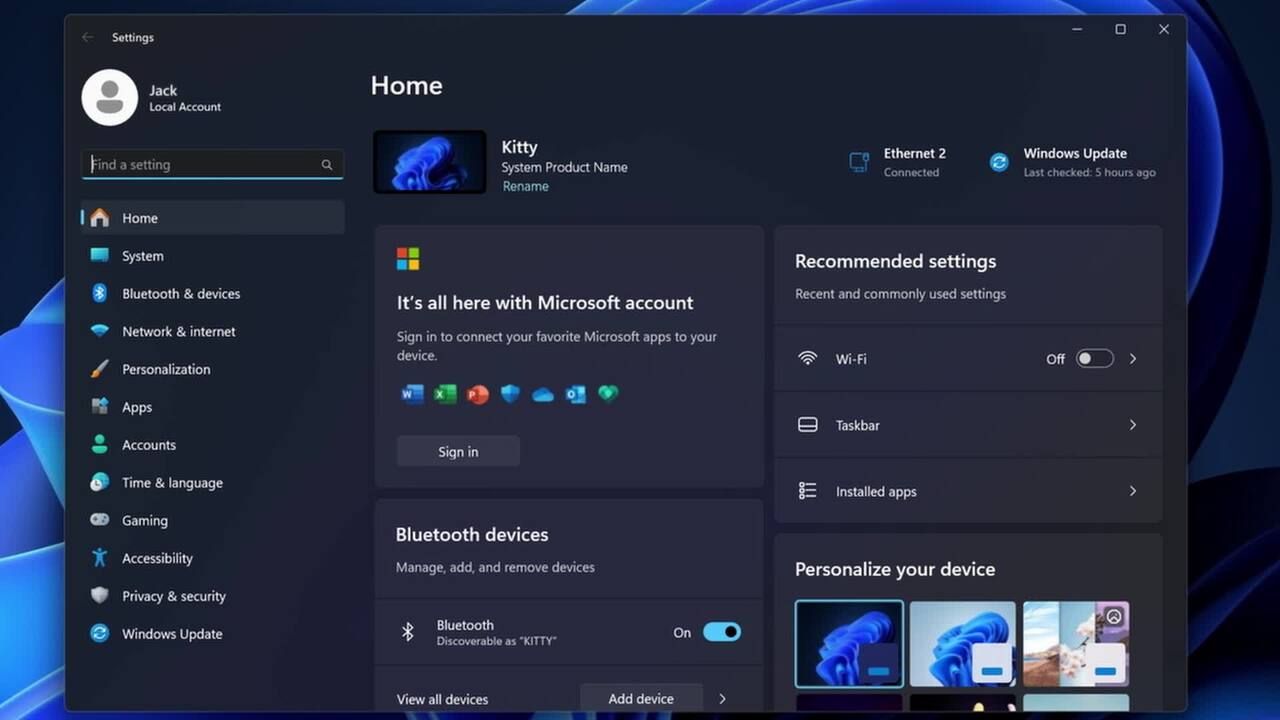Track and improve your sleep with Samsung Galaxy Ring
1:15
Samsung Galaxy Ring is stylish on the outside – and it can also help you gain the overnight sleep insights you need to improve your health on the inside. Galaxy Ring tracks several key sleep measurements and can also detect snoring! To set up the ring for sleep analysis, go into the Wearable app on your Galaxy phone and tap Sleep, More options, and then Advanced measurement. Enable Snore detection and choose your Snore detection options - Single-time or always-on- and switch on Blood oxygen during sleep, and Skin temperature during sleep. You can also allow audio recordings and configure when they’re deleted. Now, wear your ring to bed for 7 days of monitoring, and you can then start evaluating your data. Tap Sleep to display overnight sleep information and even tailored sleep coaching in the Health app! Your sleep measurements are factored together with your daily activity to create an Energy Score. Pair your ring with your Galaxy Watch for even more detailed tracking and data to help you make necessary lifestyle changes for better sleep!