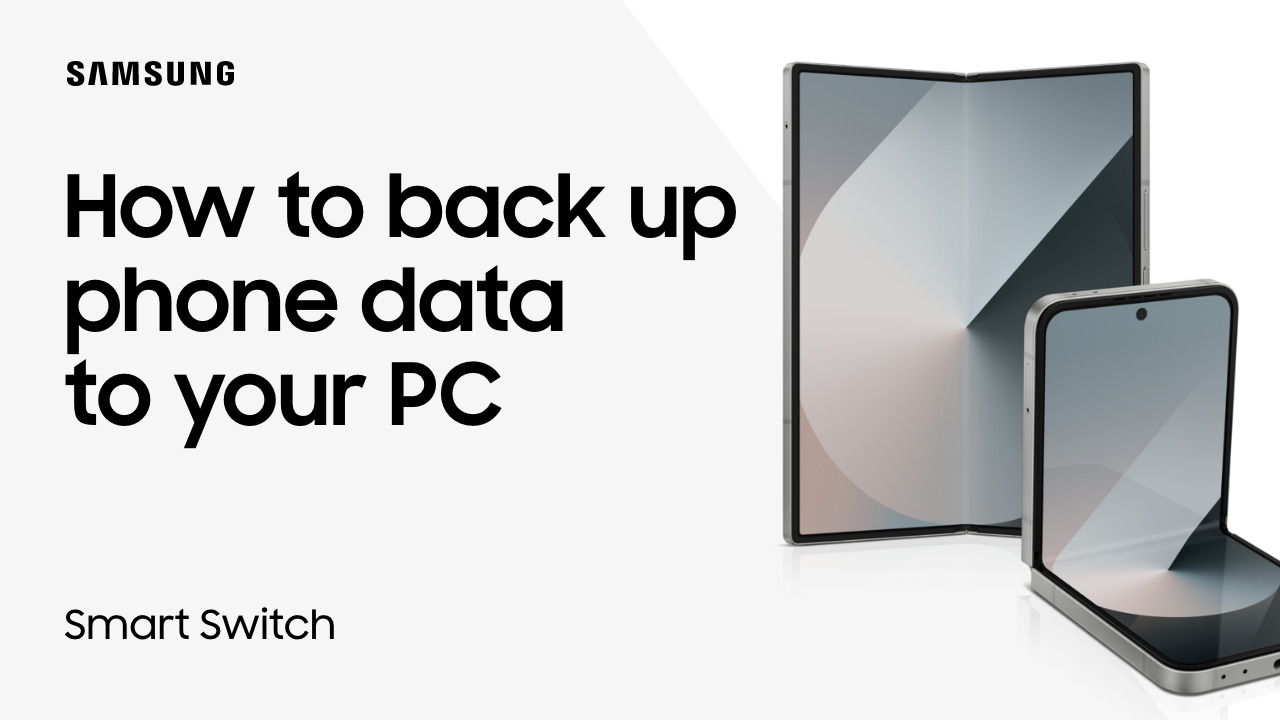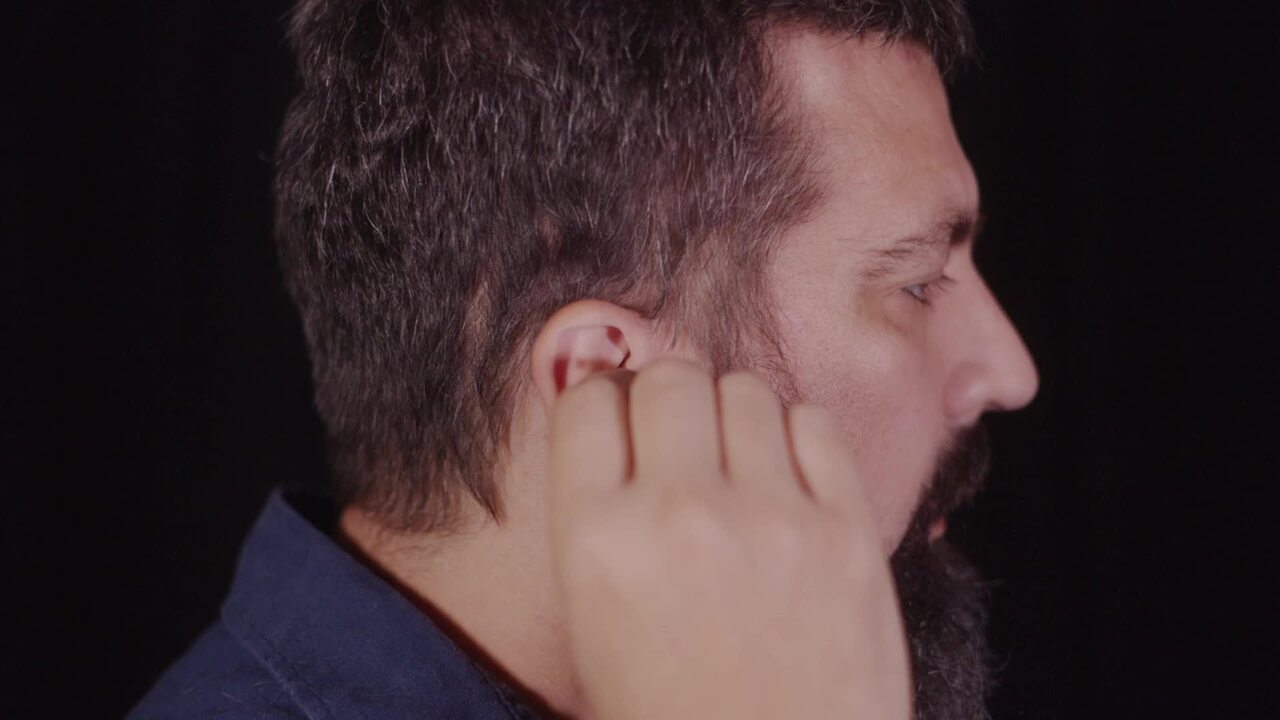Connect your Samsung TV to Wi-Fi
1:45
Description
Related Videos
It’s just a few short steps to connect your Samsung TV to Wi-Fi! Open SmartHub by pressing the Home button on your remote. Press the Left directional button, scroll down and select Settings. Then scroll over to All Settings and select it. Select Connection, Network, Open Network Settings, and then Wireless. Choose your Wi-Fi and enter the password. You can always select Show Password to ensure you entered it correctly. Now, select Go and your TV is connected to the internet! For quicker access to your Wi-Fi settings, press the Settings button on your remote, go to Quick Settings, and navigate to Network.
View More
View Less