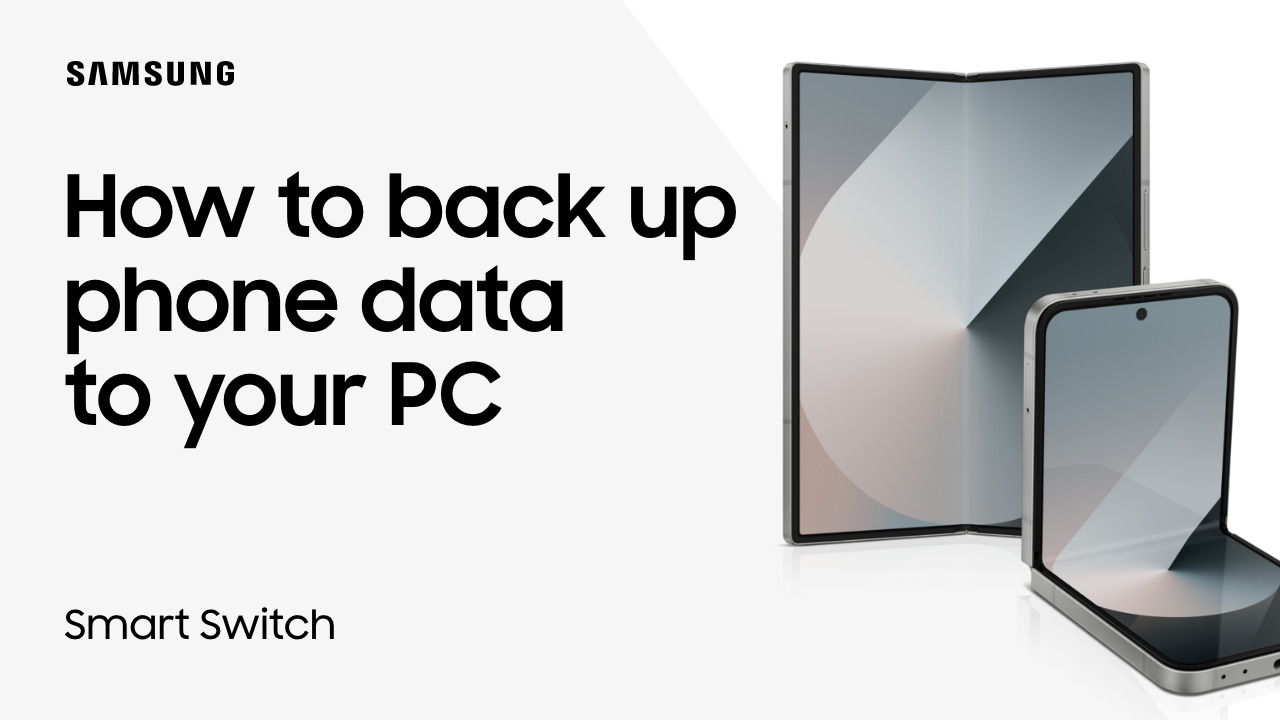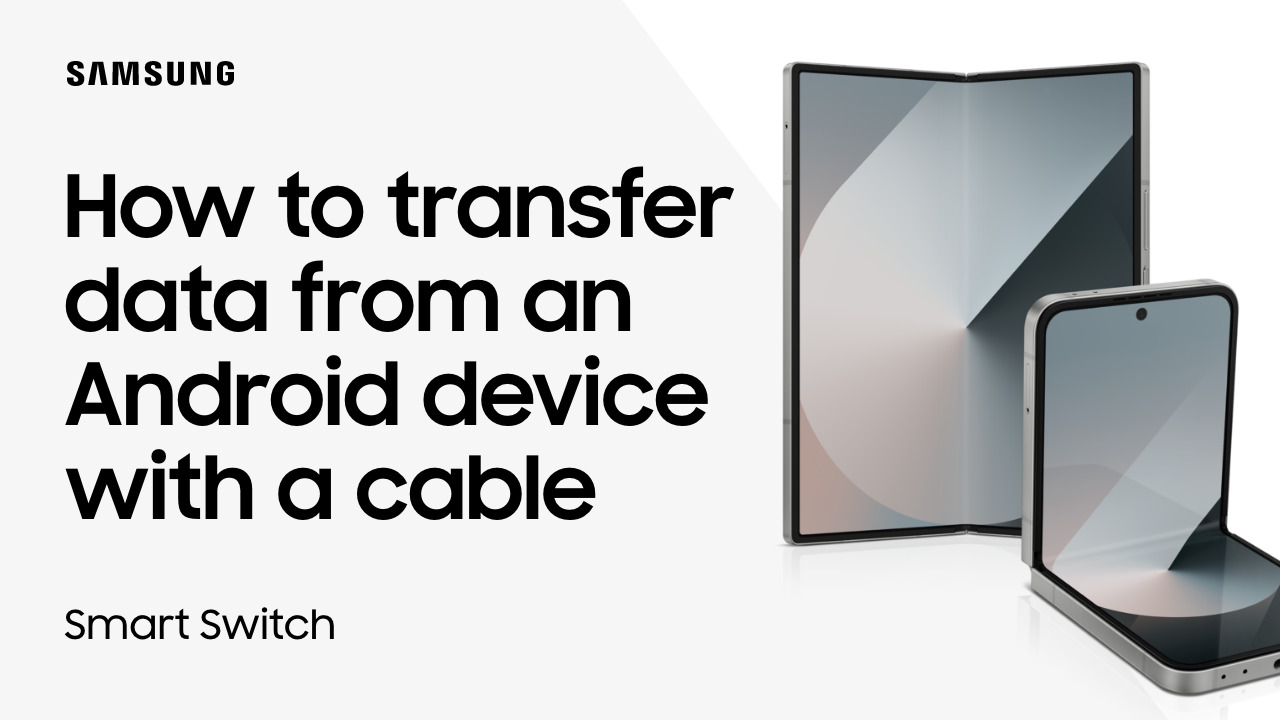Using noise and touch controls on your Galaxy earbuds
2:10
It’s easy to find your Galaxy Buds3 Pro settings and just takes a simple tap or swipe to control them. Connect your buds to your device, place and them in your ears and open the Galaxy Wearable app. Tap the control bar to select a noise setting. With ambient sound, use the slider to control the audio pass-through volume. Identify and prevent unnecessary noise intuitively with Adaptive Sound. Active noise cancelling blocks out unwanted background noise when you need to focus on your work! You may want to switch to Ambient sound based on your surroundings – like when you need to hear someone speak or an emergency siren goes off. To automatically disable noise cancellation during conversation, auto switch to ambient sound and toggle on Voice Detect. Enable Siren Detect to disable noise cancellation when the buds detect a nearby siren. Also, each earbud can have different pinch and hold functions. Tap Left or Right to customize gestures. With Galaxy Buds Pro, phone and media playback can be controlled with simple touchpad commands. Pinch on the touchpad to answer and end phone calls; pinch and hold to decline. Pinching is also used to control your media. Pinch once to play or pause the music track; twice to play the next track; and three times to listen to the previous track. Swipe up and down to adjust the volume. Your Galaxy Buds have lights that make them easier to spot. Pinch and hold on the touchpad to power on and off. As a bonus, lights will automatically display when the battery for each bud drops to at least 30%.