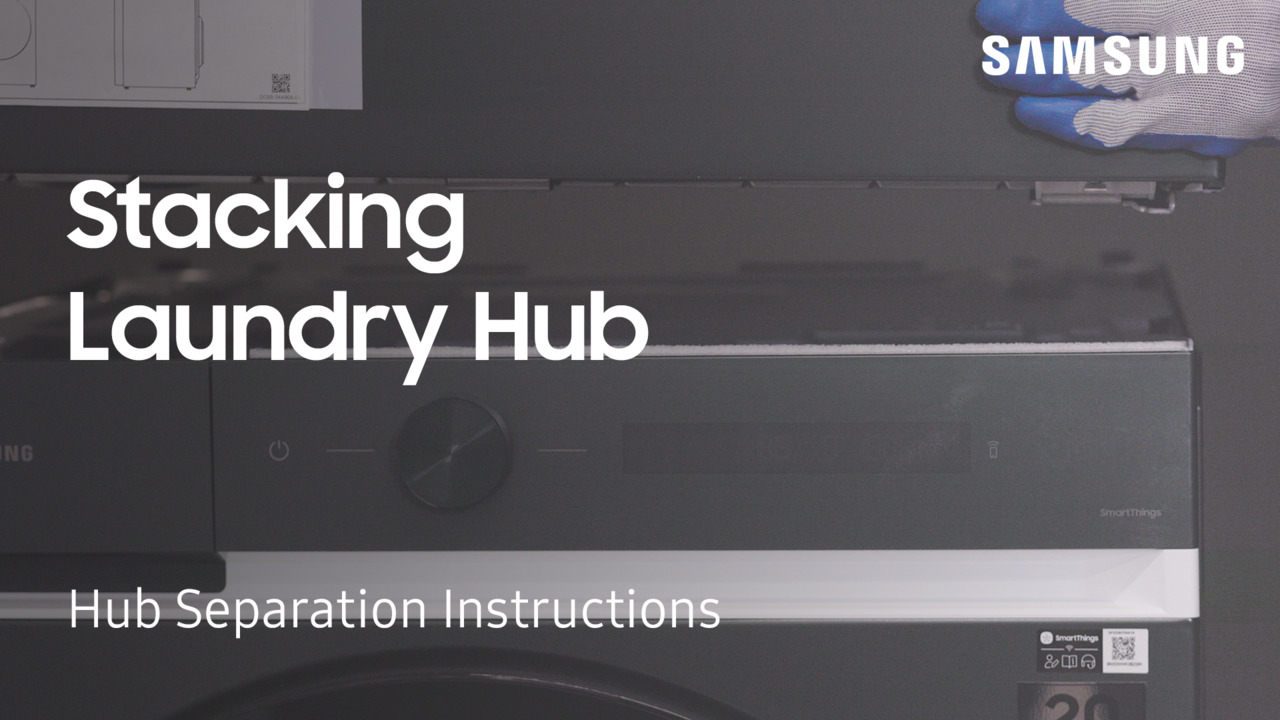Use a voice assistant to control Spotify
1:04
Description
Related Videos
You can use Bixby and Google voice assistants to fire up some tunes on Spotify! Log into Spotify to link the app to Bixby, say “Hi Bixby” to wake it up, and then simply tell it to play some music. To use Google Assistant, just say “Hey Google, play Spotify.” You can even tell it which artist or playlist to play if you’re a Premium user. You may be prompted to connect your music account to your Google Assistant. If you’d like, tap the chain link to link your account and get personalized recommendations from your Google Assistant. Keep in mind free users can open Spotify, but only Premium users can command or select specific songs.
View More
View Less