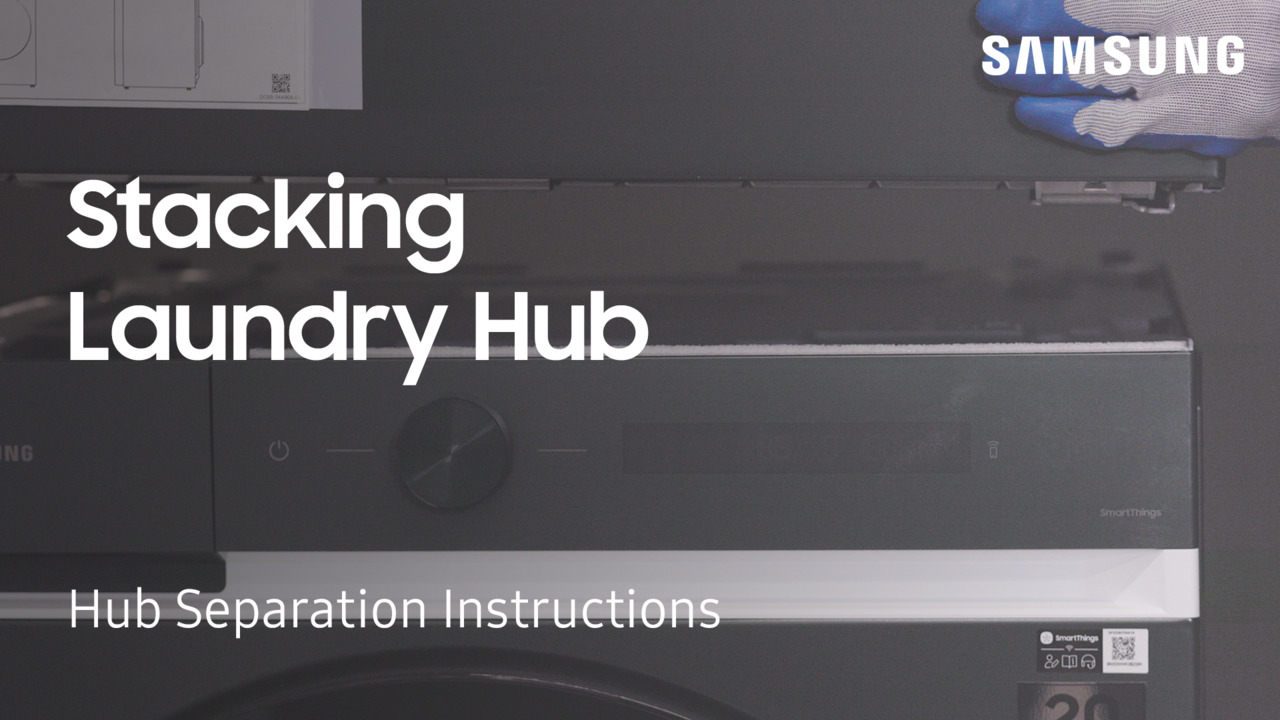Using Spotify on Galaxy Watch
1:31
Description
Related Videos
With Samsung Galaxy Watch and Spotify, you can listen to your favorite tunes during long distance runs, gym workouts, or when you’re out running errands. If you’re a Premium user, you’ll have more control over what you can play on your watch. Premium users can tap on a specific song or playlist and also shuffle with no ads. Premium users can also control playback from the Spotify home page where they can view Recently Played songs, Featured Playlists, browse different types of music, and select audio quickly from Your Music. Free users can only shuffle and cannot skip ads. Take your tunes on the go with Spotify and Galaxy Watch!
View More
View Less