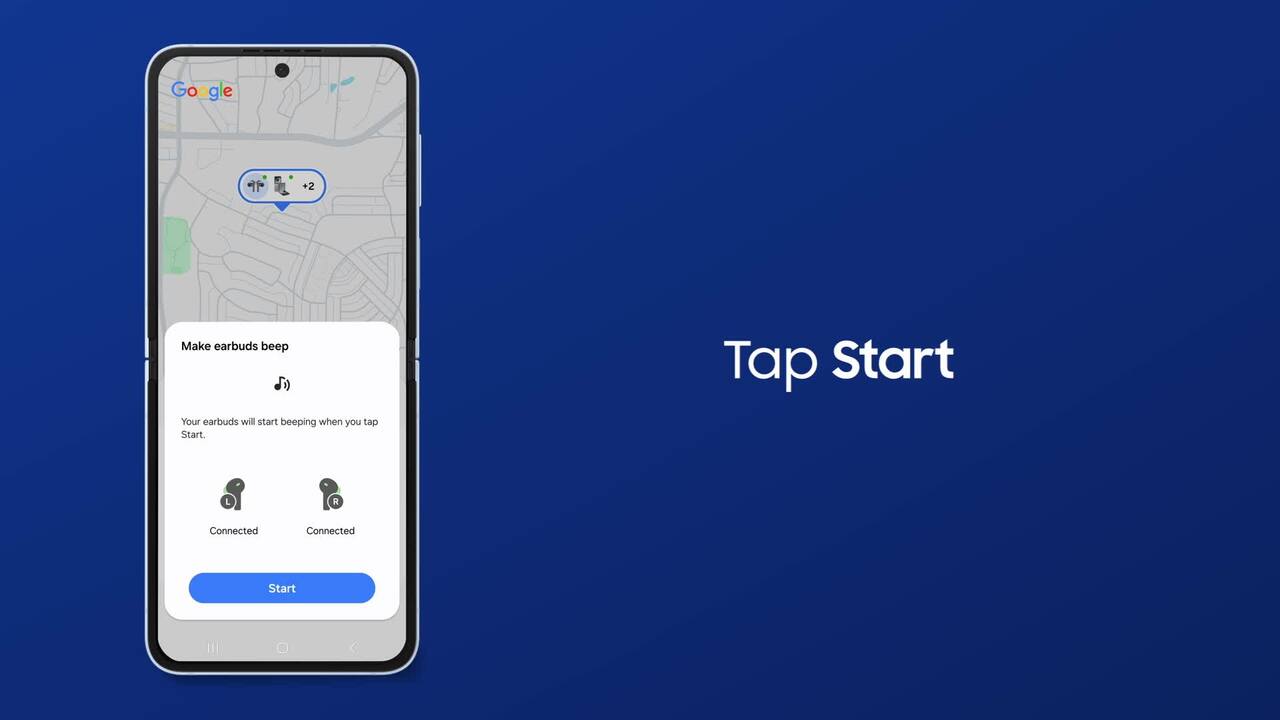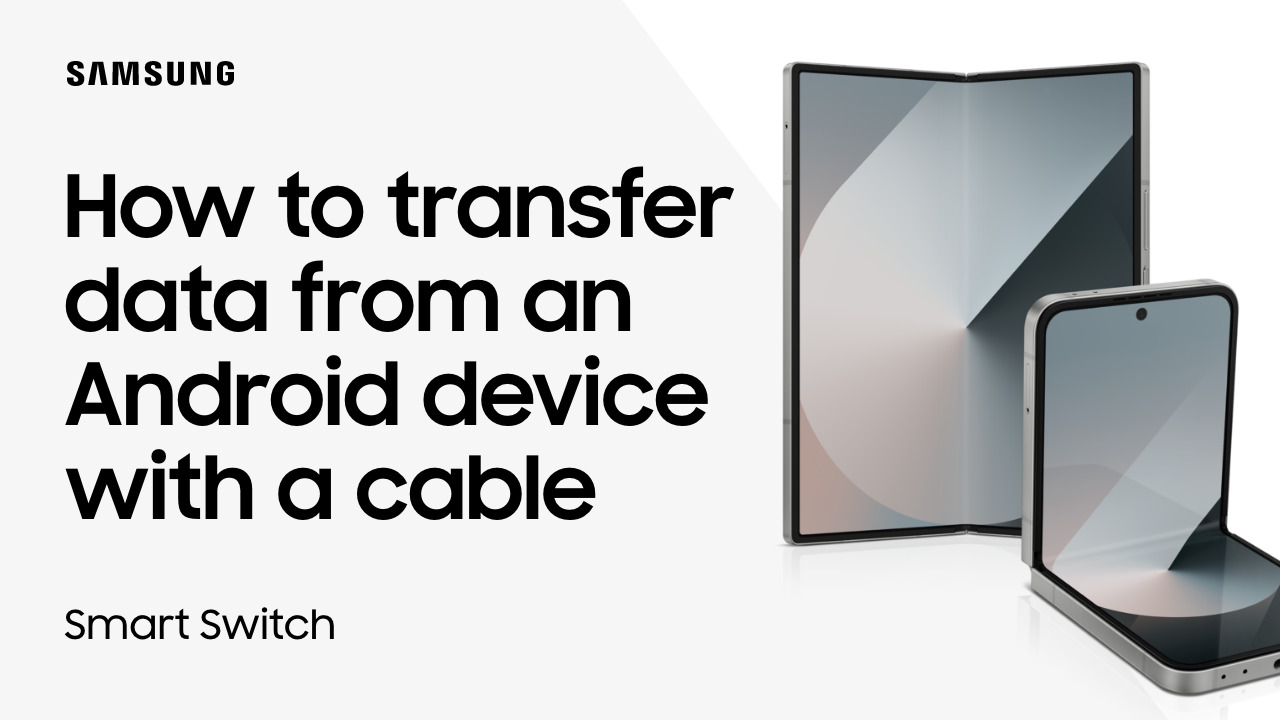How to attach and remove your Galaxy Flip case
1:33
It just takes a few steps to safely attach and remove your Samsung Galaxy Flip protective case. Before attaching, use a microfiber cloth to wipe down your new case so it’s clean before attaching. Remove any tape from both the front and back cover and then, starting at the right side of the front screen, carefully attach the front cover. Press down on the cover and then move slowly toward the hinge to snap the case into place. Do the same for the back cover and you’re good to go! To remove the case, push the case’s upper right corner outward with the pad of your thumb. Then detach the case by sliding the left center edge of the case outward. Remember to take your time and avoid using sharp objects as removal tools to prevent costly cracked and shattered bezel repairs.