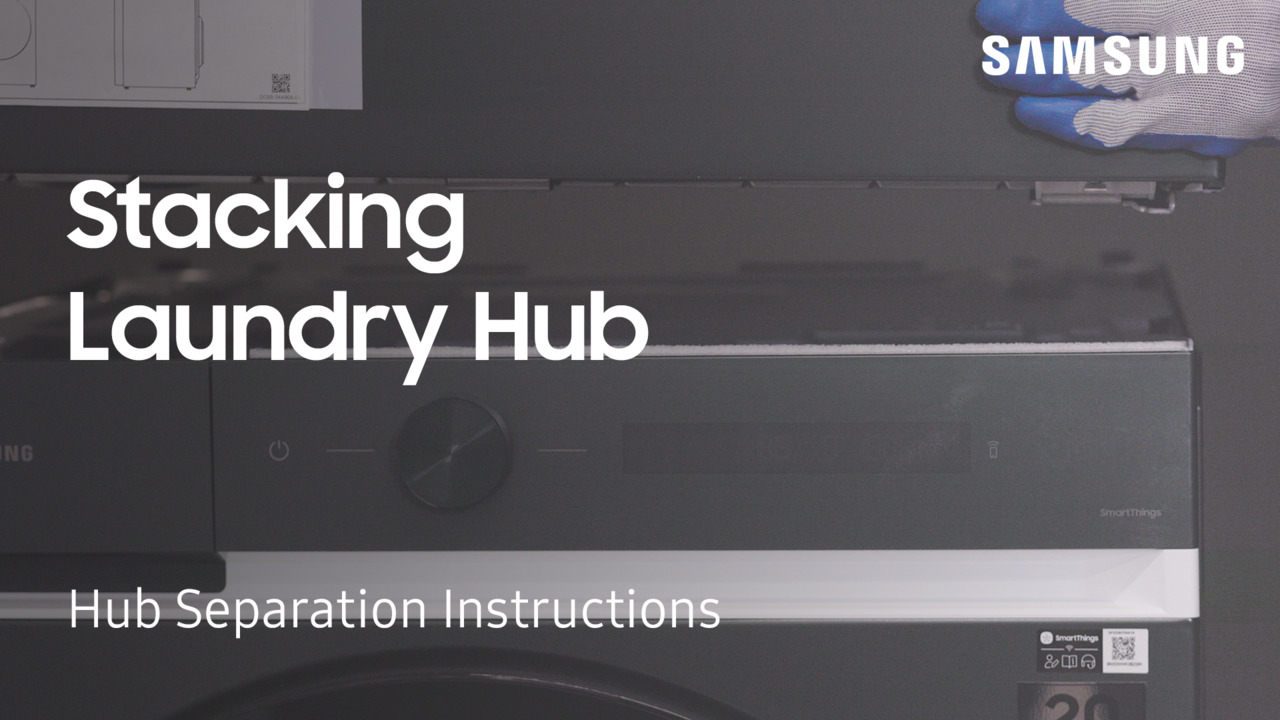Unpacking and installing your 65” QN900 Samsung TV stand
4:14
Now that your new Samsung TV has arrived, let’s install your stand so you can kick back and enjoy your upgraded home entertainment center! First, for safety, recruit a friend to help move and stabilize the panel while unboxing and installing it. Your TV panel may lay horizontally or vertically for this process, depending on the model. It’s also important to not press too hard on the screen, and avoid removing protective padding until the end to prevent damage. All you need now are the parts from the box and a Philips head screwdriver! First, we’ll attach the stand base to the stand neck. Flip down the locking tab on the bottom of the stand neck. Slide the stand base’s four holes onto the stand neck’s pins, and push downward into place. Flip the locking tab back up until it snaps. Rotate the stand assembly onto its base, and take off the cable cover. We’ll now attach the stand mount to the back of the TV panel. Flip down the two tabs on the stand mount. Align the four holes on the stand mount with the four pins on the back of the TV panel. Slide the stand mount down and to the right to lock into place. Make sure you maneuver the panel into place vertically instead of horizontally. Then, flip up the two tabs on the stand mount to lock. Next, attach the stand assembly to the stand mount by flipping out the tab on the back of the stand assembly. Line up the four tabs on the stand mount with the four holes on the stand assembly. Slide into place, and lock with the tab as you did previously to secure it. One Connect Box installation is all that’s left! Safely stand the TV up, and determine which of the two One Connect Cables is best for your home setup. Use the longer One Connect Cable if you want to store your One Connect Box away from the TV; use the shorter one if the TV is closer in range. Connect the cable to the rear TV port, and then screw in the back of the stand mount. Attach the power cable to the One Connect Box, and run it in along the groove so it stays in place. Align the holes on the back of the One Connect box with the screws, slide down, and secure the One Connect box. Run the power cable through the guide on the back of the stand assembly. Attach the other end of the One Connect Cable to the One Connect Box, and attach the cable covers to hide away the cable. Add your cable box, game consoles, home audio, or any other gear you may have. Now plug it in, and enjoy your new TV!