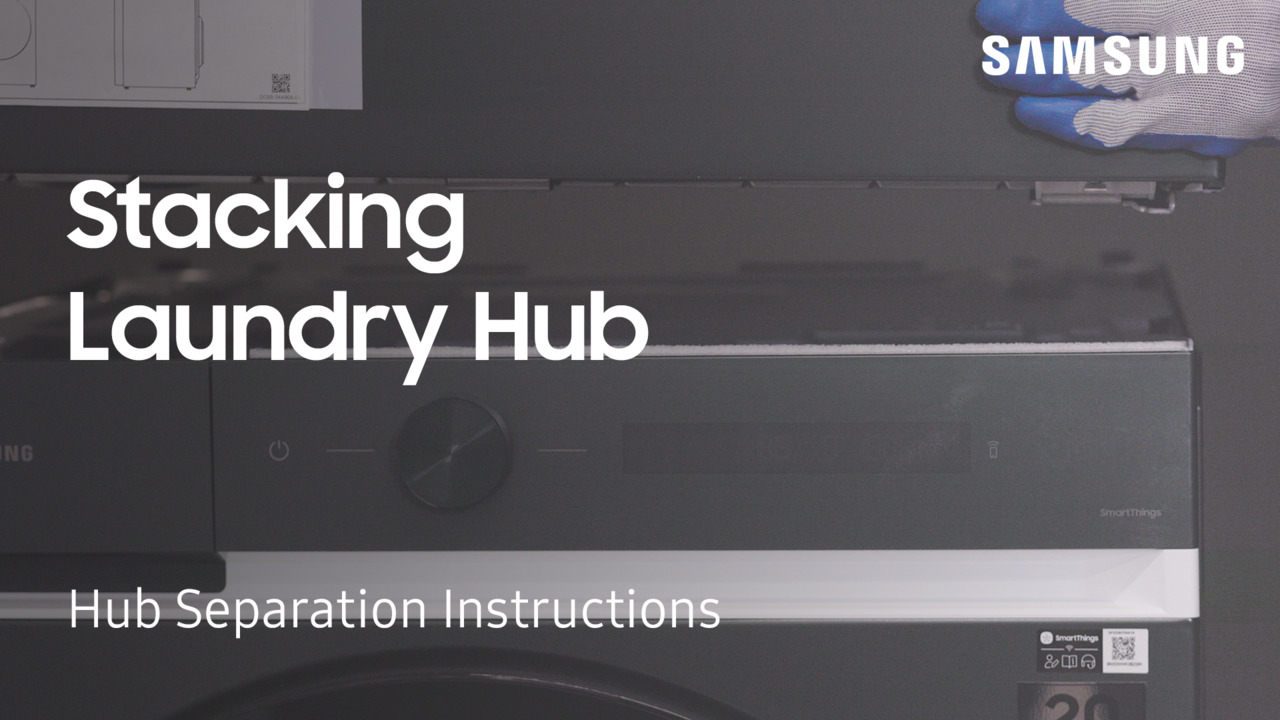Replacing the HAF-CIN water filter on your Family Hub refrigerator
1:56
To keep your refrigerator’s water clean and fresh, it’s important to change the water filter every six months. Luckily, your Family Hub will let you know when it’s time to replace the filter! For best performance, be sure to only use genuine Samsung branded filters. To remove the old filter, turn it counterclockwise to unlock it. Next, pull the filter straight out, keeping it horizontal to minimize any leaking water. If you have trouble removing the filter, you may need to relieve some water pressure. Try turning off the water supply, dispensing some water, and then try again. After removing the new filter from its packaging, remove the filter cap and make sure the rings on the top of the filter are placed properly in the grooves. Then, insert the new filter and turn it clockwise until it locks into place. The lock symbol should be lined up with the arrow. Once you’re done, reset the filter alert on the fridge. To reset the filter alert, open the Fridge Manager app, tap the Water Filter icon, and then tap Reset. If you turned off the water supply, be sure to turn it back on, and then dispense some water to remove any impurities and to prevent dripping. Depending on your Family Hub’s software version the screen may be slightly different. To purchase a replacement HAF-CIN water filter: https://www.samsung.com/us/home-appliances/home-appliances-accessories/refrigerators/haf-cin-refrigerator-water-filter-haf-cin-exp/ To learn more about replacing the water filter: https://www.samsung.com/us/support/answer/ANS00060149/