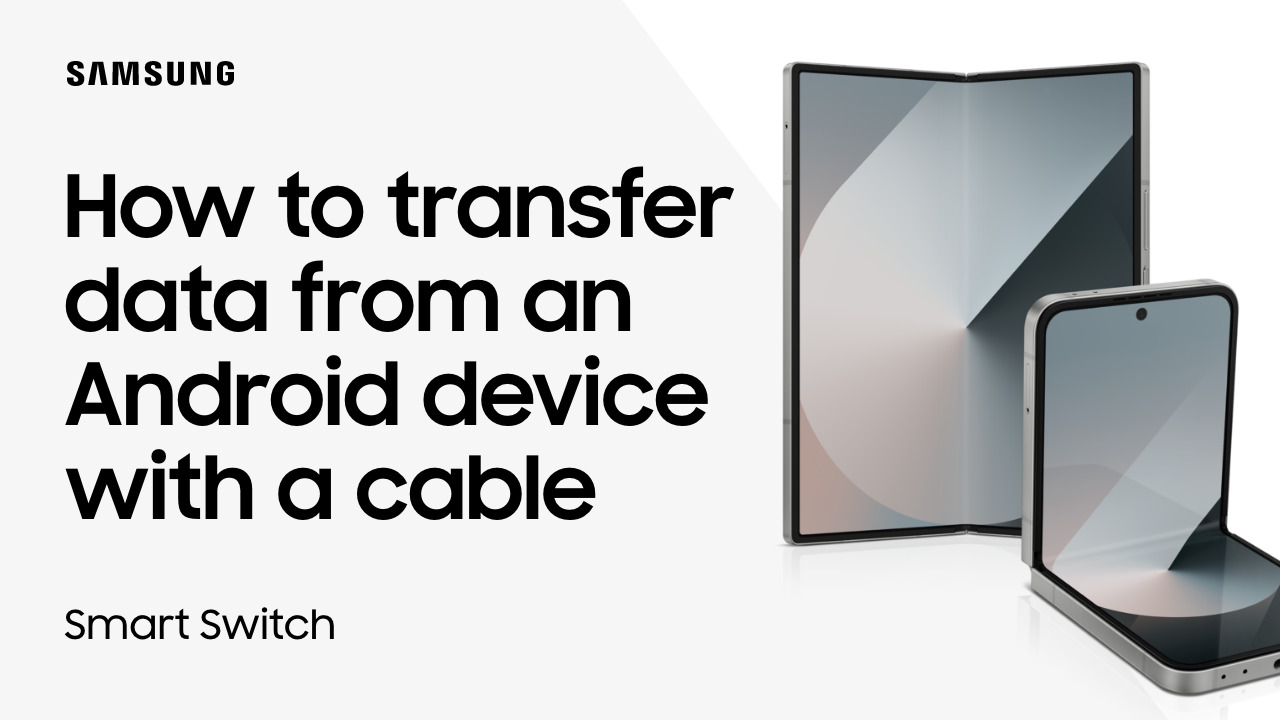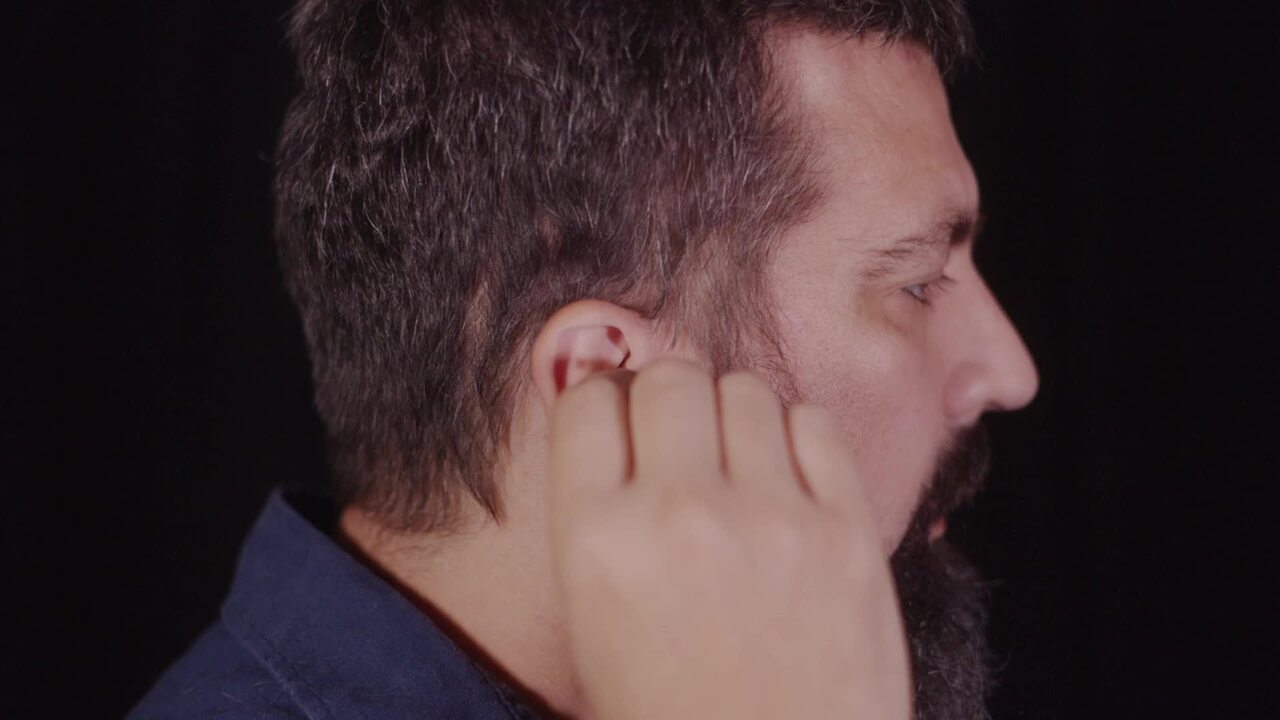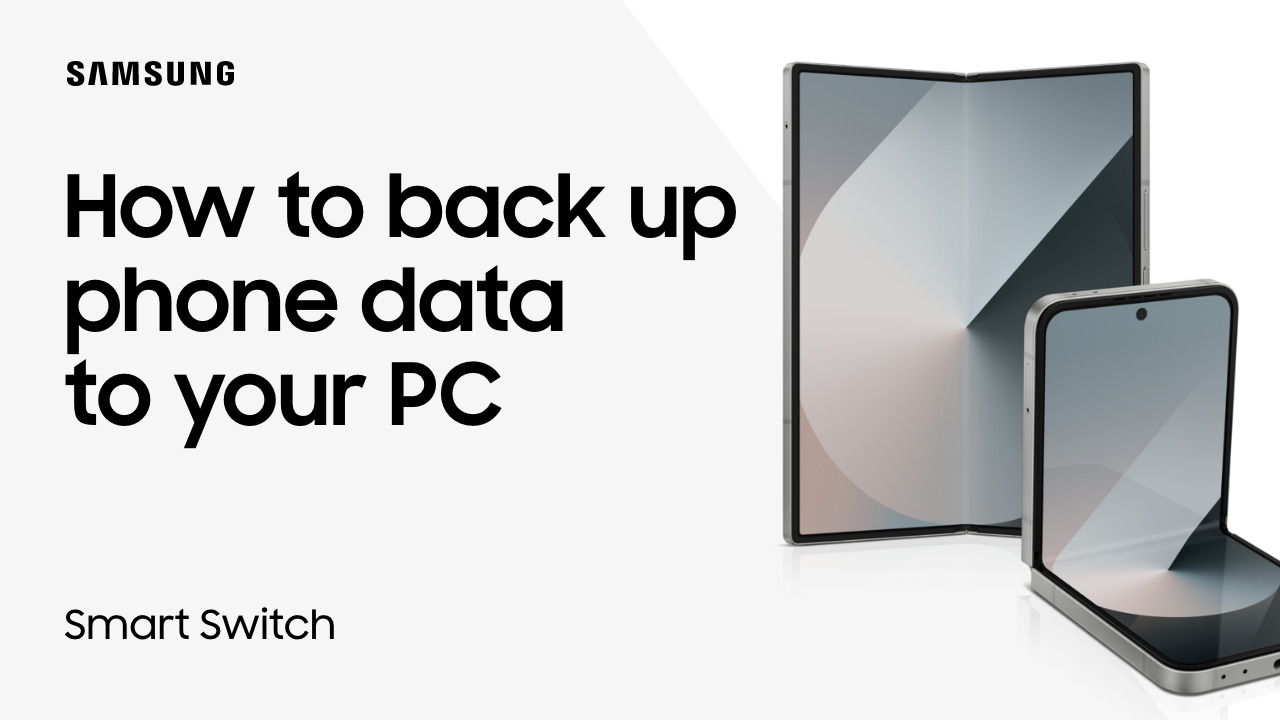Installing Smart Hub Apps on your TV
0:30
Description
Related Videos
Easily install your favorite streaming services, apps, games and more! To install apps, you will need a Samsung Account. If you’re logged into an account, get started by pressing the Home button on your remote to open Smart Hub. Using the directional pad, scroll to and select Apps. Next, navigate to the App you want to install, and select it. To view more details about the app, select More options, and then select Install.
View More
View Less