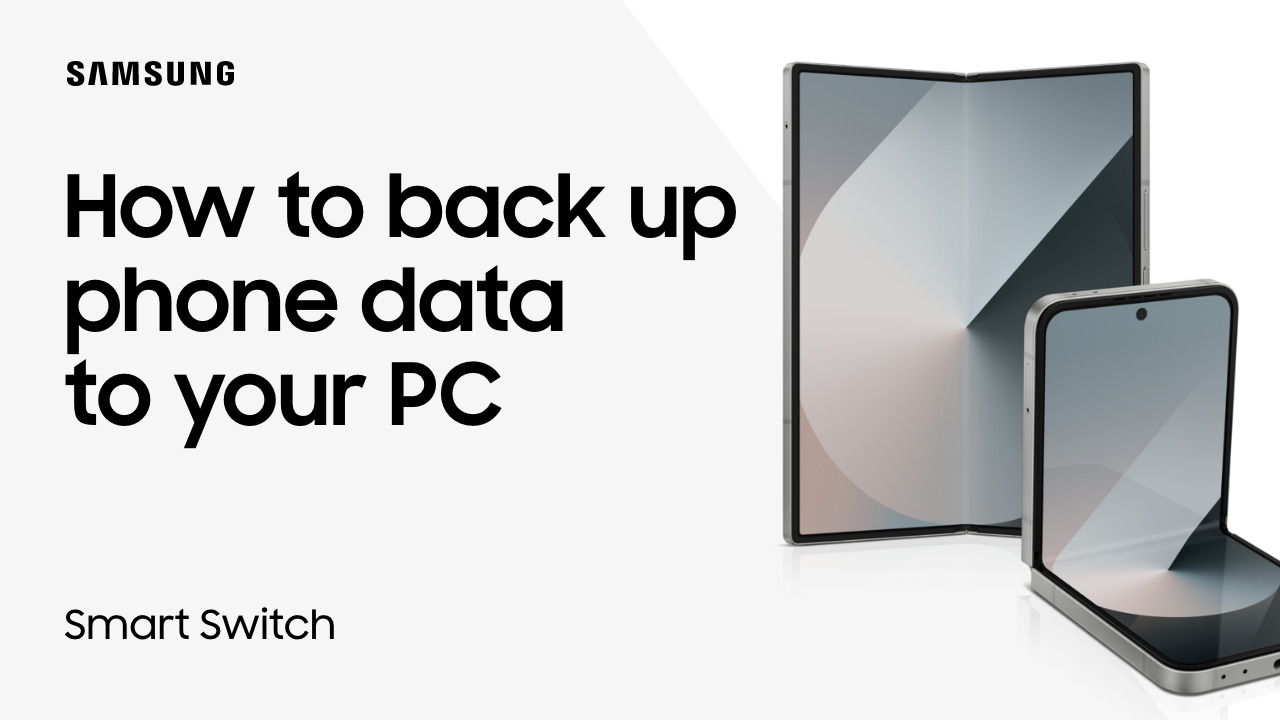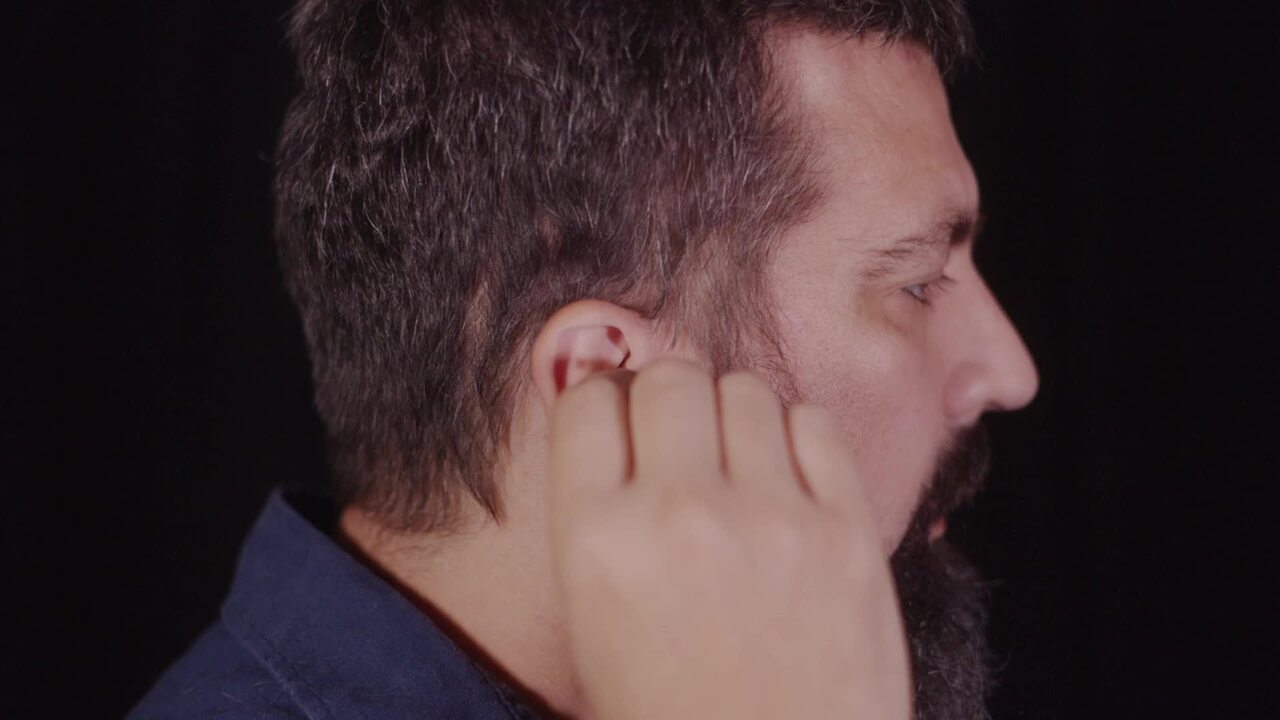My phone won't power off!
0:41
Description
Related Videos
If a Samsung phone won't power off, your first course of action is to remove the battery for 30 seconds if possible. However, even if the phone has a battery that isn't removable, you can still try pressing and holding the Volume Down and Power keys simultaneously for one minute. If the device enters Maintenance Boot Mode, use the volume keys to select the option to reboot the system normally and see if the issue is resolved. If not, it's time to schedule service.
View More
View Less