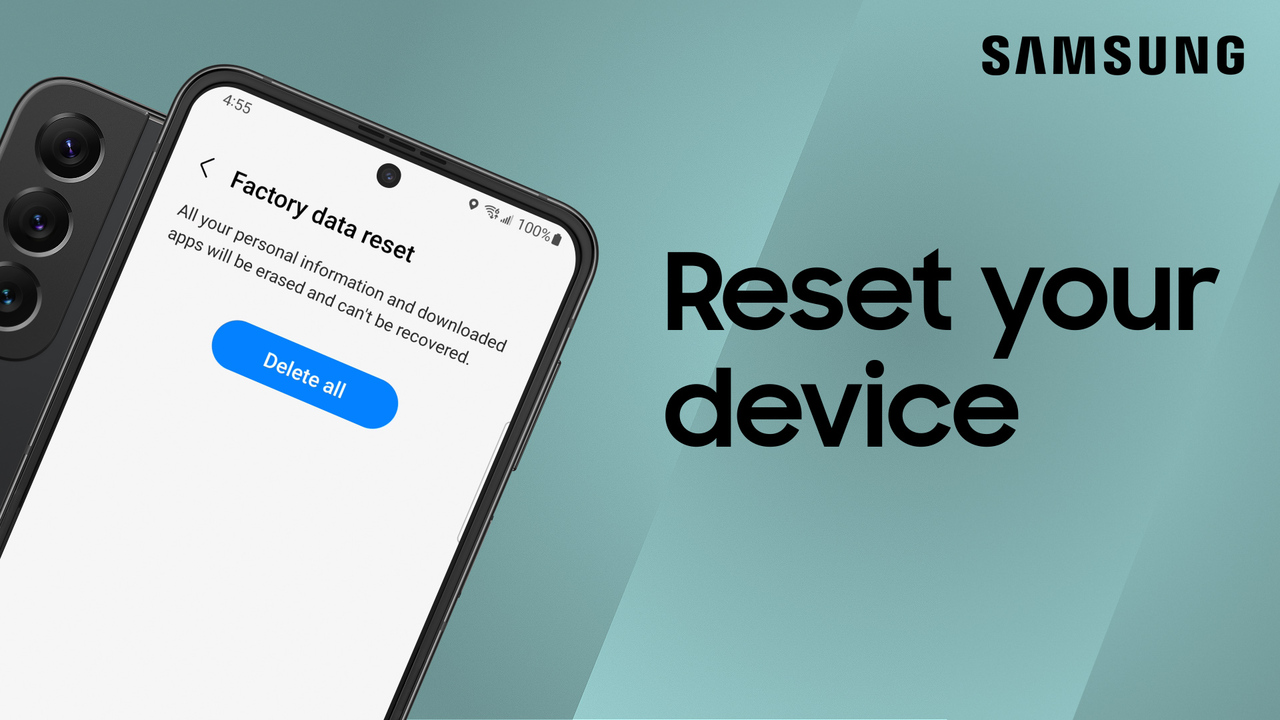How to adjust the refresh rate on the Galaxy S22, S22+, or S22 Ultra
0:42
Description
Related Videos
Experience smoother scrolling and improve your gaming experience by adjusting the refresh rate on your Galaxy S22, S22+, or S22 Ultra. To adjust your phone’s refresh rate, pull down the notification panel, and tap Settings. Navigate to and tap Display, and then tap Motion smoothness. From here you can choose between Standard and Adaptive. Tap Adaptive, and then tap Apply. https://www.youtube.com/watch?v=3_YikO6W6LE
View More
View Less