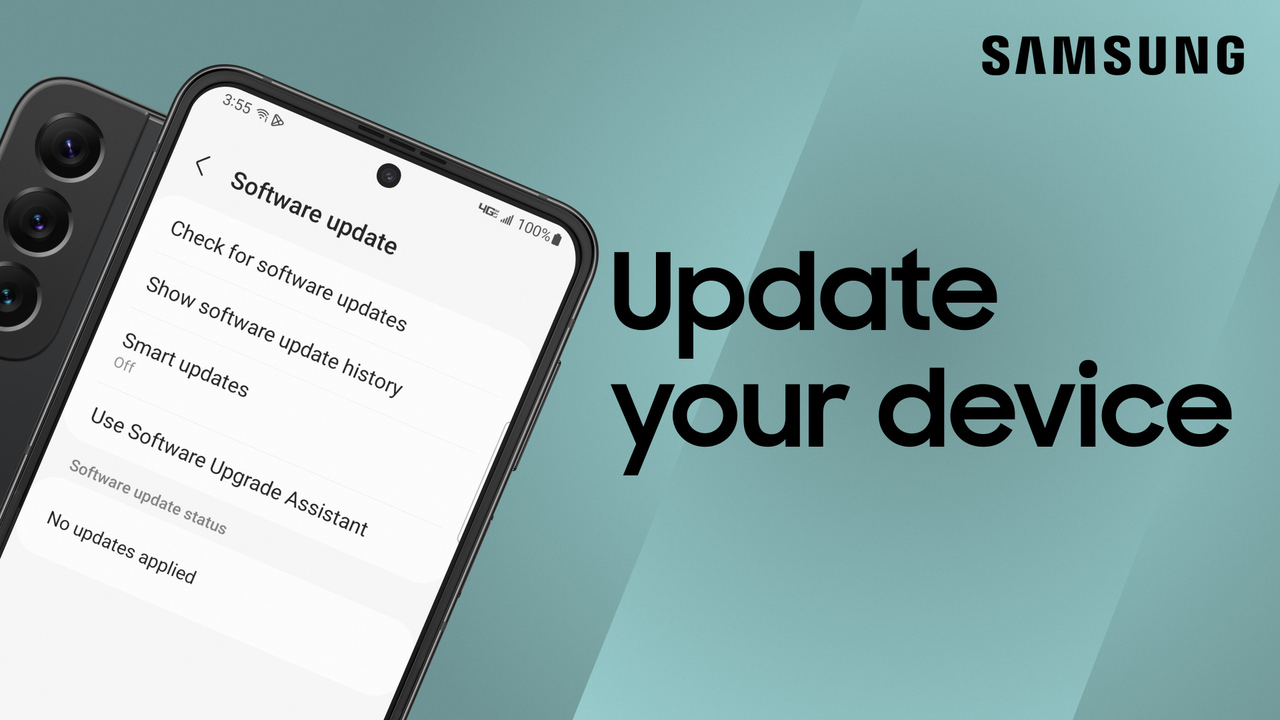How to enable Adaptive brightness on the Galaxy S22, S22+, or S22 Ultra
0:46
Description
Related Videos
Your new Galaxy S22, S22+, or S22 Ultra comes with a new vision enhancing feature to boost your phone’s screen in the great outdoors! When enabled, Adaptive brightness will maximize and automatically adjust your phone’s brightness and color contrast to suit your environment. Adaptive brightness is enabled by default, but if you disabled it, you can always turn it back on within Settings. Simply pull down the notification panel, and tap Settings. Navigate to and tap Display, and then tap the switch to enable Adaptive brightness. https://youtu.be/4BnaYDXbCgQ
View More
View Less