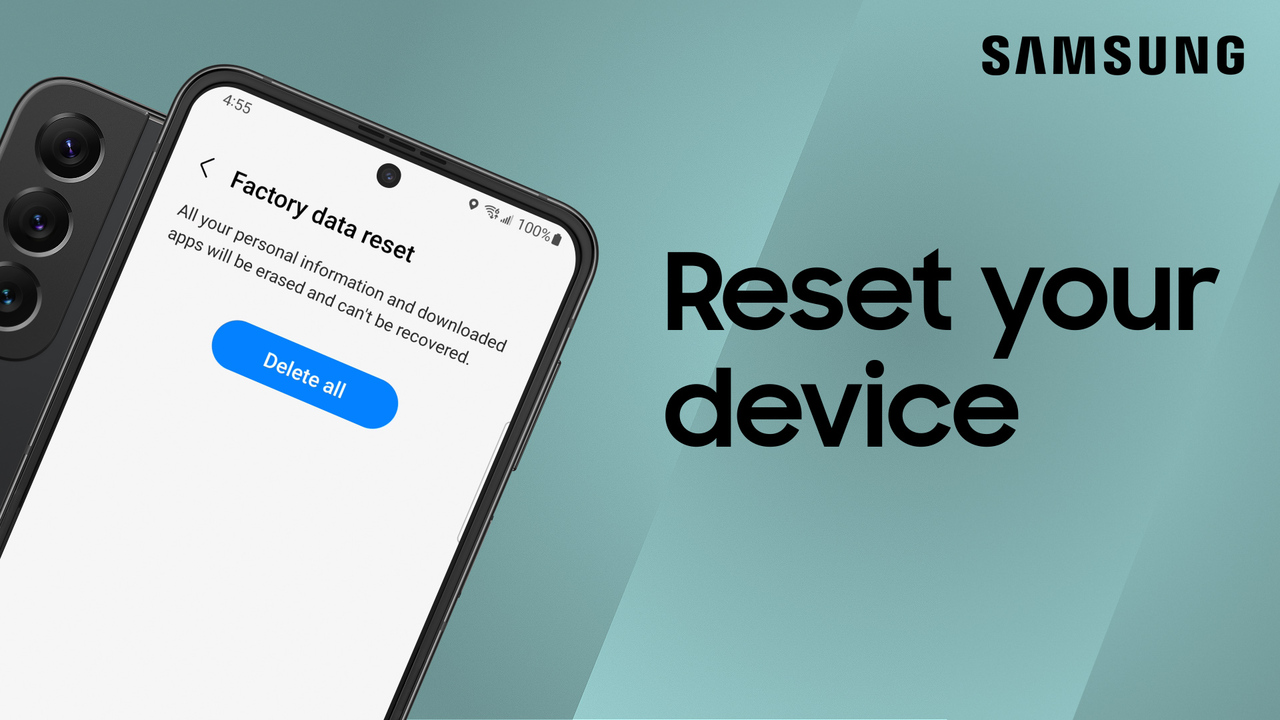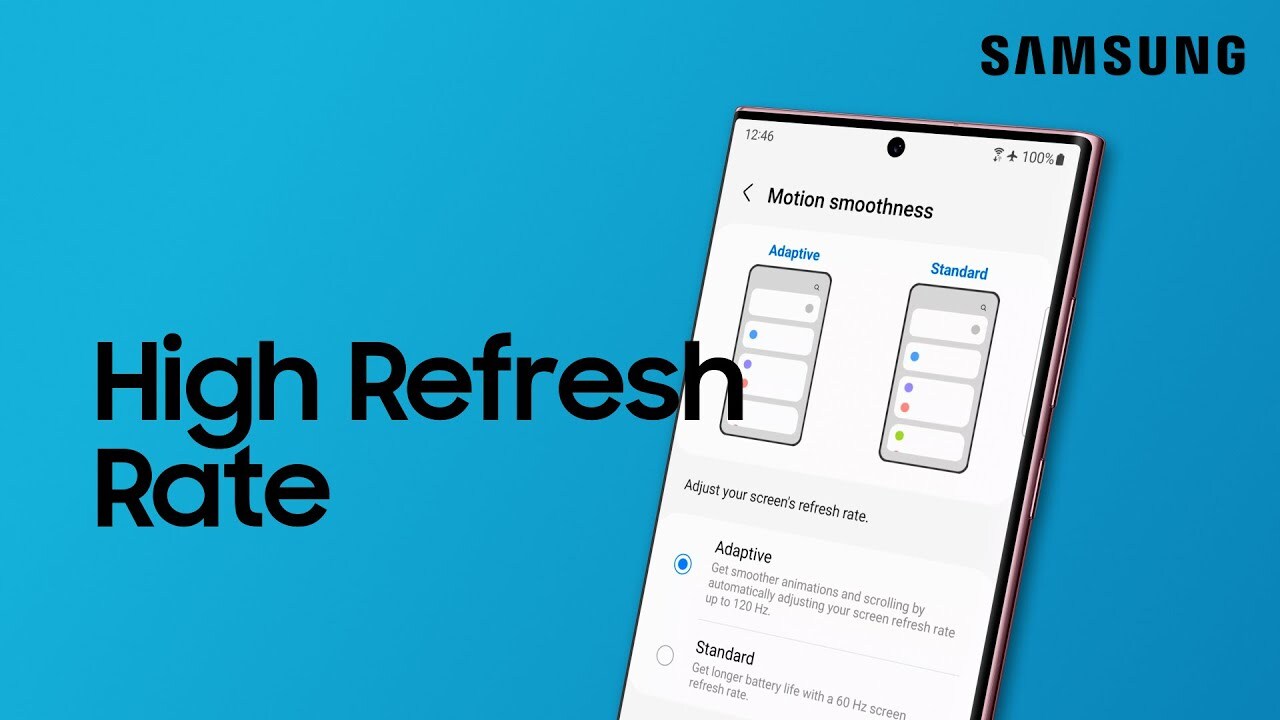Watch content in real-time on the Galaxy S22, S22+, and S22 Ultra with Google Duo
0:59
Description
Related Videos
Hang out, chat, and watch your favorite YouTube videos with your favorite people in real-time using Google Duo. Live sharing with family and friends is easy! Open Google Duo on your phone, and tap New call. Select your Group or Contact, and then tap Call. Once your friends start to join, tap More options and then tap Live Sharing. Select the app you want to start sharing from, tap Start now and then tap Start screen sharing. To use this feature all participants must be signed into a Google account, and have a Galaxy S22, S22+ or S22 Ultra with Android 12 OS. Sharable apps include Samsung Notes, Gallery, YouTube, Maps, and Jamboard. https://youtu.be/atR2FUy4uew
View More
View Less