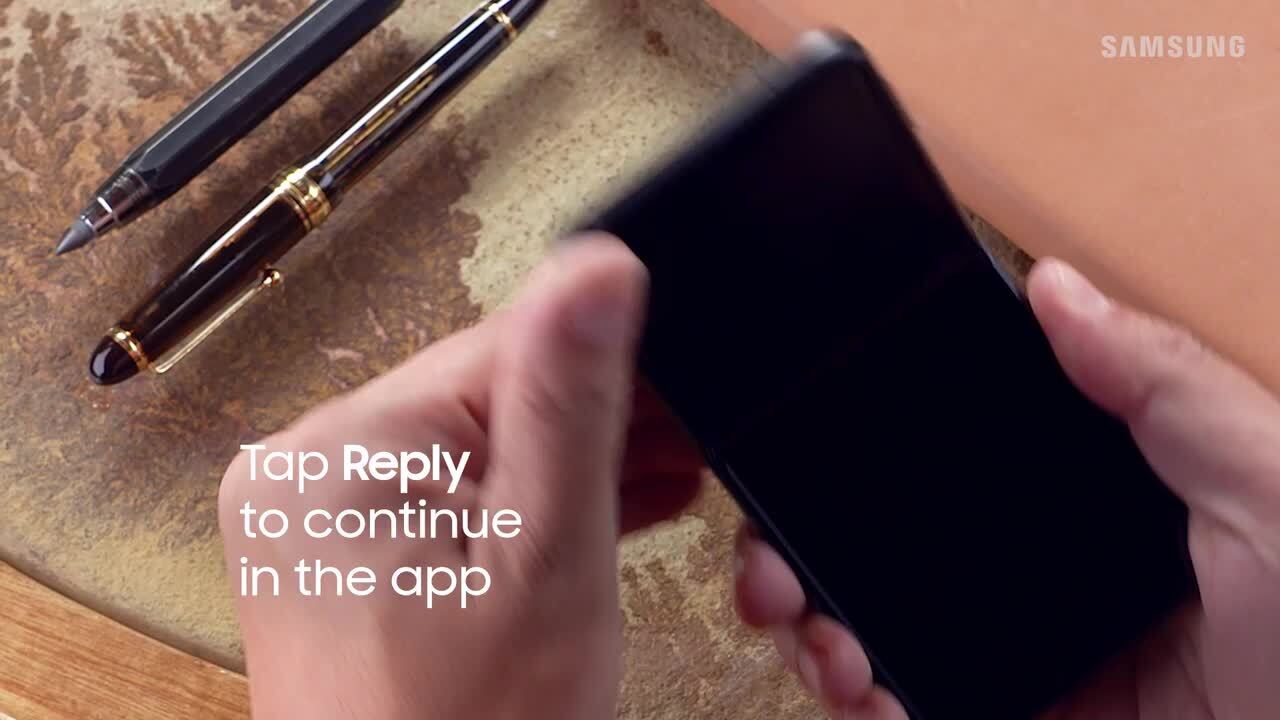How to customize the side key to power off your Galaxy phone
0:30
Description
Related Videos
Are you trying to power off your phone with the side key, but you just keep activating Bixby instead? Luckily this is a quick fix! First, pull down the notifications panel twice to fully expand it, and then tap power. From here, tap side key settings, and then tap power off menu. Now when you press and hold the side key, you’ll be able to power off your phone. For more on customizing the side key: https://www.samsung.com/us/support/answer/ANS00084203/
View More
View Less