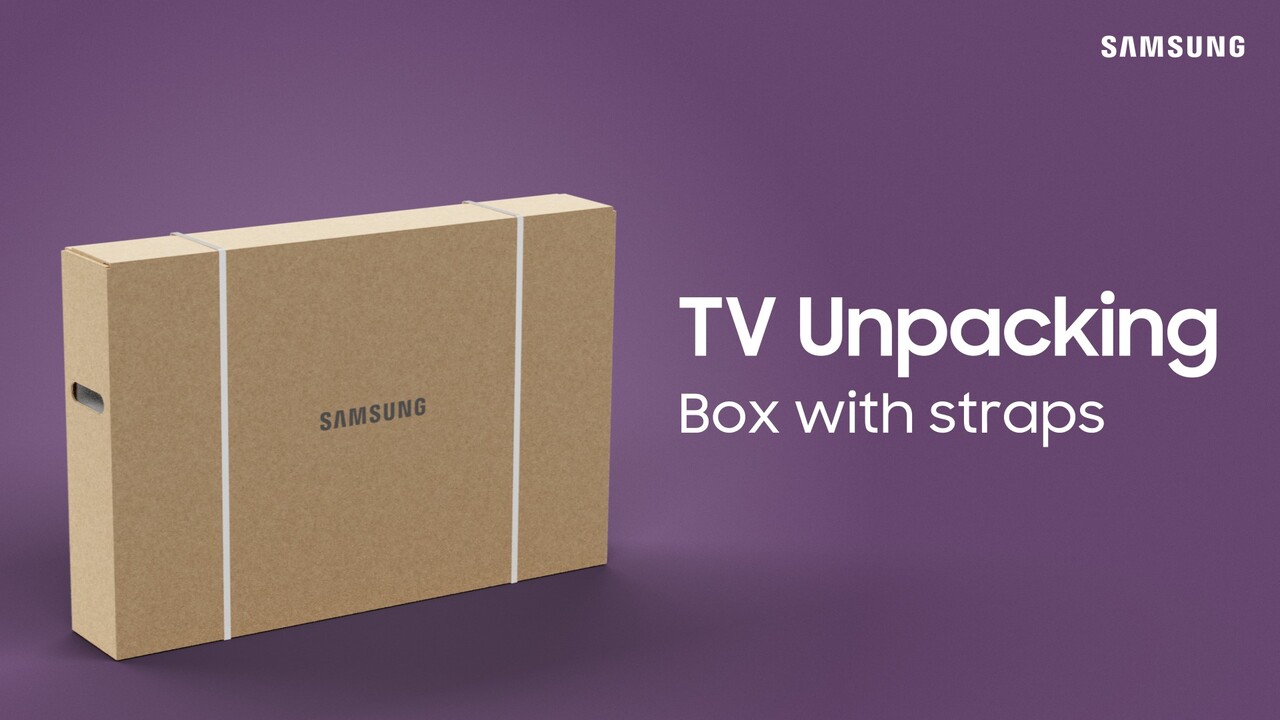Rearranging Smart Hub Apps on your TV
0:32
Description
Related Videos
Rearranging your apps is a breeze! First, press the Home button on your remote to open Smart Hub. Using the directional pad, scroll to Apps and select it. Next, go to Settings, navigate to the App you want to move, and then scroll to and select Move. Now, using the directional pad, move your App to the left or right. When you have it where you want it, press the Select button to confirm.
View More
View Less