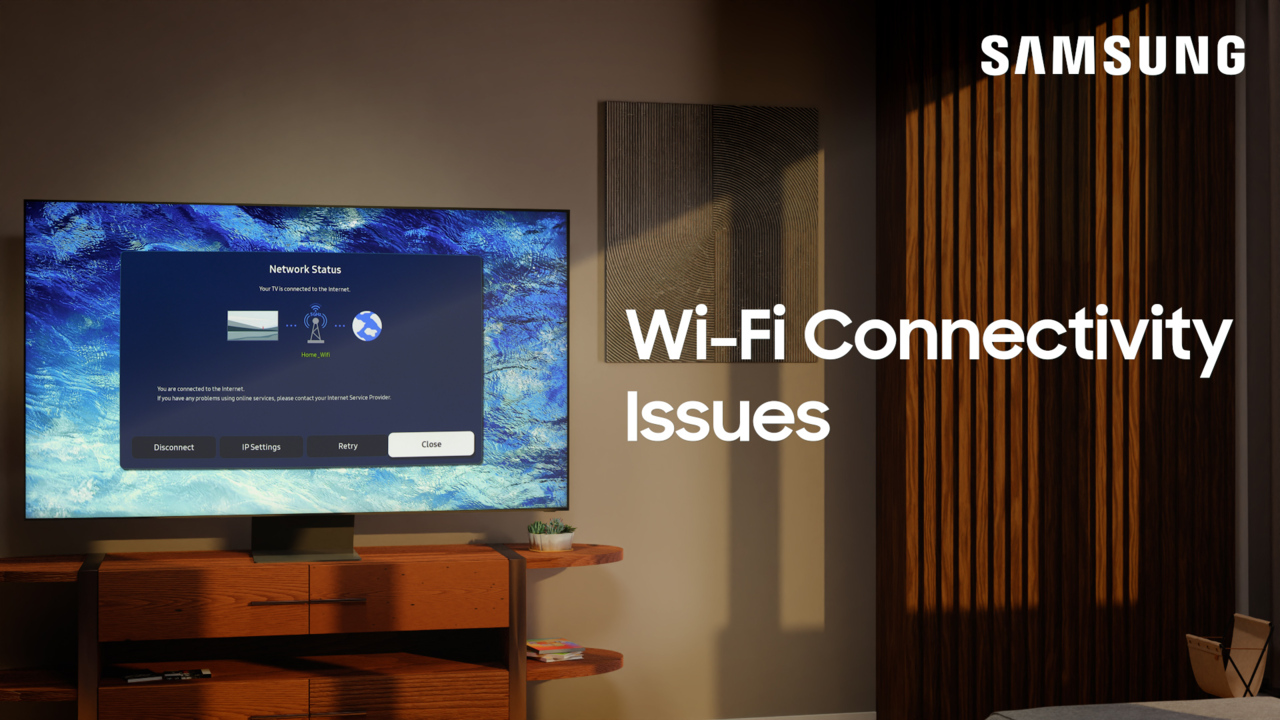Deleting Apps from your TV’s Smart Hub
0:26
Description
Related Videos
Delete all those unwanted apps in a flash! First, press the Home button on your remote to open Smart Hub. Using the directional pad, scroll to and select Apps. Next, go to Settings, navigate to the App you want to delete, and then scroll to Delete, and select it. Finally, select Delete once more to confirm. Keep in mind that some default apps may be unable to be removed.
View More
View Less