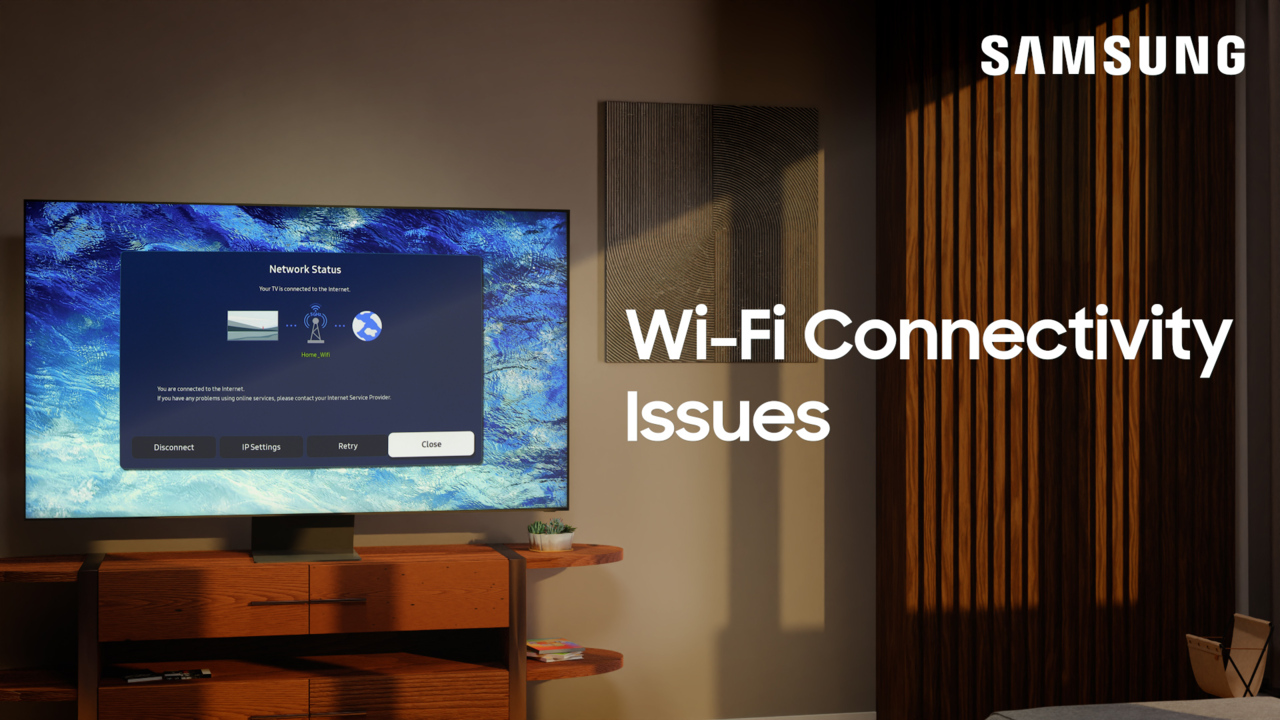Unboxing your 55” – 77” TV
1:35
Your 55” – 77” TV comes packaged securely in and easy to open box. It’s important to properly unbox your TV to keep it safe and prevent any damage to the TV. Before getting started, make sure you have a large enough area to lay your TV down, a soft blanket to protect the TV, and a friend to lend a hand. For larger model televisions, be sure you have a suitable space to assemble your TV stand vertically. Once you’ve opened the box, remove the contents from the top and then remove the top Styrofoam. Next, with the help of a friend, remove the top part of the box. Then, remove the Styrofoam piece that’s protecting the TV’s display. Depending on the model of your television, there may be additional hardware packed alongside the TV panel. Now, with the help of a friend carefully remove your TV from the box and then lay it down onto the protected surface. Again, for larger models, your TV will remain in the box to install the stand. Watch this video for full details. This video applies to the following 2023 models: Crystal UHD 4K CU7000 58”-75” Crystal UHD 4K CU8000 65”-75” Neo QLED 4K QN85C 65”-75” Neo QLED 4K QN90C 65”-75” Neo QLED 8K QN900 65”-75” Neo QLED 8K QN800 65”-75” Neo QLED 8K QN700 65”-75” OLED 4K S95C 55”-77” OLED 4K S90C 55”-77” QLED 4K Q60C 65”-75” QLED 4K Q70C 65”-75” QLED 4K Q80C 65”-75”