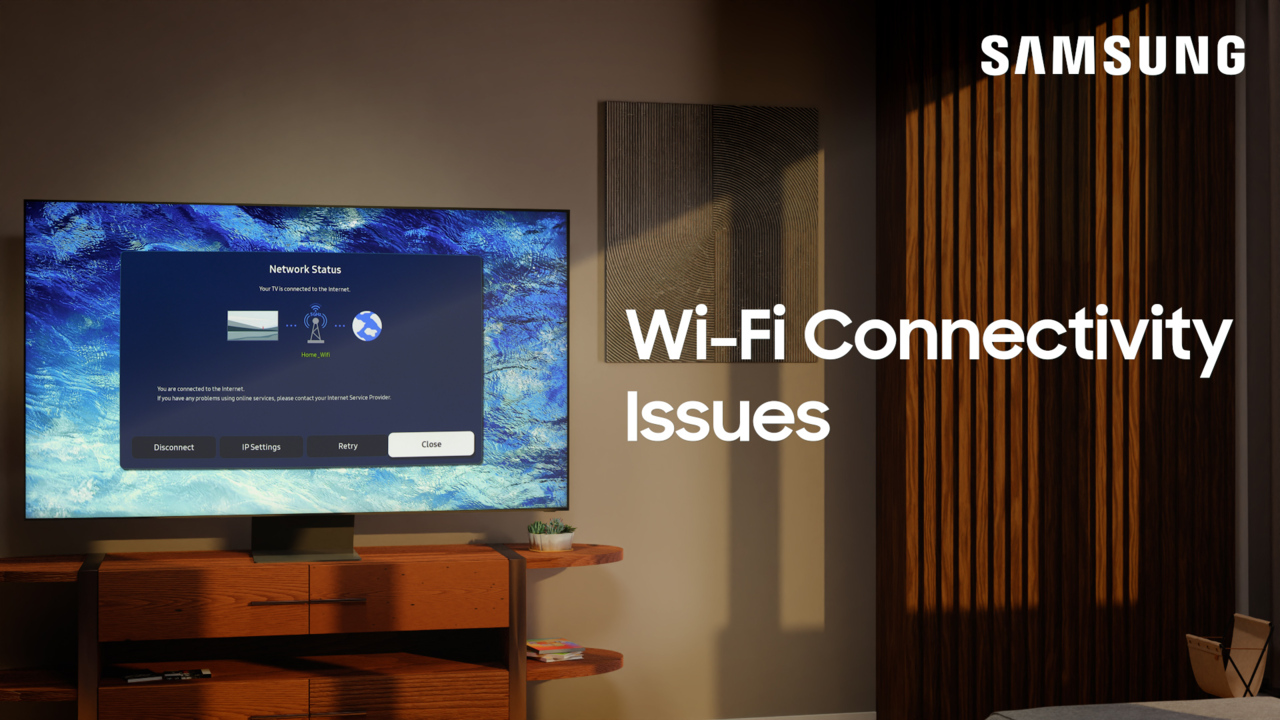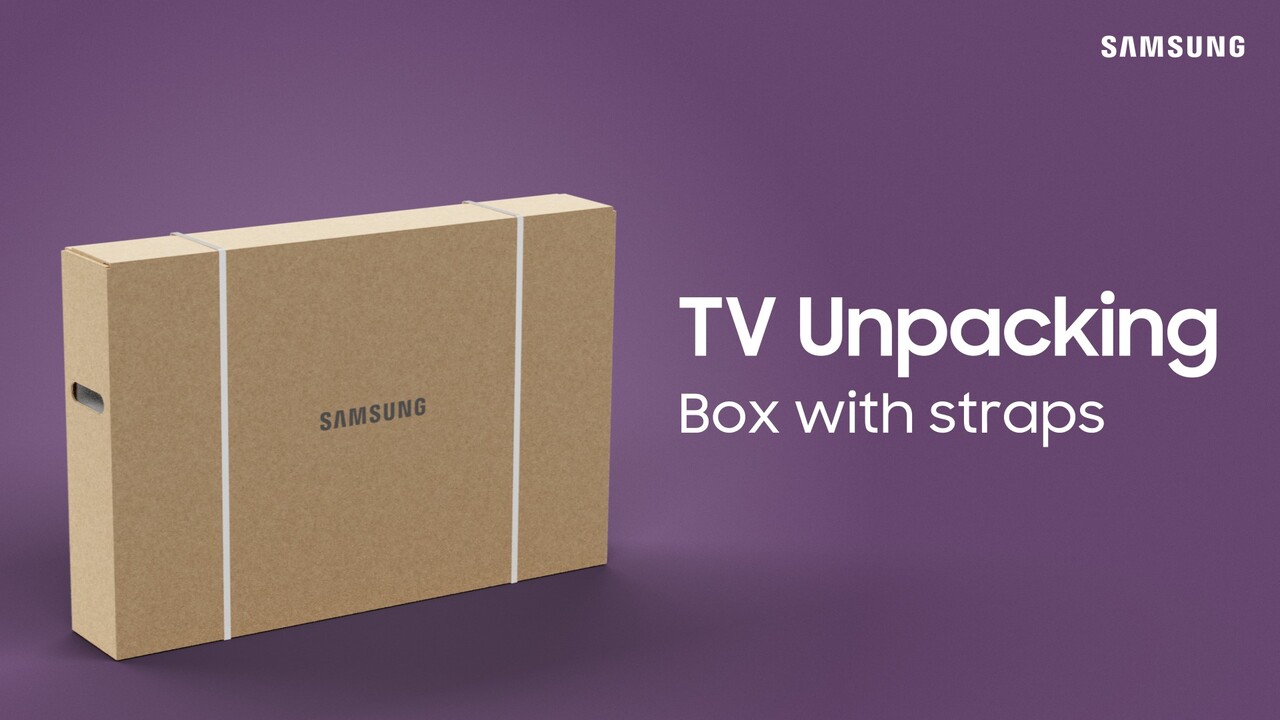How to wirelessly connect a PC to your TV or Smart Monitor for work
0:49
Description
Related Videos
Your Samsung TV makes it easy to connect and share content anytime! So for those of you working from home, wirelessly connecting to your TV is a quick way to get your hands on a bigger monitor. To connect your PC to your TV, first, open action center on your PC. Next, click connect. Then, select your TV from the list of devices. This feature is only supported by Windows 8.1 and 10 and your PC must support Wireless Display. To learn more on how to utilize your space while working from home: https://www.samsung.com/us/support/answer/ANS00062657/ https://www.youtube.com/watch?v=AuI2Cq95ByU https://www.samsung.com/us/explore/dex/ https://youtu.be/ppKZrnjxsEw
View More
View Less