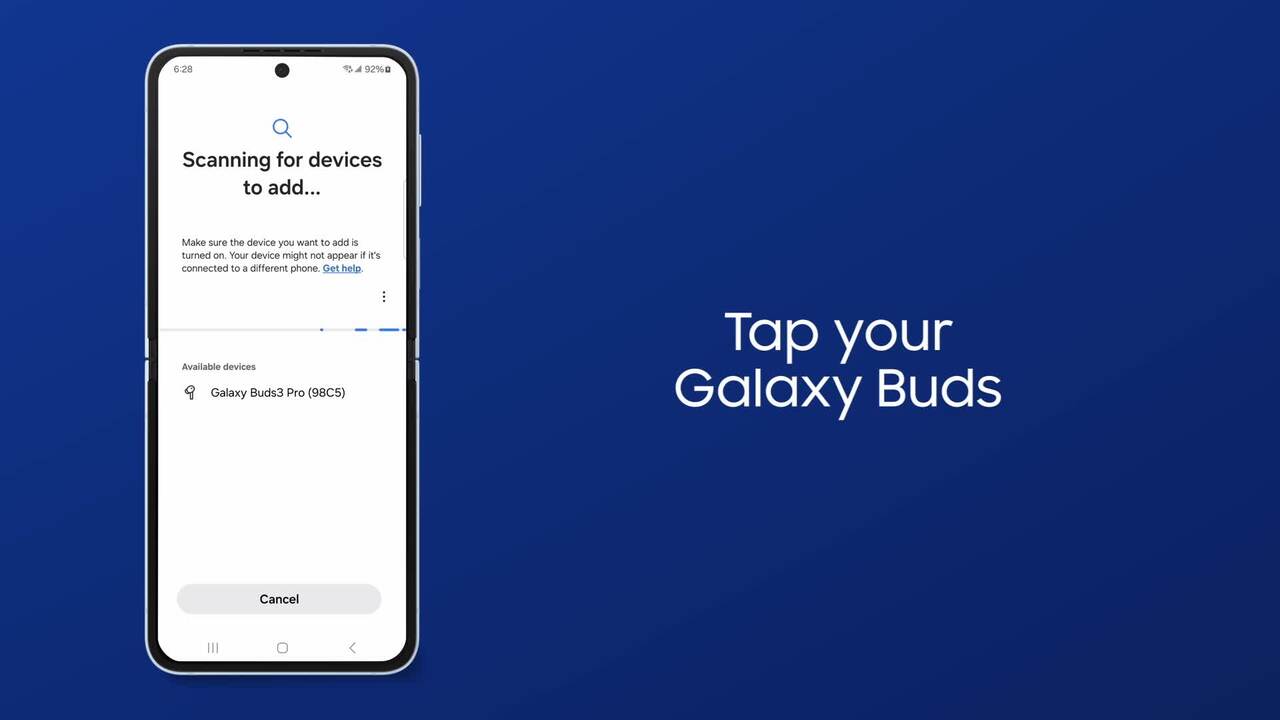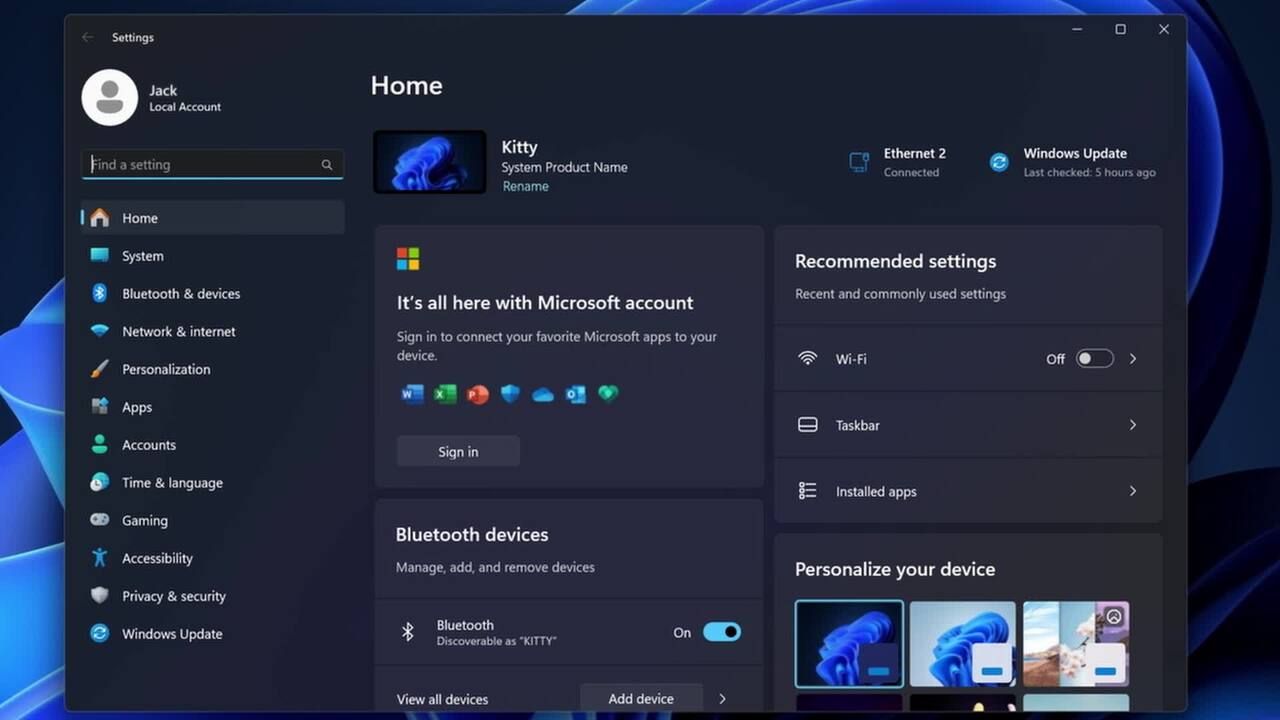Soundbar Digital Optical Connections
1:24
Description
Related Videos
The optical port provides a simple and high-quality connection between your TV and the soundbar. To connect the optical cable, power off the TV and soundbar. Ensure that you’ve removed the terminal covers on each end of the optical cable. Connect one end of the cable to the Optical Out port on the TV and the other end to the Digital Audio In (Optical) port on the soundbar. You may now power on all devices. Press the source button on either the soundbar or its remote repeatedly to select the D.IN source. From the TV’s Quick Settings menu, select Optical.
View More
View Less