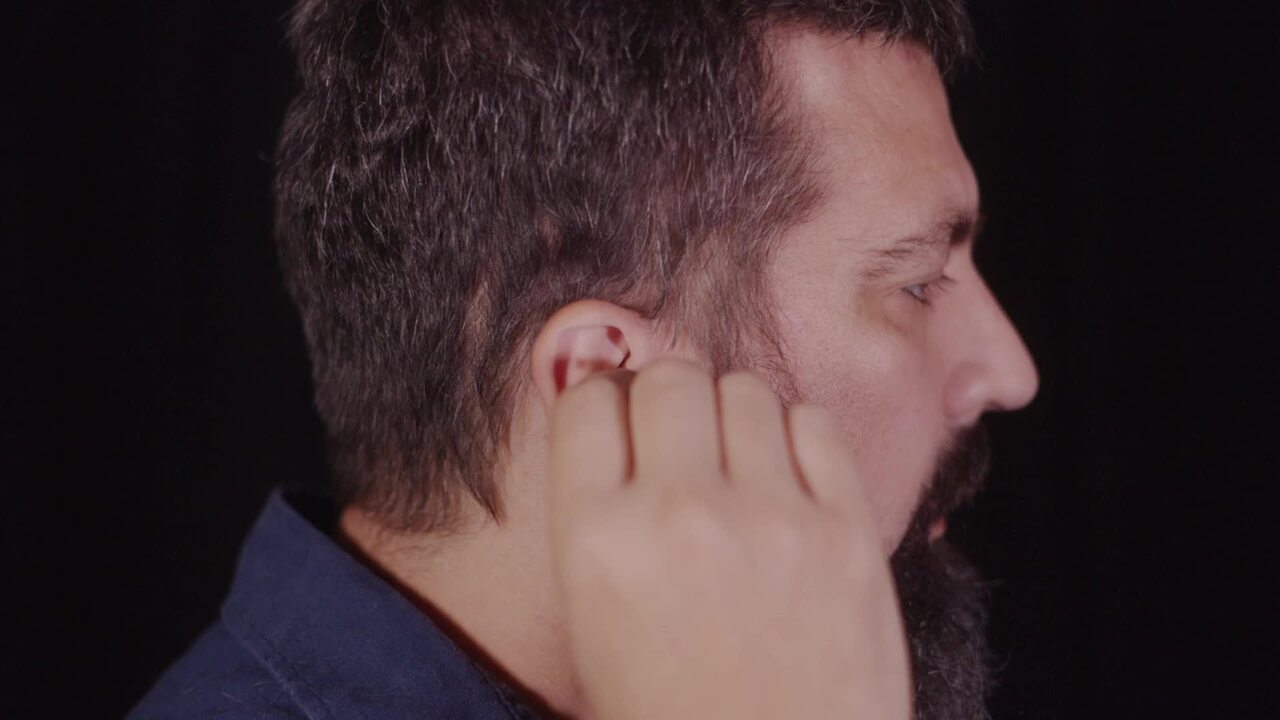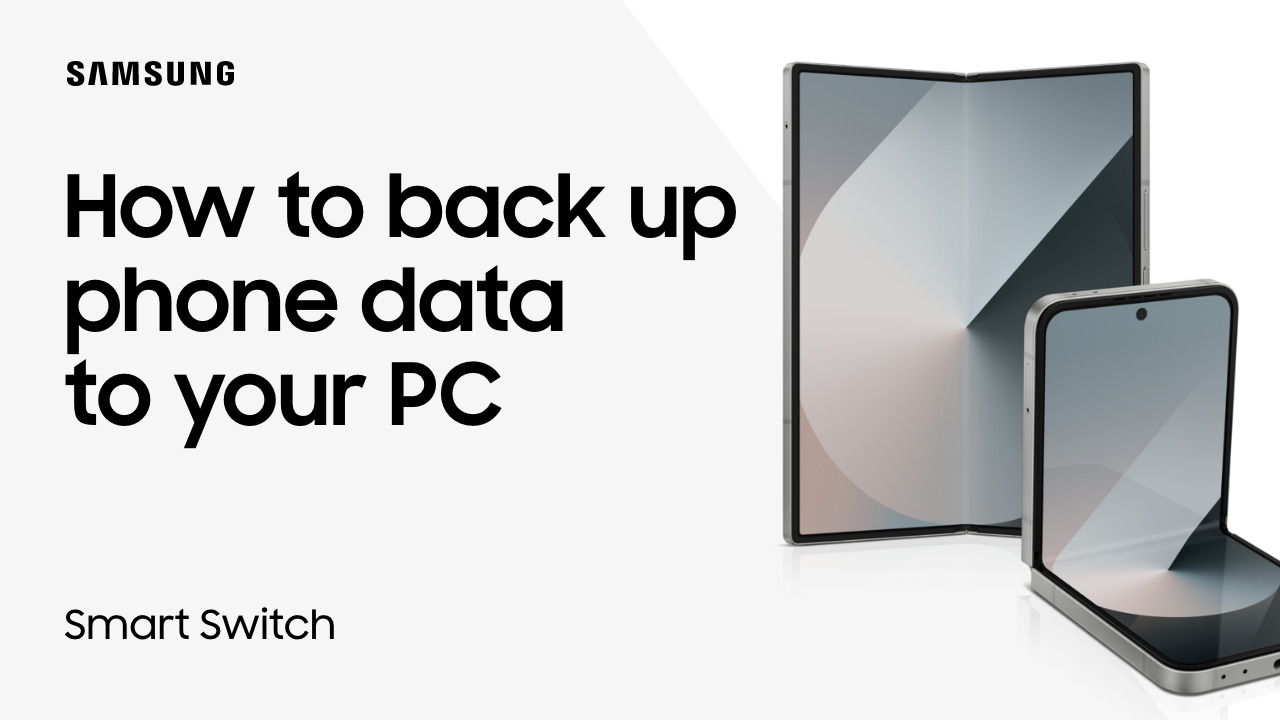How to Pair your Galaxy Buds with your Galaxy phone
1:16
Description
Related Videos
It’s super easy to pair your Galaxy Buds to your Galaxy phone! Place your earbuds in the case, close the lid, and reopen it to launch pairing mode. Tap Connect. If you’re not immediately prompted to connect, open the Wearable app and look for your Galaxy Buds in the list of available devices. Tap on your Buds when they appear in the list and then tap Pair to accept the Bluetooth pairing request. Then after you accept terms and conditions and review a quick tutorial, the buds will then finish setting up and connect to your device. You can then enjoy amazing audio with Galaxy Buds on your Galaxy phone, Watch and television!
View More
View Less