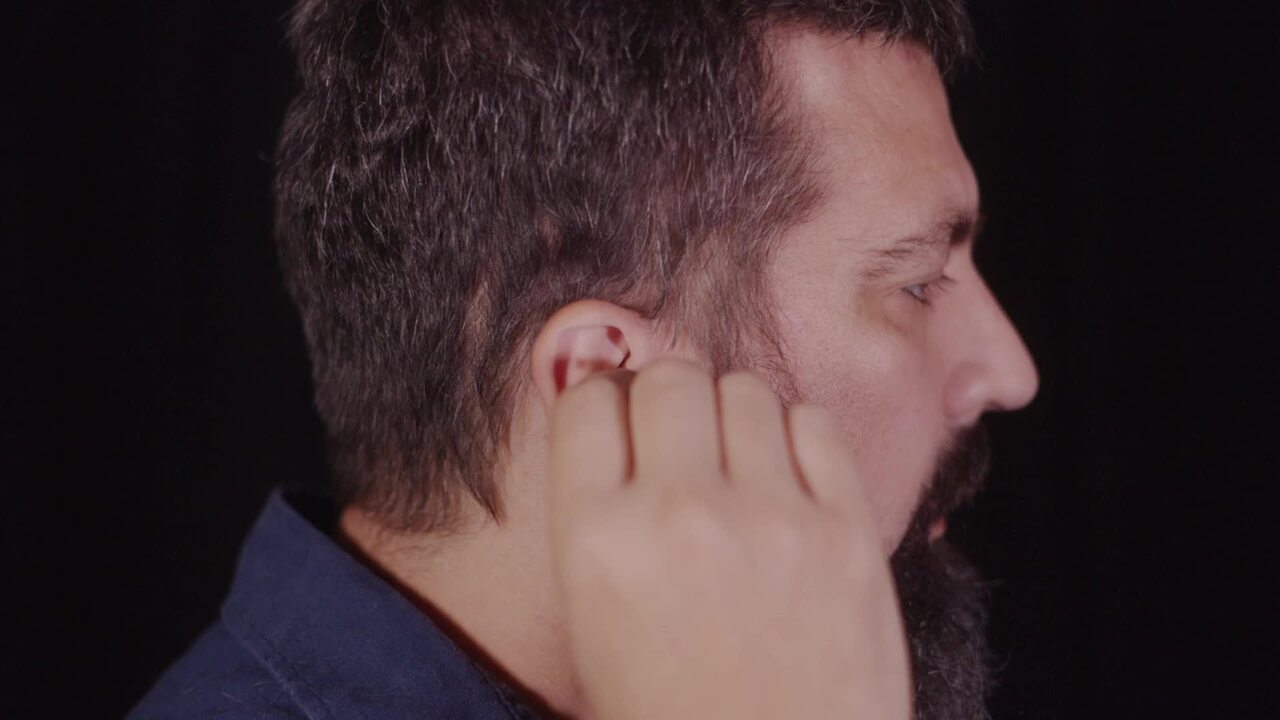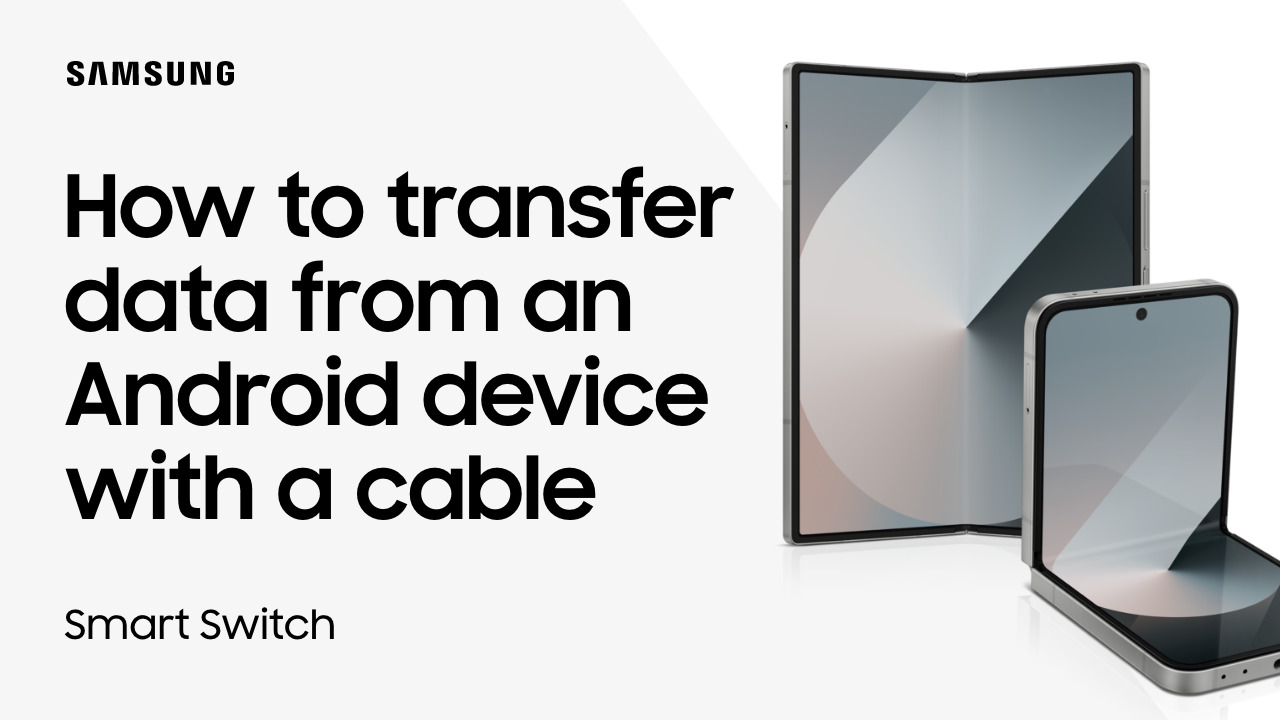How to add a Samsung account to your TV
1:36
Description
Related Videos
There are a few ways to easily sign into your Samsung account during setup. The easiest is a QR code that takes you to your SmartThings app, where you can sign in with the touch of a button. Remote control allows you to enter your credentials directly to the TV using your smart remote. The website option gives you a URL and a secure authorization code to sign in on a browser and add the TV to your account. Want to bypass Samsung account login during setup? Logging into your Samsung account is usually a part of the initial setup, but you have the option to skip the login and sign in later. Once you're logged in, you can take advantage of the personalized features with SmartThings and your Samsung account.
View More
View Less