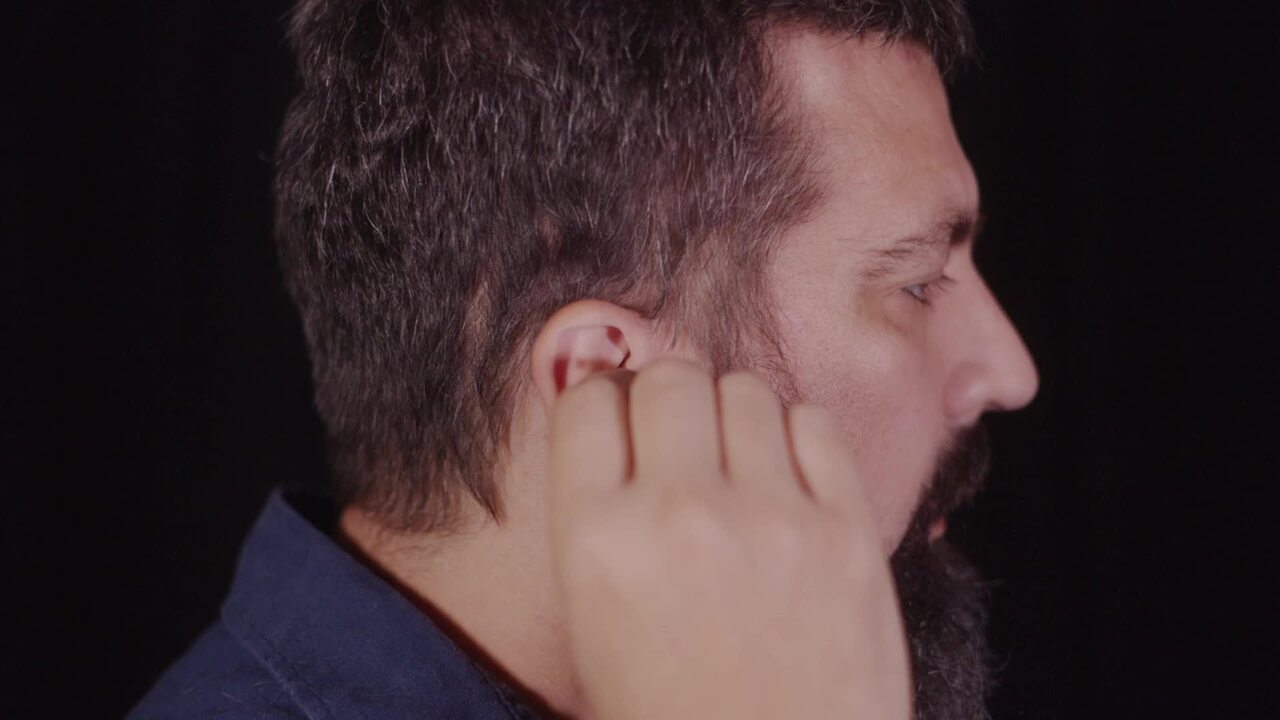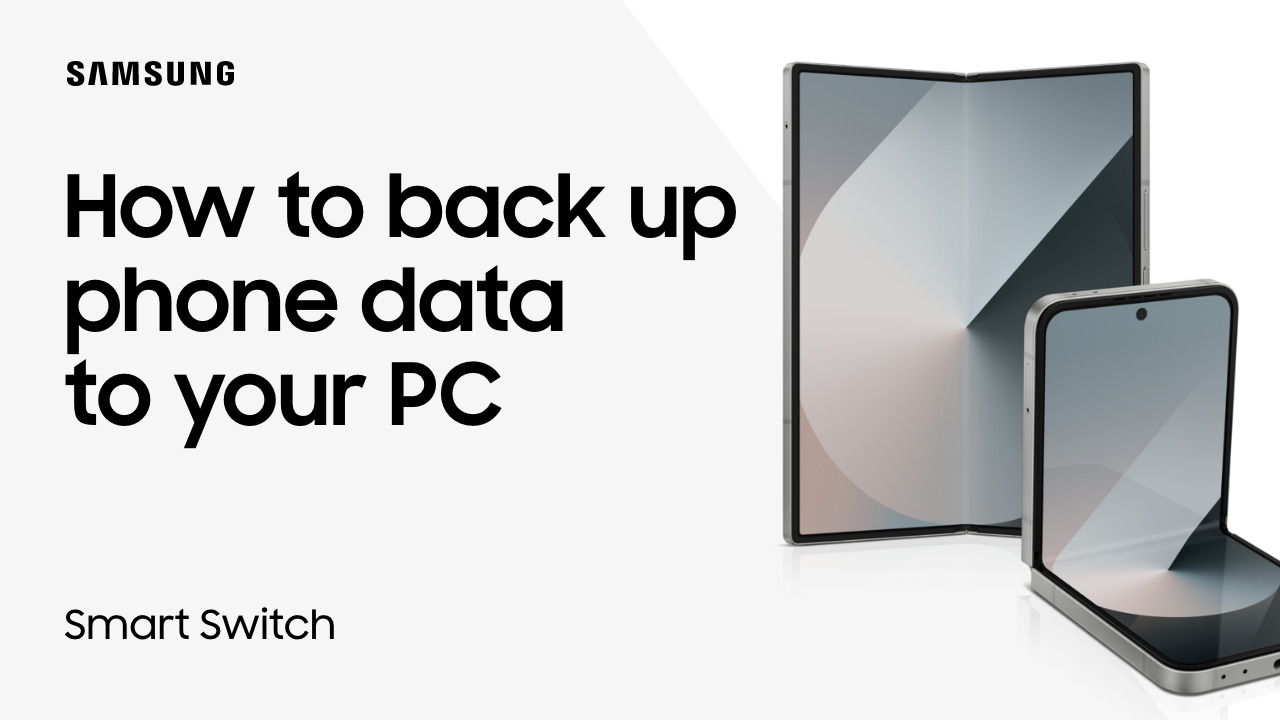Checking the S Pen Pro battery level
1:05
Description
Related Videos
As a best practice, keep an eye on your S Pen Pro battery level so that your Galaxy Tab work doesn’t have any stoppages. First, switch on the sliding tab at the end of the S Pen Pro to connect S Pen Pro to Galaxy Tab. Next, press the Pen button on the S Pen Pro to check the battery level. The LED light on the S Pen Pro flashes and a prompt appears to indicate a new device has been found. Tap Connect, and the battery level will display on the connection confirmation prompt. After your S Pen Pro connects, you can confirm the battery level under Air Command Settings. Watch the full video for more details.
View More
View Less