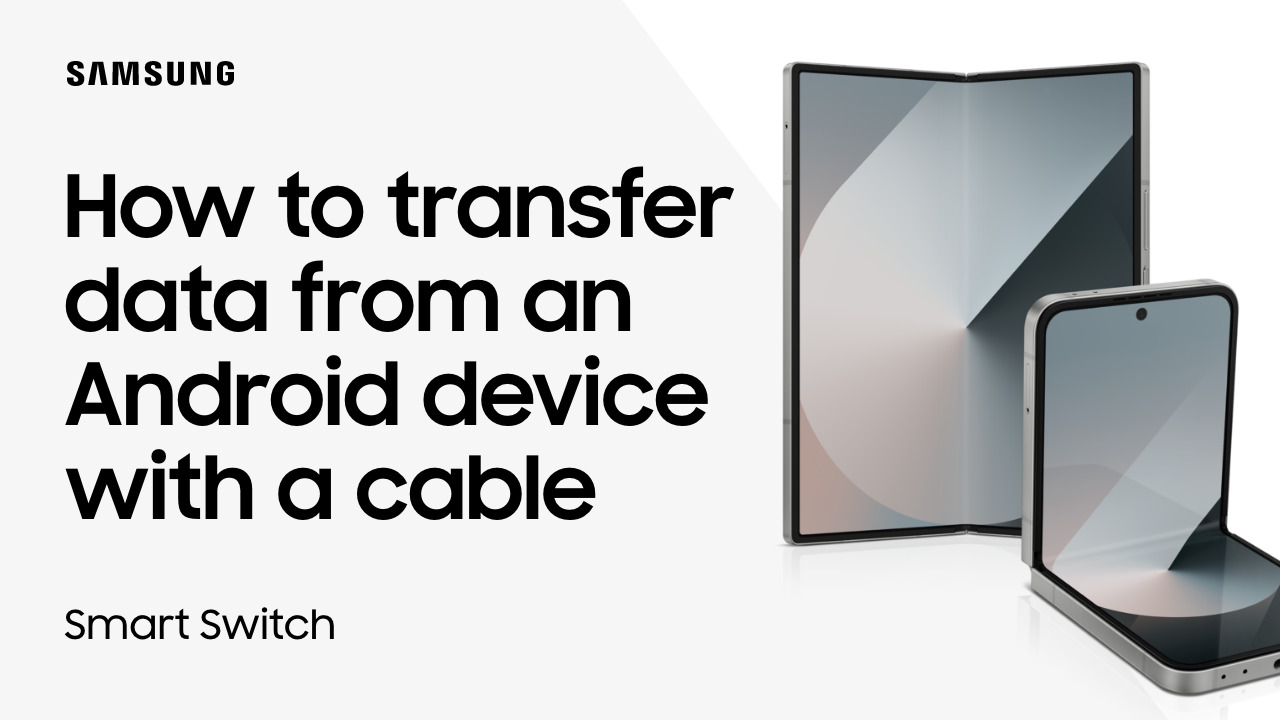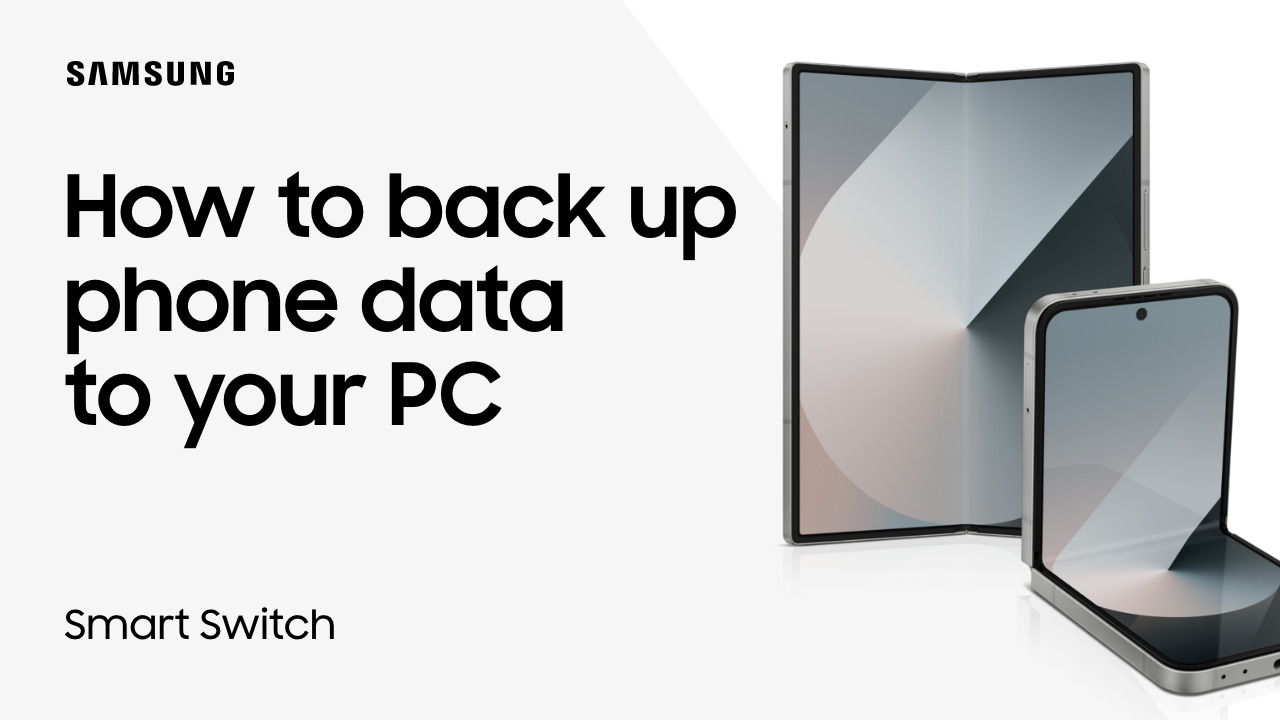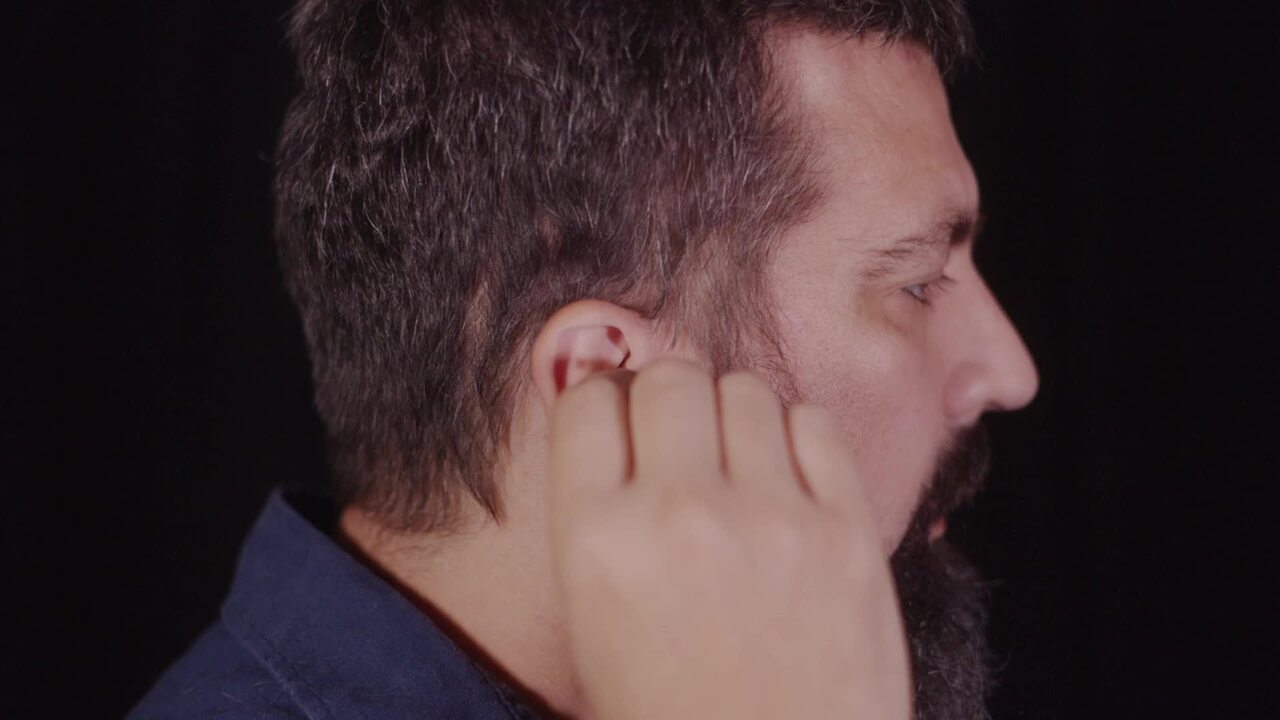How to edit the quick settings on your Samsung TV
1:04
Description
Related Videos
Customize Quick Settings for easier access to your most used options. To edit Quick Settings, first, press the Home button on your remote to open Smart Hub. Using the directional pad, navigate to and select Settings. Next, scroll over to the setting you want to move, press and hold the Select button, and then move it to where you want. Finally, press the Select button once again to set it in place. You can also edit your Quick Settings by selecting List Edit.
View More
View Less