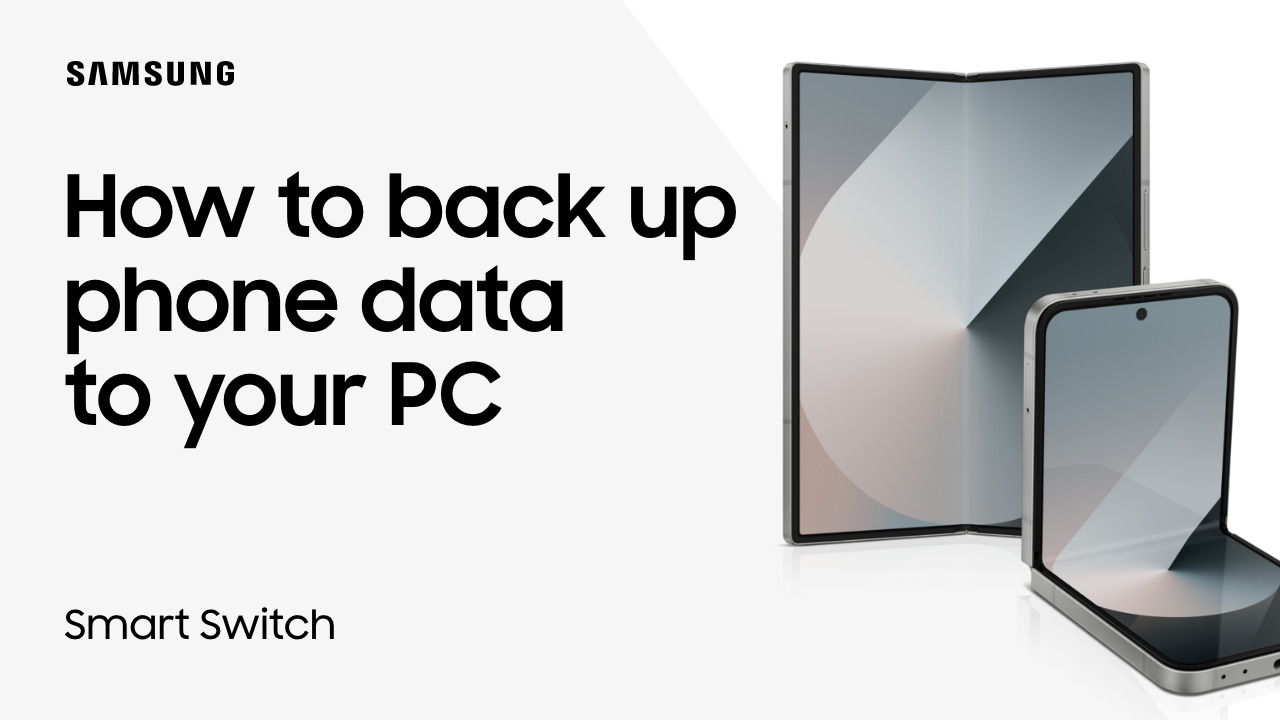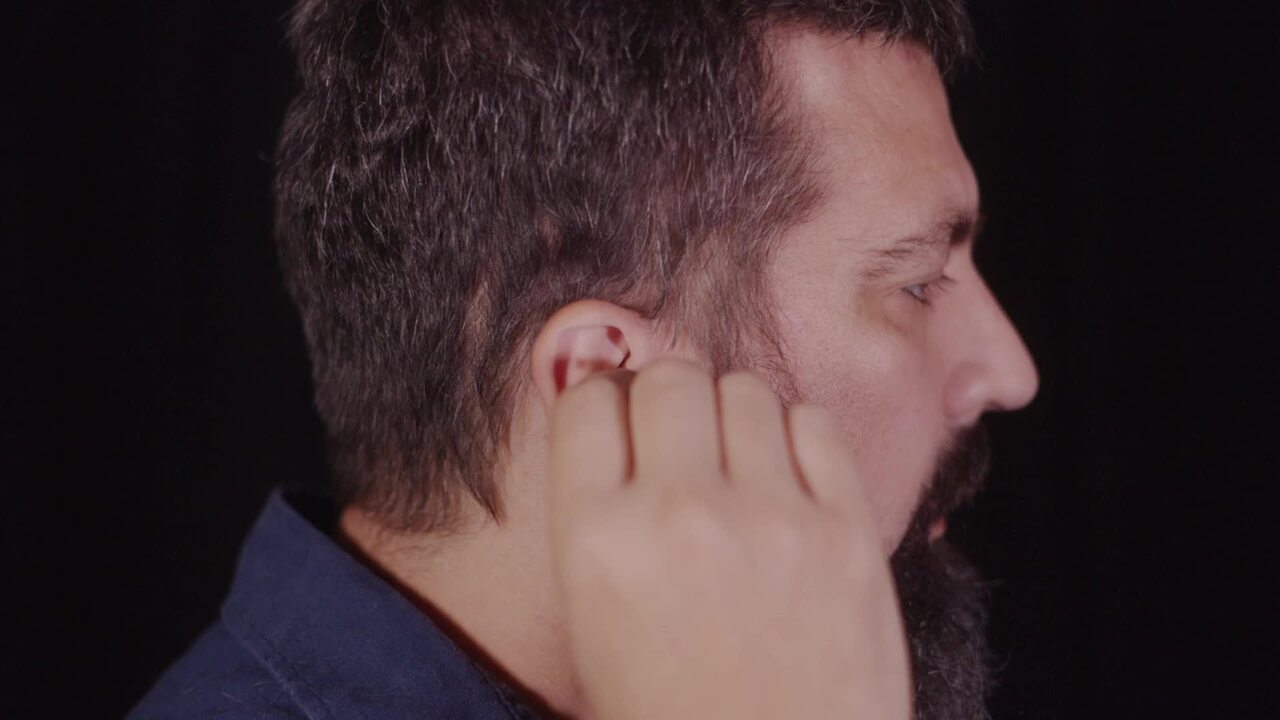Group your favorite apps with the Samsung Z Fold Taskbar
1:14
Description
Related Videos
The enhanced Samsung Z Fold taskbar allows you to keep your favorite and most recent apps together for quick and convenient access! You’ll find the Taskbar automatically at the bottom of your screen when you’re using an app. The left side of the taskbar displays the apps that are in your Home screen dock; the right side displays recently opened apps. You can customize the number of apps shown on each side of the Taskbar dock. To modify your Taskbar, go to Settings, tap Display, and then tap Taskbar. Adjust the maximum number of apps that display on the Taskbar by tapping Show recent apps, and choosing your preferred option. Make room for even more apps in the Taskbar by creating folders!
View More
View Less