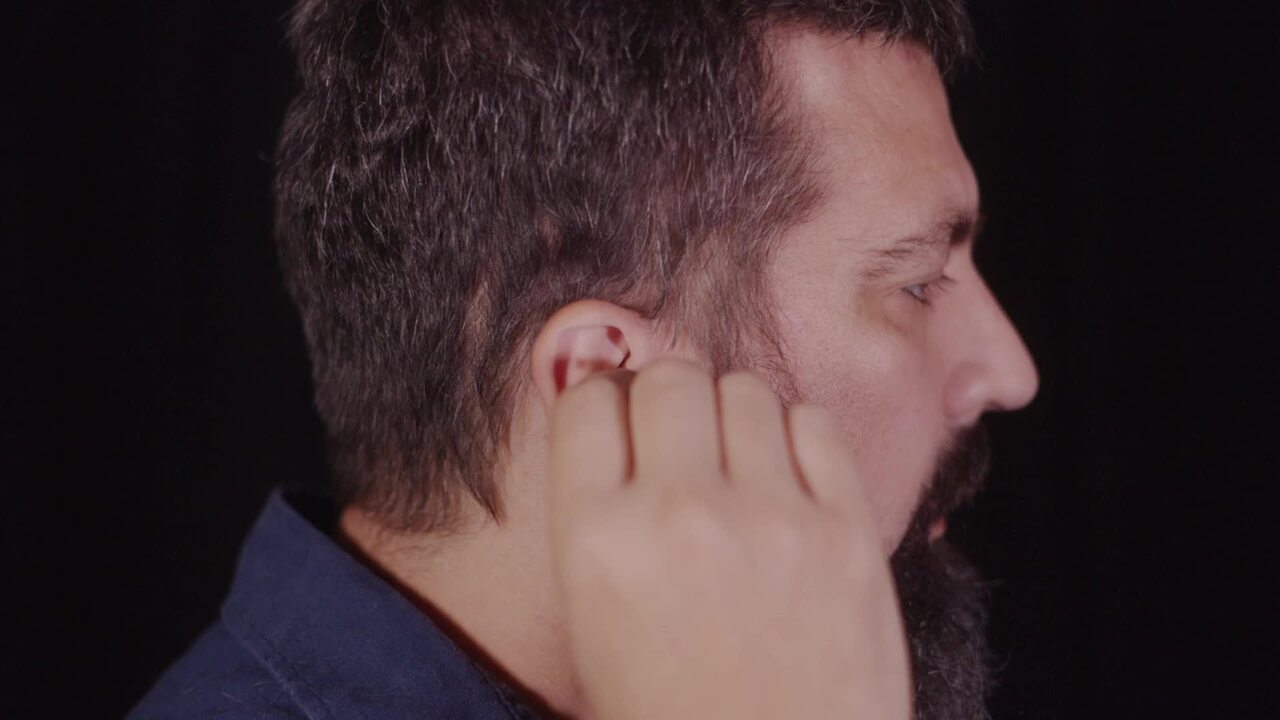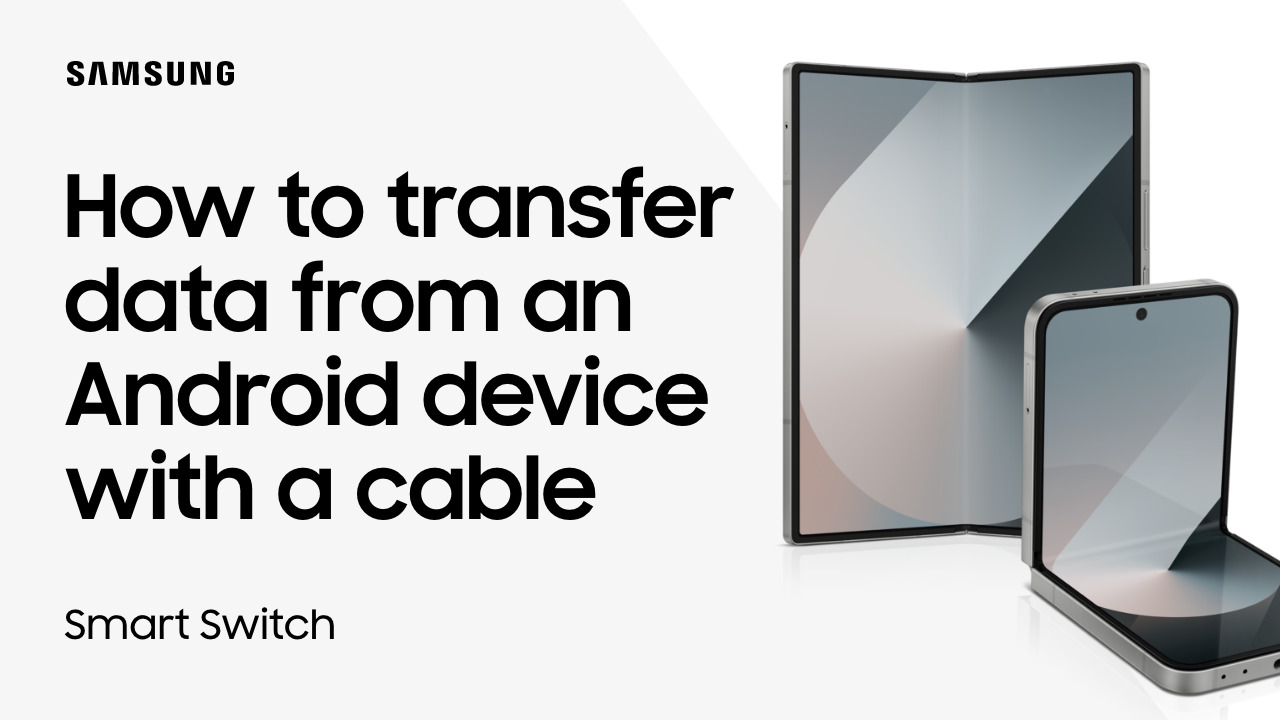Customize the S Pen Air Command menu
1:04
Description
Related Videos
Customizing the Air Command menu is a great way to highlight your favorite Galaxy S Pen features for quick access. First, tap the Air Command menu, and then tap Add shortcuts. Your current S Pen shortcuts will show in the Air Command menu to the right of the screen. To make room for your favorite apps and features, tap the minus sign next to each shortcut you’d like to remove. Now, simply tap on the features or apps you want to add. The S Pen Air Command menu allows you to add up to 10 shortcuts. To reorder them, simply touch and drag to move them where you want within the menu.
View More
View Less